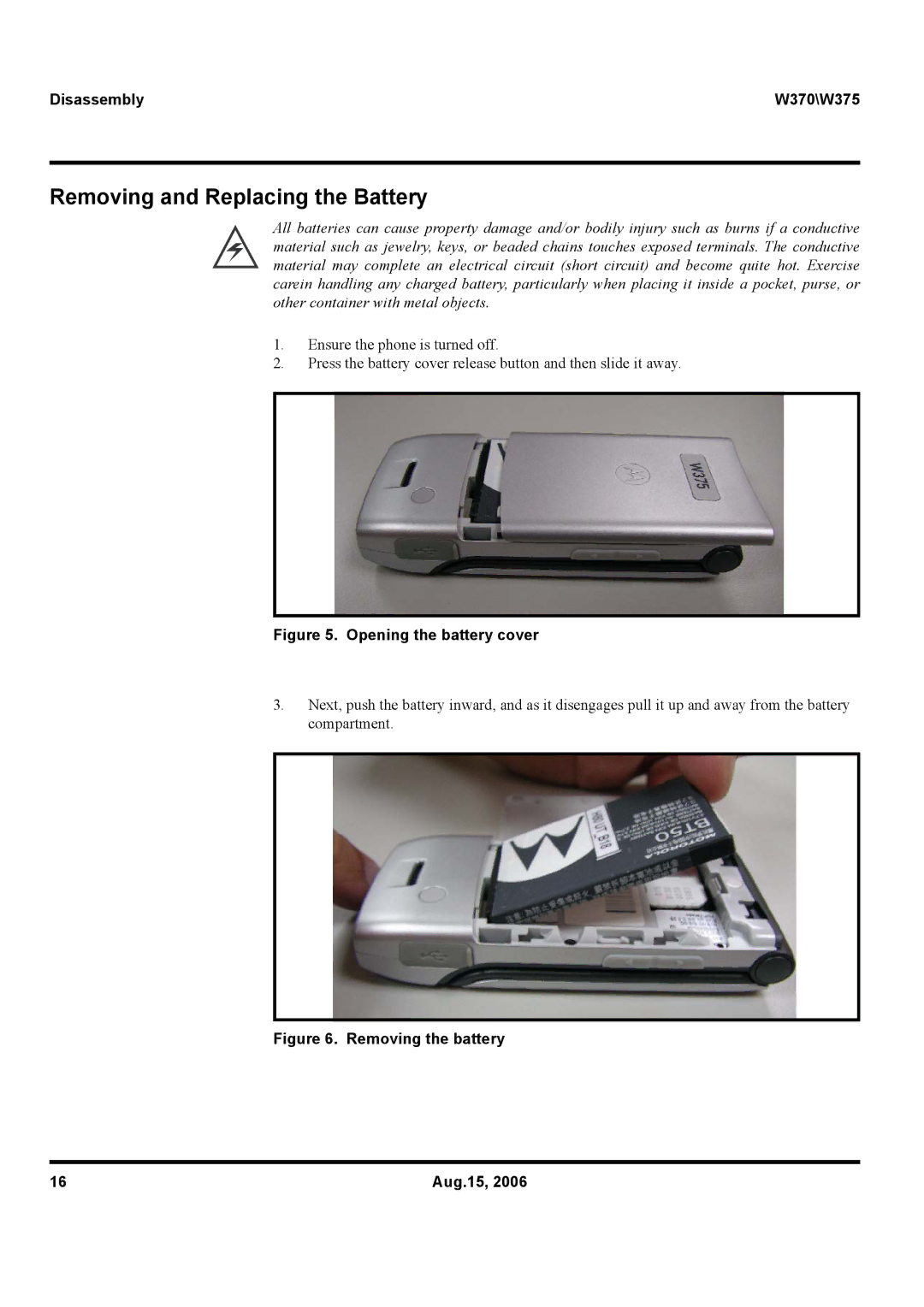Disassembly | W370\W375 |
Removing and Replacing the Battery
All batteries can cause property damage and/or bodily injury such as burns if a conductive material such as jewelry, keys, or beaded chains touches exposed terminals. The conductive material may complete an electrical circuit (short circuit) and become quite hot. Exercise carein handling any charged battery, particularly when placing it inside a pocket, purse, or other container with metal objects.
1.Ensure the phone is turned off.
2.Press the battery cover release button and then slide it away.
Figure 5. Opening the battery cover
3.Next, push the battery inward, and as it disengages pull it up and away from the battery compartment.
Figure 6. Removing the battery
16 | Aug.15, 2006 |