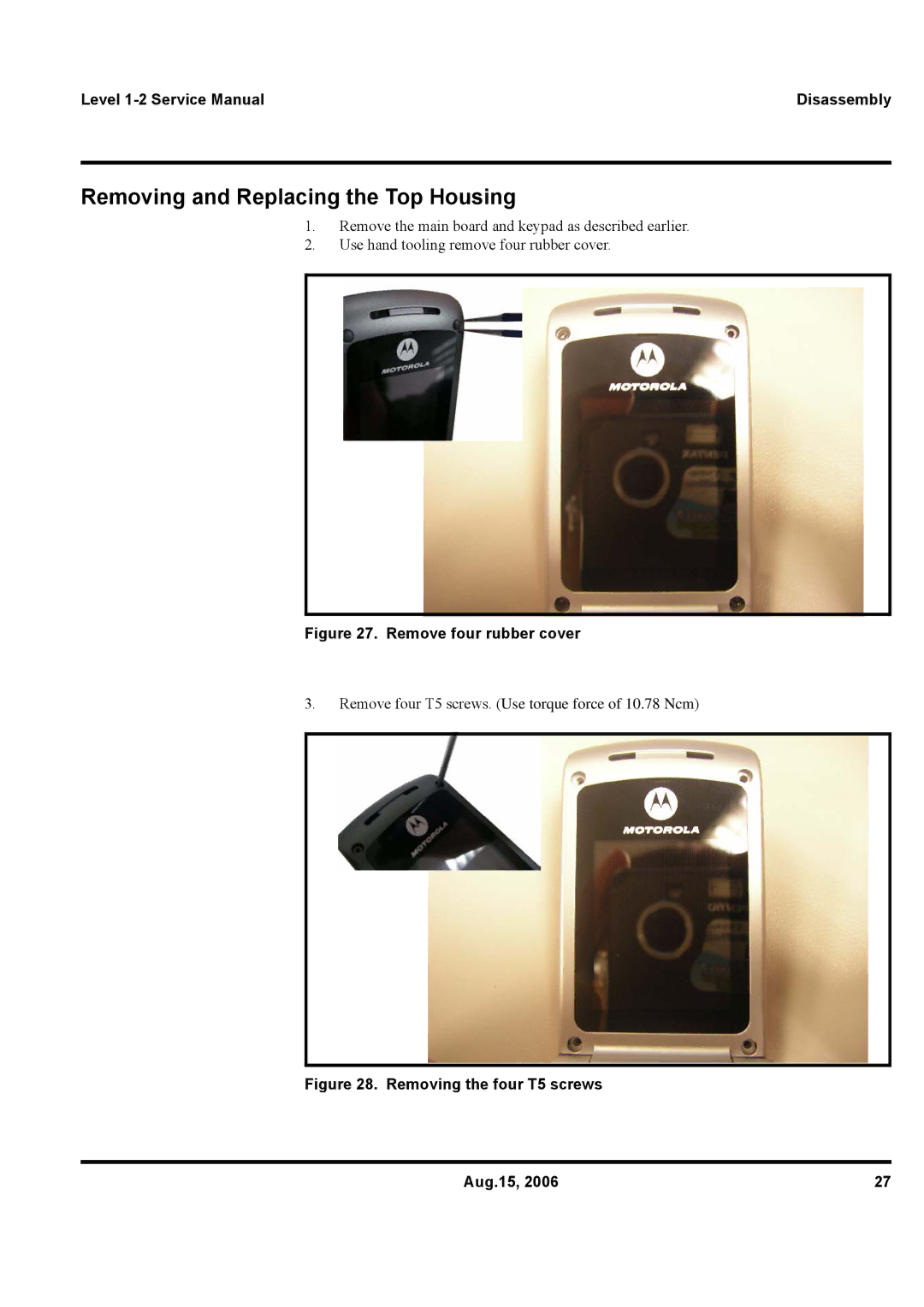Level | Disassembly |
Removing and Replacing the Top Housing
1.Remove the main board and keypad as described earlier.
2.Use hand tooling remove four rubber cover.
Figure 27. Remove four rubber cover
3.Remove four T5 screws. (Use torque force of 10.78 Ncm)
Figure 28. Removing the four T5 screws
Aug.15, 2006 | 27 |