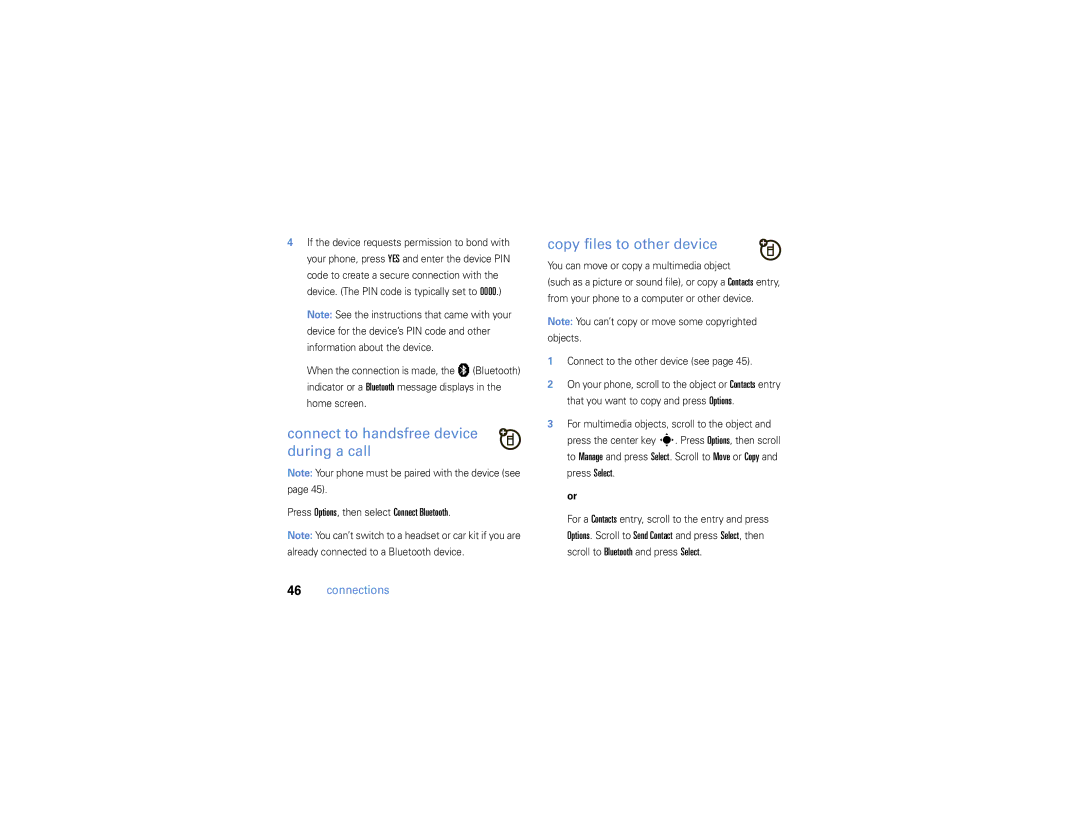Motorola W385
Page
Hellomoto
Here’s a quick anatomy lesson
Turn on/off, hang up, exit menus
Center Key s
Motorola, Inc
Manual Number 6809510A46-A
Contents
Other features
Send a multimedia
Optional feature This is the standard main menu layout
Menu map
Main menu
Menu map
Settings menu
Personalize
Use and Care
Use and Care
To care for your Motorola phone, please keep it away from
Don’t try to dry your phone in a microwave oven
Symbols
Essentials
About this guide
Find it s s Call History Dialed
Battery
Battery Use & Battery Safety
Battery usage by children should be supervised
When storing your battery, keep it in a cool, dry place
Install the battery Charge the battery
To charge using the charger
Insert the charger into
To charge from your computer
Adjust volume
Turn it on & off
Make a call
Answer a call
Change the call ring style
View your phone number
Flip open Flip closed
Find it s mPhone Info My Tel. Number
Call a stored phone number
Find it s n Contacts
Tips & tricks
Tips & tricks
System status indicators
Basics
Home screen
Basics
Sounds Style in Ring Styles is set to Loud
Sounds Style in Ring Styles is set to Soft
Ring
Menu shortcuts
Entry mode
To set up Primary or Secondary entry mode
Enter text
Set entry modes
Entry mode indicators
Tap method
Capitalization
ITAPTM method
Symbol method
Numeric method
Delete letters & words
Bto delete all text
Press a volume key to return to the home screen
External display
Set phone ring style
Return unanswered call
Find it s w Settings Initial Setup
Press the volume keys to scroll to an unanswered call
Handsfree speaker
Speakerphone
Codes & passwords
Find it s wSettings Security New Passwords
To change a code or password
Service provider
Find it s w Settings Security External Key Lock
Lock & unlock phone
Lock external keys
If you forget a code
Airplane mode
Find it s É Utilities Airplane Mode Airplane Mode On or Off
Detailed settings
Customize
Ring styles
Set a style
Press s w Settings Personalize Wallpaper
Find it s wSettings Personalize Screen Saver
Answer options
Wallpaper
Conserve battery
Find it s w Settings Initial Setup Battery Save
To set up the talking phone function
Talking phone
Calls
Change active line
Automatic redial
Emergency calls
Call history
History list Find it s s Call History
Attach Number
Find it s s Call History Notepad
Return a missed call
Attach number
Speed dial
One-touch dial
Entertainment
Take a photo
Entertainment
Fun & games
Launch micro-browser
Manage pictures
Manage sounds
Messages
Send a multimedia message
Create & send message
Find it s e Messaging Create Message
Receive a multimedia message
Find it s eMessaging Message Inbox
Press Send to send the message. or
Voicemail
Find it s e Messaging Voicemail
To check voicemail messages later
Press Nsend key to call your voicemail number
More messaging features
EMessaging Drafts
Messaging
Select Save Picture or Save Sound
EMessaging Browser Alerts
Bluetooth connections
Connections
Cable connections
Connections
Turn Bluetooth power on/off
Find it s w Settings Connection Bluetooth Link Setup
Set Bluetooth power to be on whenever the phone is
Place phone in discovery mode
Find it s wSettings Connection Bluetooth Link Find Me
Allow an unknown Bluetooth device to discover your Phone
Before you try to connect to another Bluetooth
Press Options, then select Connect Bluetooth
Connect to handsfree device during a call
Copy files to other device
You can move or copy a multimedia object
Set Bluetooth options
Find it s wSettings Connection Bluetooth Link Setup
TTY operation
Receive file from other device
TTY setup
Voice
Option
Find it s wSettings Connection Incoming Call
Data & fax calls
Select Normal, Data In Only, or Fax In Only
To specify next call as a data or fax call
Other features
Other features-advanced calling
Advanced calling
Other features-contacts
Contacts
NContacts New Entry
Friends, Family, Work, Ringer ID, Picture, Birthday
Contacts
To Take Picture and press Select
Select
Number or Add Email and press Select
Features Add, delete, or edit category
Features Filter entries
Press the center key s
Voice commands
Other features-personalize
Personalize
Voicemail, Camera, Redial, Received Calls
Voice command setup
Voice recognition settings
Choice Lists
Fine tune the phone’s ability to recognize voice commands
Sensitivity
Digit Dialing
Sound
More personalizing features
WSettings In-Call Setup MSG Alert
WSettings Personalize Skin
WSettings Initial Setup Language
Icons
Settings Personalize Main Menu View
Settings Initial Setup Master Reset
Settings Initial Setup Master Clear
Call times & data volumes
Other features-call times & data volumes
Call History Data Volumes
Settings Car Settings or Headset
Other features-handsfree
Handsfree
WSettings Headset
WSettings Car Settings
Settings Network
Other features-network
Network
Utilities Alarm Clock
Other features-personal organizer
Personal organizer
Utilities Scheduler
Utilities Voice Memos
Utilities Calculator
WSettings Security Lock Application
Other features-security
Features Lock application
Security
Service & repairs
Service & repairs
Specific Absorption Rate Data
SAR Data
SAR Data
European Union Directives Conformance Statement
EU Conformance
Above gives an example of a typical Product Approval Number
EU Conformance
Important Safety Legal Information
Page
Safety and General Information
Safety Information
When using your mobile device while driving, please
RF Energy Interference/Compatibility
Lithium ion battery
Use handsfree operation, if available
Do not place a mobile device in the airbag deployment area
Device in a fire
Choking Hazards
Safety Information
Industry Canada Notice to Users
Industry Canada Notice
FCC Notice to Users
FCC Notice
Motorola Limited Warranty for the United States and Canada
Warranty
Purchaser of the product
Exclusions
Abuse & Misuse. Defects or damage that result from
CD-ROM, or floppy disk
Who Is Covered?
What Other Limitations Are There?
Hearing Aid Compatibility with Mobile Phones
Hearing Aids
Information from the World Health Organization
Product Registration
WHO Information
Export Law Assurances
Caring for the Environment by Recycling
Export Law
California Perchlorate Label
Perchlorate Label
There is no special handling required by consumers
Privacy and Data Security
Privacy and Data Security
Driving Safety
Smart Practices While Driving
Wherever wireless phone service is available
Index
Index
Data call/tethered/embedded WAP/BREW indicator
Number. See phone number numeric entry method
Passwords. See codes perchlorate label 89 phone Network
Activating 62 store your number 15 symbol entry mode
Entry mode indicators 22 text template
Index