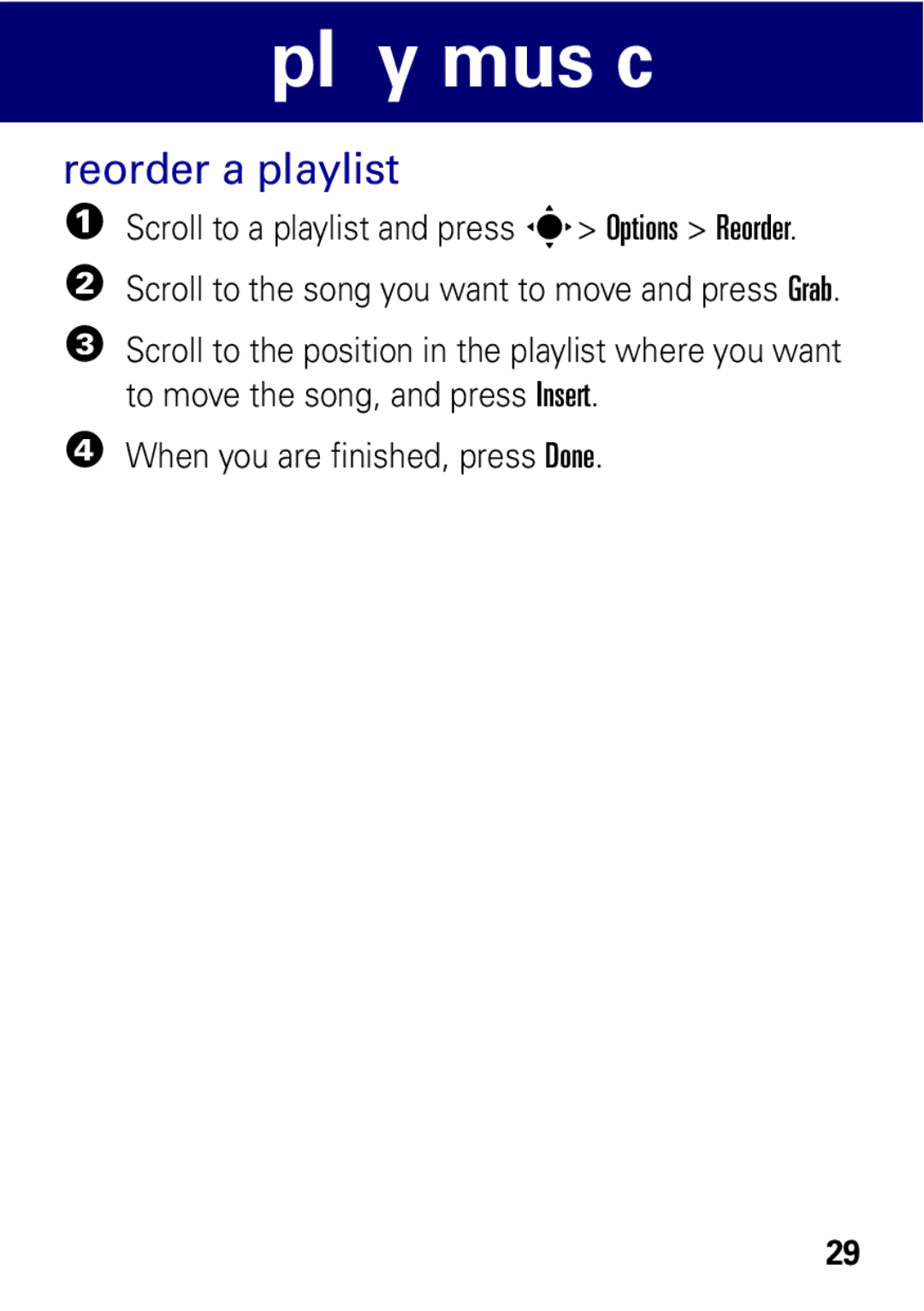W396 specifications
The Motorola W396 is a compact and stylish mobile phone that was launched in the mid-2000s, designed to cater to the needs of consumers looking for a blend of functionality and aesthetic appeal. At first glance, the W396 stands out with its clamshell design, which not only protects the screen but also gives it a sleek appearance. This design choice is part of a broader trend during that era, emphasizing portability and ease of use.One of the key features of the Motorola W396 is its 1.8-inch TFT display, which supports a resolution of 128 x 160 pixels. While modest by today’s standards, this display provided adequate visibility for texts, images, and basic navigation. Below the screen, the phone is equipped with a numeric keypad that is both tactile and user-friendly, ensuring easy dialing and navigation through the phone’s various functions.
The W396 comes with a built-in camera, providing a resolution of 0.3 megapixels, which allows users to capture basic photos and videos. While not comparable to modern smartphone standards, this feature was quite popular at the time, enabling users to document their lives with a simple press of a button.
For music enthusiasts, the W396 boasts an integrated media player that supports popular audio formats. The phone comes with a dedicated music key, allowing users to access their playlists quickly. Additionally, it features stereo speakers that enhance the listening experience, making it a suitable choice for users who enjoy music on the go.
In terms of connectivity, the Motorola W396 supports GPRS, enabling basic mobile browsing and data transfer. Though it does not offer the high-speed internet connectivity of contemporary smartphones, it allows users to check emails and engage in simple web activities.
The phone’s internal memory is limited, but it supports expandable storage via microSD cards, giving users the flexibility to store more songs, photos, and other files. This was a significant selling point for those looking for extra space.
One of the standout characteristics of the W396 is its impressive battery life. With a 700mAh battery, users can expect extended talk time and standby time, making it a reliable companion for daily use.
Overall, the Motorola W396 embodies the functionalities that were sought after in early mobile phones, prioritizing essential features like music playback, decent camera capabilities, and an intuitive interface, all packaged in a compact design that fits snugly in the pocket. Though it may not compete with modern smartphones, it remains a nostalgic representation of mobile technology in the post-2000 era.