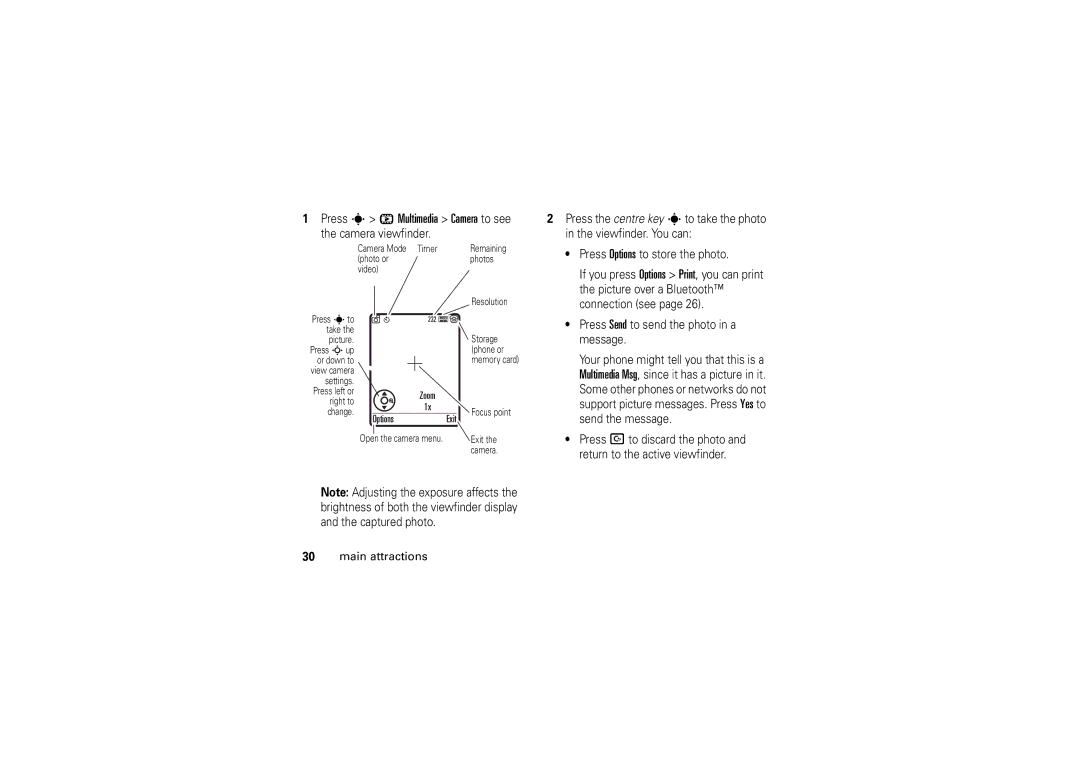Hellomoto
Home Screen
Software Copyright Notice
Contents
Other features
Calls
SAR Data WHO Information index
Menu map
Main menu
Settings menu
Personalise Initial Setup
Safety and General Information
Operational Precautions
Exposure to Radio Frequency RF Energy
Pacemakers
Follow These Instructions to Avoid Interference Problems
RF Energy Interference/Compatibility
Hearing Aids
Driving Precautions
Operational Warnings
Glass Parts
Symbol Definition
Choking Hazards
Seizures/Blackouts
Repetitive Motion
FCC Notice To Users
FCC Notice
Use and Care
Use and Care
European Union Directives Conformance Statement
EU Conformance
Recycling Mobile Phones and Accessories
Caring for the Environment by Recycling
Recycling Information
About this guide
Symbols
Essentials
Find it s e Messages New Message
Battery
Battery installation
SIM card
Battery charging
Battery tips
Charge Complete
Turn it on & off
Store a phone number
Make a call
Answer a call
Find it s n Phonebook, then press Options
Find it s n Phonebook
Setup Default Storage Phone or SIM Card
Call a stored phone number
To edit or delete a Phonebook entry, see
Your phone number
Main attractions
Bluetooth wireless
Find it s L Connection Bluetooth Link Add Audio Device
Use a headset or handsfree car kit
Copy files to another device
Send files to a printer
Connection Bluetooth Link+ Find Me
Receive files from another device
If your phone could not copy the file to
Digital audio player
Options
Load music files
Take & store or send photos
Photos
Create a playlist
Playlists New Playlist
Press s h Multimedia Camera to see
Connection see
Go to Pictures
Camera Setup
Self portrait
Free Space
Find it s h Multimedia
See stored photos
Send a stored photo in a message
Insert
Videos
Record video clips
Press s h Multimedia Video Camera to see
Play stored video clips
Find it s h Multimedia Videos
Send To
Text messages
Send a text message
Press Options to choose Save to Drafts
Memory card
Receive a text message
Find it s e Messages Message Inbox
Install or remove a memory card
See and change memory card information
To remove the memory card, slide it back out
Find it s w Settings Phone Status Storage Devices
Cable connections
To see your memory card name, available
Connect your memory card to a computer
On your phone
On your computer
Phone updates
USB Settings Default Connection Data connection
Basics
Display
Basics
Status indicators can show at the top of the home screen
Data Indicator Shows
Low Battery
Active Line Indicator Shows
Ring Style Indicator Shows the ring style setting
ITAP and tap mode tips
Text entry
Entry modes
ITAP mode
Ram
Tap and tap extended modes
Program
Volume
Numeric mode
Symbol mode
Navigation key
Voice commands
Voice commands
Smart key
Tip
Voice command setup
External display
Handsfree speaker
Press s w Settings Security Phone Lock Lock Now
Codes & passwords
Find it s w Settings Security New Passwords
Lock & unlock phone
Settings Security External Key Lock
Lock & unlock external keys
Answer
Ring style
Customise
Talking phone
Loud Vibe & Ring Soft
Time & date
Find it s w Settings Ring Styles
Settings Initial Setup Time and Date
Change alerts in a ring style
Screen saver
Find it s w Settings Personalise Wallpaper
Wallpaper
Personalise Home screen Clock
Themes
Display appearance
Shortcuts and main menu
Home screen shortcuts
Answer options
Main menu appearance
Calls
Delay answering
Answer Options Delayed Answer
Turn off a call alert
Delete All
Store
Delete
Show ID
Redial
Return a call
Caller ID
Emergency calls
Voicemail
Voicemail Setup
Find it s e Messages Voicemail
Advanced calling
Other features
Other features-advanced calling
Attach Number
Settings In-Call Setup Call Waiting On or Off
Options Link
Options End Call on Hold
Settings Security Call Barring
Settings Call Divert
Settings Security Restrict Calls
Settings Initial Setup TTY Setup
Settings Initial Setup Dtmf
Settings Security Fixed Dial
Extras Dialling services Quick Dial
Extras Dialling services Fixed Dial
Phonebook
Other features-phonebook
Features Assign a speed dial key to a phonebook entry
Phonebook, then press Options View
Options Manage Contacts Speed Dial
Features Edit your speed dial keys
Features Edit or delete a phonebook entry
Choose a speed dial key list
Features Set picture ID for a phonebook entry
Settings Ring Styles style Detail Ringer IDs On
Features Set ringer ID for a phonebook entry
Options Edit Contact Category category name
New Category
Options Create New Message List
Phonebook
Messages Templates Text Templates or Multimedia Templates
Messages
Messages New Message New Email
Messages Message Inbox
Messages Email Msgs
Options Store
Messages Message Inbox, Email Msgs, Outbox or Drafts
Features Store text messages on your SIM card
Features Edit email settings
Settings Ring Styles style Detail IM
Messages Info Services
IM, press Options then Offline settings
Instant messaging
Personalising
Settings In-Call Setup In-Call Timer
Call times & costs
Calls, press Options, then Call Times
Handsfree
Settings Car Settings or Headset Auto Answer
Settings Headset Voice Dial
Calls, press Options, then Call Cost
Other features-data calls
Data calls
Features Set up Exchange ActiveSync
Features Use Exchange ActiveSync
Connection Motosync Exchange
Extras Alarm Clock
Settings Network
Settings Phone Status Software Update Install Now
Network
Options Send with Bluetooth
Other features-personal organiser
Organised Events
Extras Calendar
Extras Calculator
Extras Calculator, then press Options Exchange Rate
Security
Settings Security SIM PIN
Settings Security Certificate Mgmt
Fun & games
Other features-fun & games
Multimedia Sounds Create New Melody
Settings Phone Status
WebAccess Web Sessions
Download Location Memory Card or Phone
Install New
Features Download game or application
Features Start game or application
Settings Airplane Mode Airplane Mode On
Features Airplane mode
Specific Absorption Rate Data
SAR Data
Information from the World Health Organisation
WHO Information
Index
Index
Index
Index
Index
6803537F08

![]()
![]()