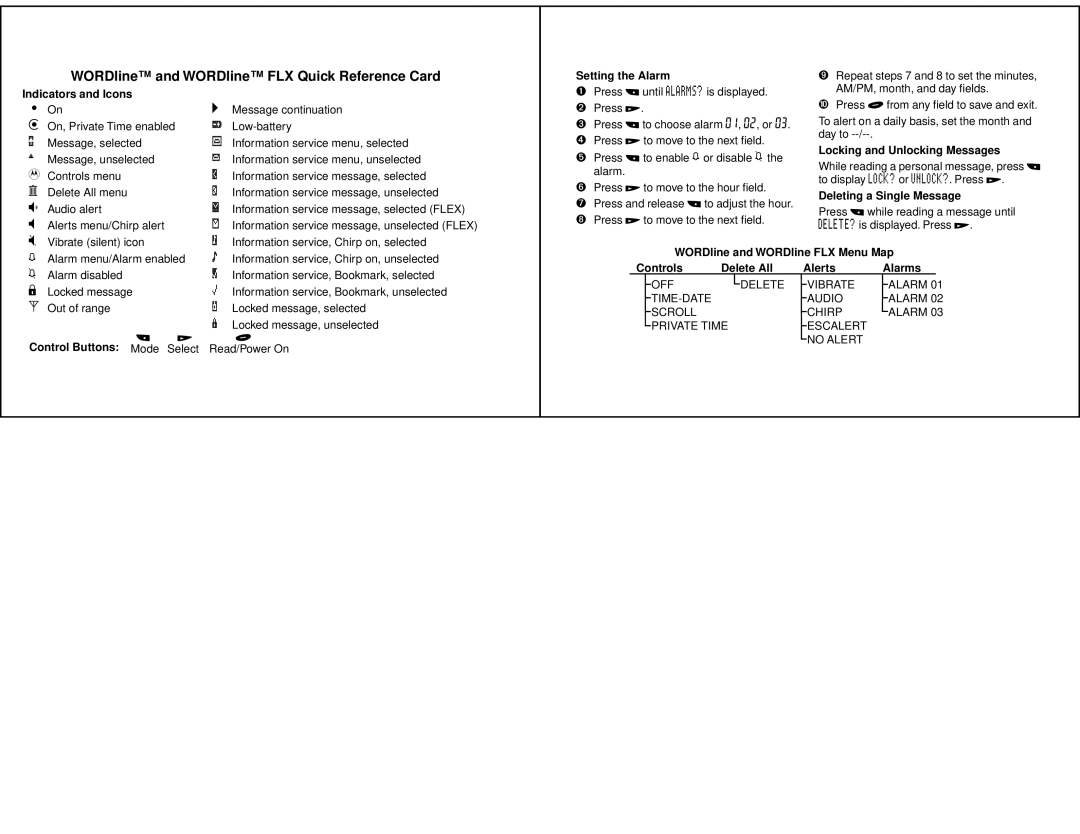WORDline™ and WORDline™ FLX Quick Reference Card
Setting the Alarm
➒ Repeat steps 7 and 8 to set the minutes, |
Indicators and Icons
sOn
rOn, Private Time enabled
ŒMessage, selected
´Message, unselected
wControls menu
iDelete All menu
-Audio alert
eAlerts menu/Chirp alert
uVibrate (silent) icon
oMessage continuation
ª
Information service menu, selected
ÆInformation service menu, unselected
¹Information service message, selected
¬Information service message, unselected
¶Information service message, selected (FLEX)
¨Information service message, unselected (FLEX)
-Information service, Chirp on, selected
➊Press ° until ALARMS? is displayed.
➋ Press Á.
➌ Press ° to choose alarm 01, 02, or 03. ➍ Press Á to move to the next field.
➎Press ° to enable = or disable q the alarm.
➏Press Á to move to the hour field.
➐Press and release ° to adjust the hour.
➑ Press Á to move to the next field.
AM/PM, month, and day fields. |
➓Press ¼ from any field to save and exit.
To alert on a daily basis, set the month and day to
Locking and Unlocking Messages
While reading a personal message, press ° to display LOCK? or UNLOCK?. Press Á.
Deleting a Single Message
while reading a message until DELETE? is displayed. Press Á.
=Alarm menu/Alarm enabled
qAlarm disabled
yLocked message
tOut of range
° Á
Control Buttons: Mode Select
µInformation service, Chirp on, unselected
½Information service, Bookmark, selected
¥Information service, Bookmark, unselected
ºLocked message, selected
¢Locked message, unselected
¼
Read/Power On
WORDline and WORDline FLX Menu Map
Controls | Delete All |
| Alerts |
| Alarms |
| |||||||
|
| OFF |
|
| DELETE |
|
| VIBRATE |
|
|
| ALARM 01 | |
|
|
|
|
| |||||||||
|
|
|
|
|
|
| AUDIO |
|
|
| ALARM 02 | ||
|
|
|
|
|
|
| |||||||
|
| SCROLL |
|
|
|
|
| CHIRP |
|
|
| ALARM 03 | |
|
|
|
|
|
|
|
|
| |||||
|
| PRIVATE TIME |
|
| ESCALERT |
|
|
|
|
| |||
|
|
|
|
|
|
|
| ||||||
|
|
|
|
|
|
|
| NO ALERT |
|
|
|
|
|
|
|
|
|
|
|
|
|
|
|
|
|
| |