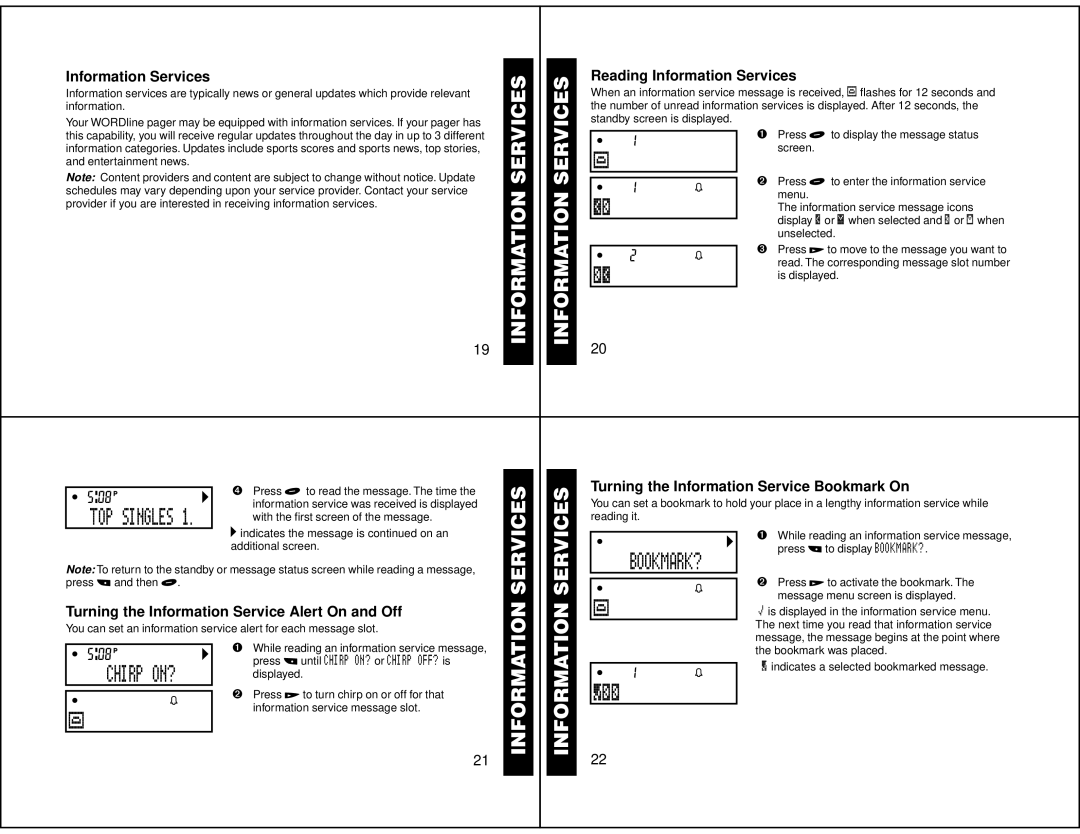Information Services
Information services are typically news or general updates which provide relevant information.
Your WORDline pager may be equipped with information services. If your pager has
Reading Information Services
When an information service message is received, flashes for 12 seconds and the number of unread information services is displayed. After 12 seconds, the standby screen is displayed.
this capability, you will receive regular updates throughout the day in up to 3 different information categories. Updates include sports scores and sports news, top stories, and entertainment news.
Note: Content providers and content are subject to change without notice. Update schedules may vary depending upon your service provider. Contact your service provider if you are interested in receiving information services.
s00:01cfwiu=yto
s00:01cfwiu=yto
¹¬
s00:02cfwiu=yto
¬¹
➊Press ¼ to display the message status screen.
➋Press ¼ to enter the information service menu.
The information service message icons display ¹ or ¶ when selected and ¬ or ¨ when unselected.
➌Press Á to move to the message you want to read. The corresponding message slot number is displayed.
19
| ➍ Press ¼ to read the message. The time the | |
s05:08pfwiuqyto | ||
information service was received is displayed | ||
TOP SINGLES 1. | ||
with the first screen of the message. |
20
Turning the Information Service Bookmark On
You can set a bookmark to hold your place in a lengthy information service while reading it.
o indicates the message is continued on an |
additional screen. |
Note: To return to the standby or message status screen while reading a message, press ° and then ¼.
Turning the Information Service Alert On and Off
You can set an information service alert for each message slot.
s05:08pfwiuqyto
BOOKMARK?
s00:01cfwiu=yto
➊While reading an information service message, press ° to display BOOKMARK?.
➋Press Á to activate the bookmark. The message menu screen is displayed.
¥ is displayed in the information service menu. |
The next time you read that information service |
message, the message begins at the point where |
s05:08pfwiuqyto
CHIRP ON?
s00:01cfwiu=yto
➊While reading an information service message, press ° until CHIRP ON? or CHIRP OFF? is displayed.
➋Press Á to turn chirp on or off for that information service message slot.
s00:01cfwiu=yto
½¬¬
the bookmark was placed. |
½ indicates a selected bookmarked message. |
21
22