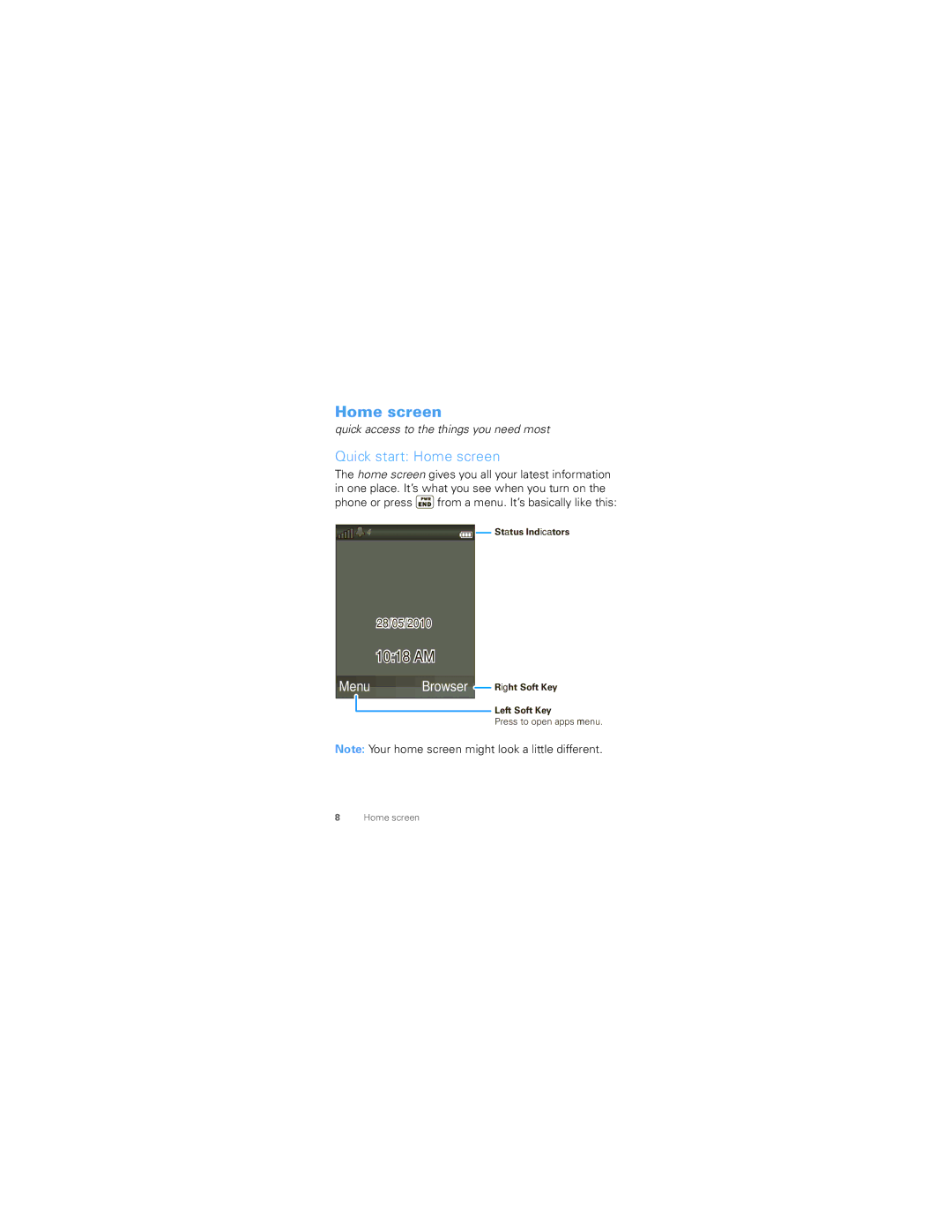Home screen
quick access to the things you need most
Quick start: Home screen
The home screen gives you all your latest information in one place. It’s what you see when you turn on the phone or press ![]() from a menu. It’s basically like this:
from a menu. It’s basically like this:
12:14AM | Status Indicators |
28/05/2010
10:18 AM
Menu | Browser Right Soft Key |
Left Soft Key
Press to open apps menu.
Note: Your home screen might look a little different.
8Home screen