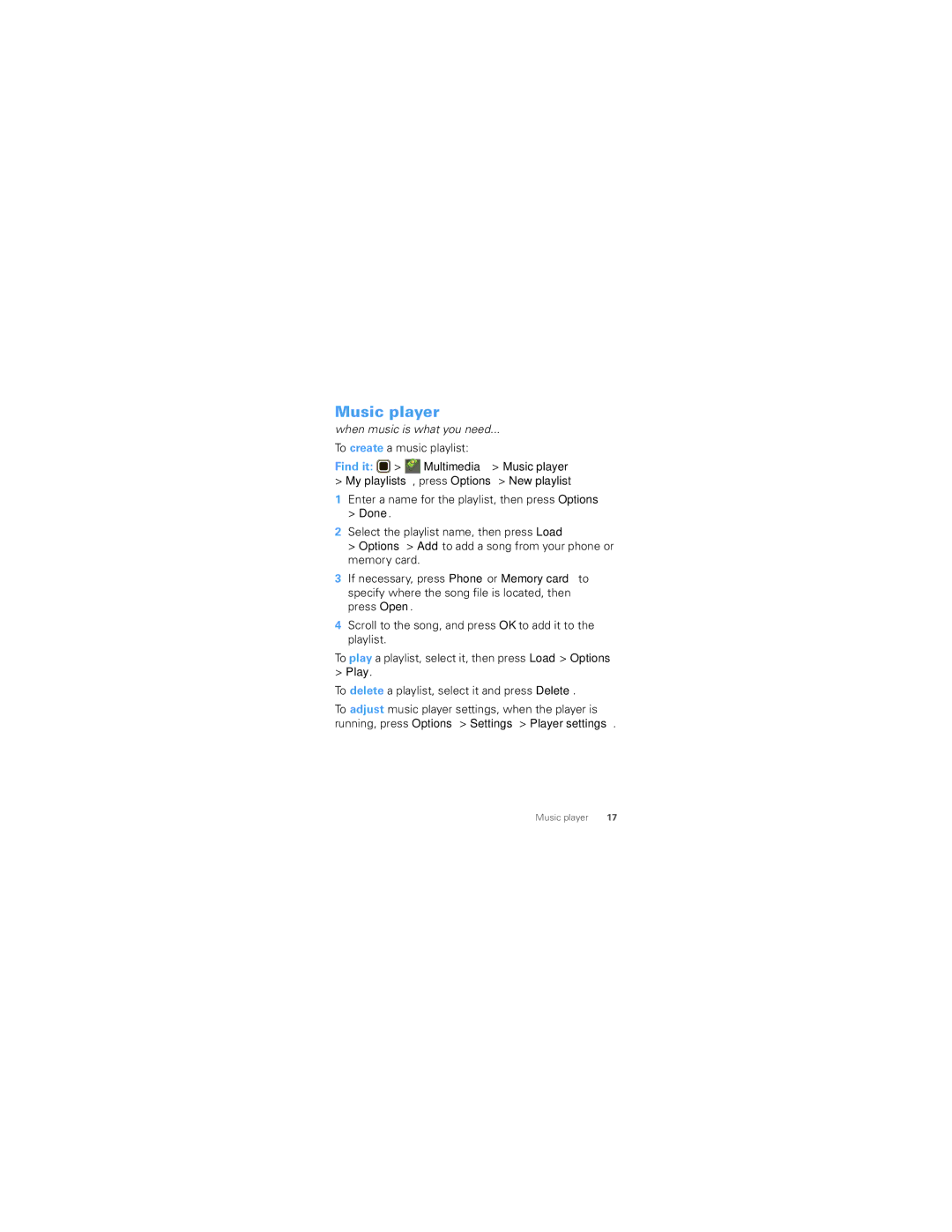Music player
when music is what you need...
To create a music playlist:
Find it: ![]() >
> ![]() Multimedia > Music player
Multimedia > Music player
>My playlists, press Options > New playlist
1Enter a name for the playlist, then press Options
>Done.
2Select the playlist name, then press Load
>Options > Add to add a song from your phone or
memory card.
3If necessary, press Phone or Memory card to
specify where the song file is located, then press Open.
4Scroll to the song, and press OK to add it to the playlist.
To play a playlist, select it, then press Load > Options
>Play.
To delete a playlist, select it and press Delete.
To adjust music player settings, when the player is running, press Options > Settings > Player settings.
Music player | 17 |