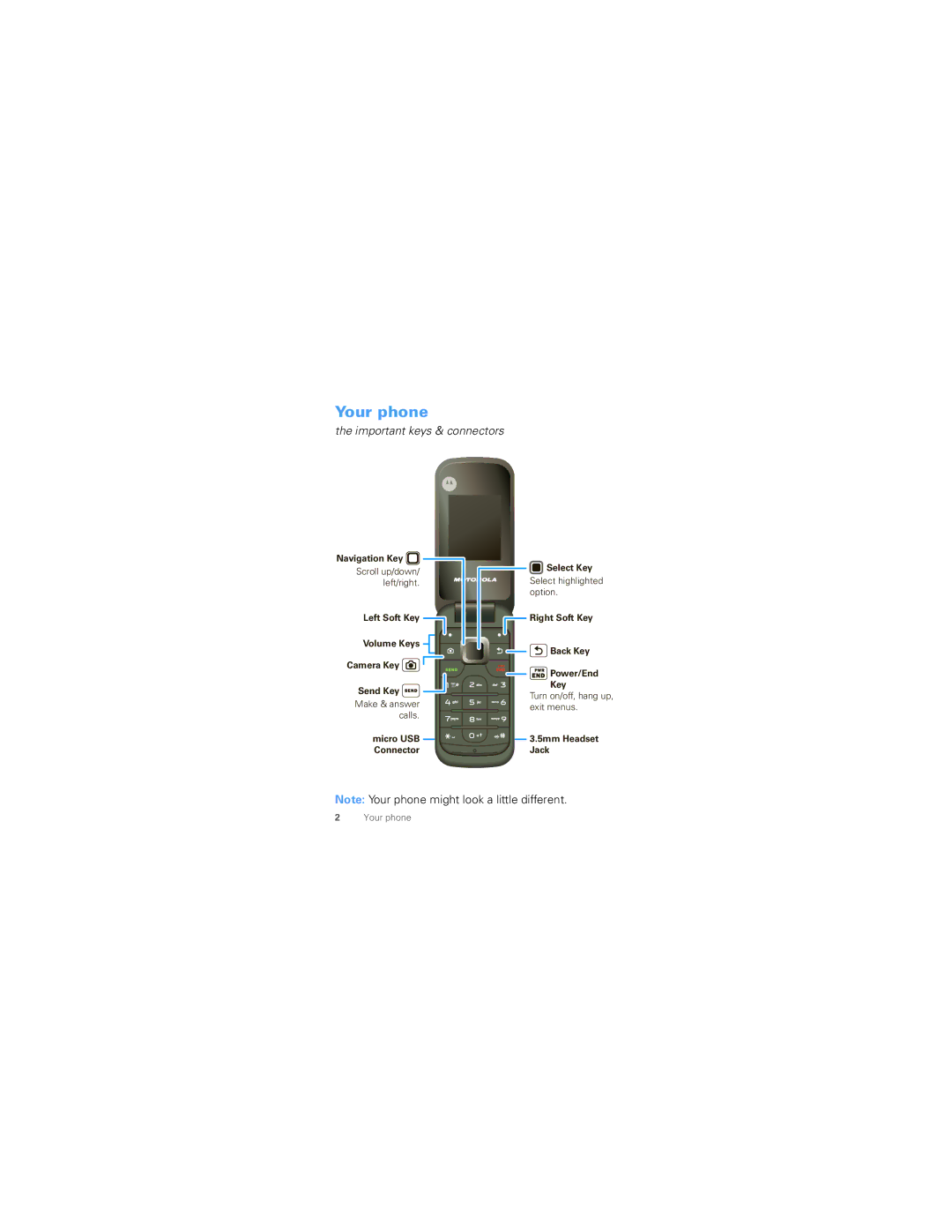Your phone
the important keys & connectors
Navigation Key |
|
| Select Key | ||||
Scroll up/down/ |
|
| |||||
|
| Select highlighted | |||||
left/right. |
|
| |||||
|
|
|
|
|
|
| option. |
Left Soft Key |
|
| Right Soft Key | ||||
|
| ||||||
Volume Keys |
|
|
|
|
| Back Key | |
|
|
|
|
|
| ||
|
|
|
|
|
| ||
|
|
|
| ||||
|
|
|
|
|
|
| |
Camera Key |
|
|
| ||||
|
|
| Power/End | ||||
|
|
|
|
|
|
| |
Send Key |
|
|
| Key | |||
|
|
| Turn on/off, hang up, | ||||
Make & answer |
|
|
| ||||
|
|
| exit menus. | ||||
calls. |
|
|
| ||||
|
|
|
| ||||
micro USB |
|
|
| 3.5mm Headset | |||
Connector |
|
|
| Jack | |||
Note: Your phone might look a little different.
2Your phone