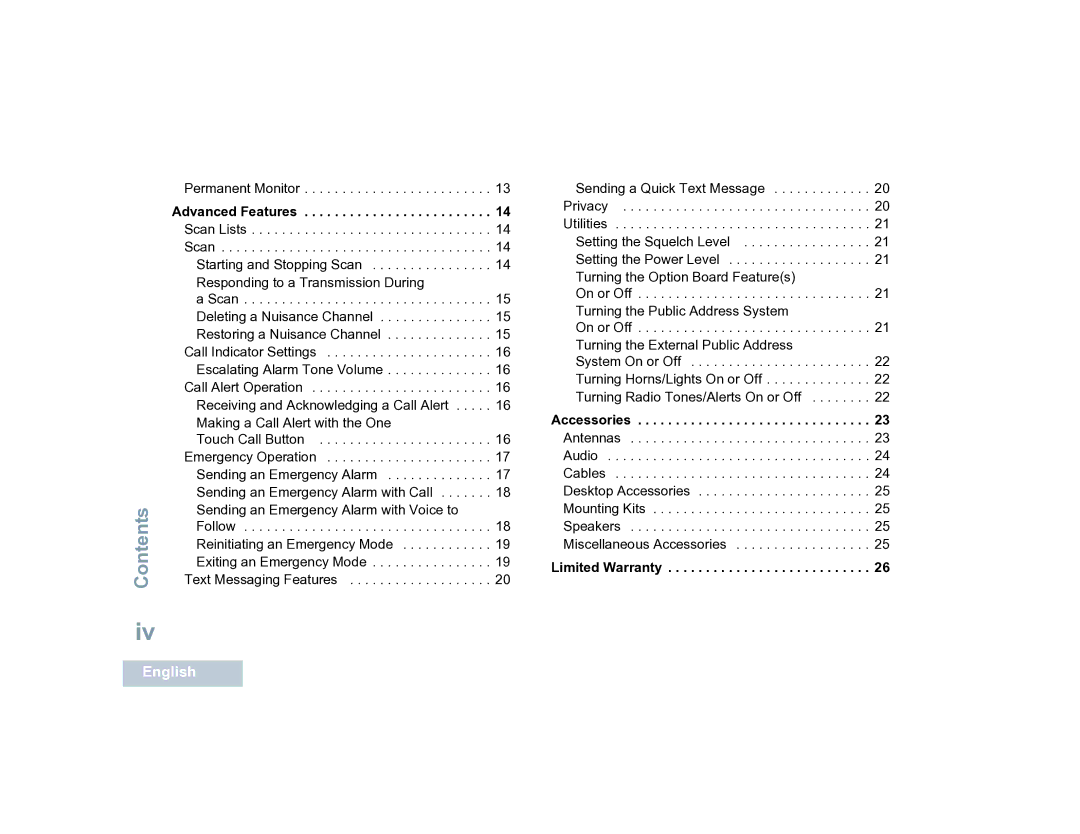Contents
iv
Permanent Monitor . . . . . . . . . . . . . . . . . . . . . . . . . 13
Advanced Features | . . . . . 14 |
Scan Lists | . . . . . 14 |
Scan | . . . . . 14 |
Starting and Stopping Scan | . . . . . 14 |
Responding to a Transmission During |
|
a Scan | . . . . . 15 |
Deleting a Nuisance Channel | . . . . . 15 |
Restoring a Nuisance Channel | . . . . . 15 |
Call Indicator Settings | . . . . . 16 |
Escalating Alarm Tone Volume | . . . . . 16 |
Call Alert Operation | . . . . . 16 |
Receiving and Acknowledging a Call Alert | . . . . . 16 |
Making a Call Alert with the One |
|
Touch Call Button | . . . . . 16 |
Emergency Operation | . . . . . 17 |
Sending an Emergency Alarm | . . . . . 17 |
Sending an Emergency Alarm with Call . . | . . . . . 18 |
Sending an Emergency Alarm with Voice to | |
Follow | . . . . . 18 |
Reinitiating an Emergency Mode | . . . . . 19 |
Exiting an Emergency Mode | . . . . . 19 |
Text Messaging Features | . . . . . 20 |
Sending a Quick Text Message | 20 |
Privacy | 20 |
Utilities | 21 |
Setting the Squelch Level | 21 |
Setting the Power Level | 21 |
Turning the Option Board Feature(s) |
|
On or Off | 21 |
Turning the Public Address System |
|
On or Off | 21 |
Turning the External Public Address |
|
System On or Off | 22 |
Turning Horns/Lights On or Off | 22 |
Turning Radio Tones/Alerts On or Off | 22 |
Accessories . . . . . . . . . . . . . . . . . . . . . . . . . . . . . . . 23
Antennas . . . . . . . . . . . . . . . . . . . . . . . . . . . . . . . . 23
Audio . . . . . . . . . . . . . . . . . . . . . . . . . . . . . . . . . . . 24
Cables . . . . . . . . . . . . . . . . . . . . . . . . . . . . . . . . . . 24
Desktop Accessories . . . . . . . . . . . . . . . . . . . . . . . 25
Mounting Kits . . . . . . . . . . . . . . . . . . . . . . . . . . . . . 25
Speakers . . . . . . . . . . . . . . . . . . . . . . . . . . . . . . . . 25
Miscellaneous Accessories . . . . . . . . . . . . . . . . . . 25
Limited Warranty . . . . . . . . . . . . . . . . . . . . . . . . . . . 26
English