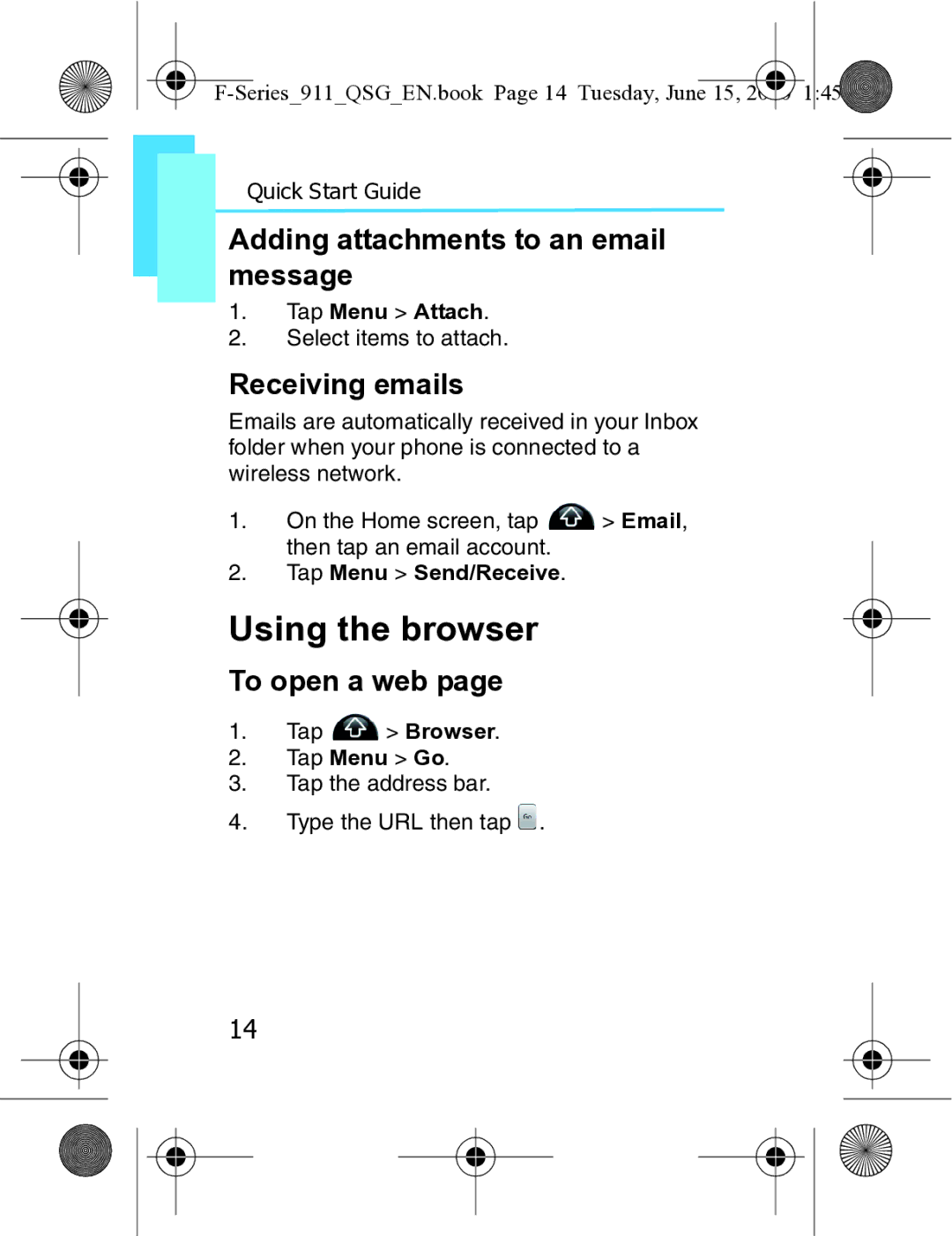XT3 specifications
The Motorola XT3 is a smartphone that captivates tech enthusiasts with its robust features and cutting-edge technology. Designed to meet the demands of modern users, the XT3 combines powerful performance, an intuitive user interface, and stylish aesthetics.At the core of the Motorola XT3 is its impressive processing capability. Equipped with a high-performance multi-core processor, it ensures seamless multitasking and smooth operation of applications. Whether streaming videos, playing graphic-intensive games, or navigating social media, the XT3 handles it all effortlessly, providing a fluid user experience.
The smartphone boasts a vibrant display that brings content to life. The high-resolution screen offers sharp visuals and vibrant colors, making it ideal for watching movies, browsing photos, or playing games. The display is also enhanced with advanced technologies like Corning Gorilla Glass, which protects it from scratches and minor impacts.
Camera capabilities are another standout feature of the Motorola XT3. With a high-resolution rear camera, users can capture stunning photos with rich detail and accurate colors. The device also includes various shooting modes and filters, allowing for creativity in photography. The front-facing camera is perfect for selfies and video calls, providing clarity and brightness for effective communication.
Connectivity options are abundant in the XT3, supporting various networks and protocols. With 4G LTE capabilities, users can enjoy high-speed internet access, making streaming and online browsing much faster and more efficient. Wi-Fi, Bluetooth, and GPS technologies are integrated, offering users connectivity options that enhance their mobile experience.
The Android operating system powers the Motorola XT3, providing users with access to the latest apps and features from the Google Play Store. The user-friendly interface ensures easy navigation, while customizable settings allow users to personalize their devices according to their preferences.
The battery life of the Motorola XT3 is commendable, with a large-capacity battery that ensures it lasts throughout the day, even with heavy usage. Fast charging technology further enhances convenience, allowing users to quickly power up their devices when needed.
In summary, the Motorola XT3 showcases a blend of powerful performance, advanced camera features, a vibrant display, and robust connectivity options. Its user-friendly interface and impressive battery life make it an attractive choice for individuals seeking a reliable and multifunctional smartphone.