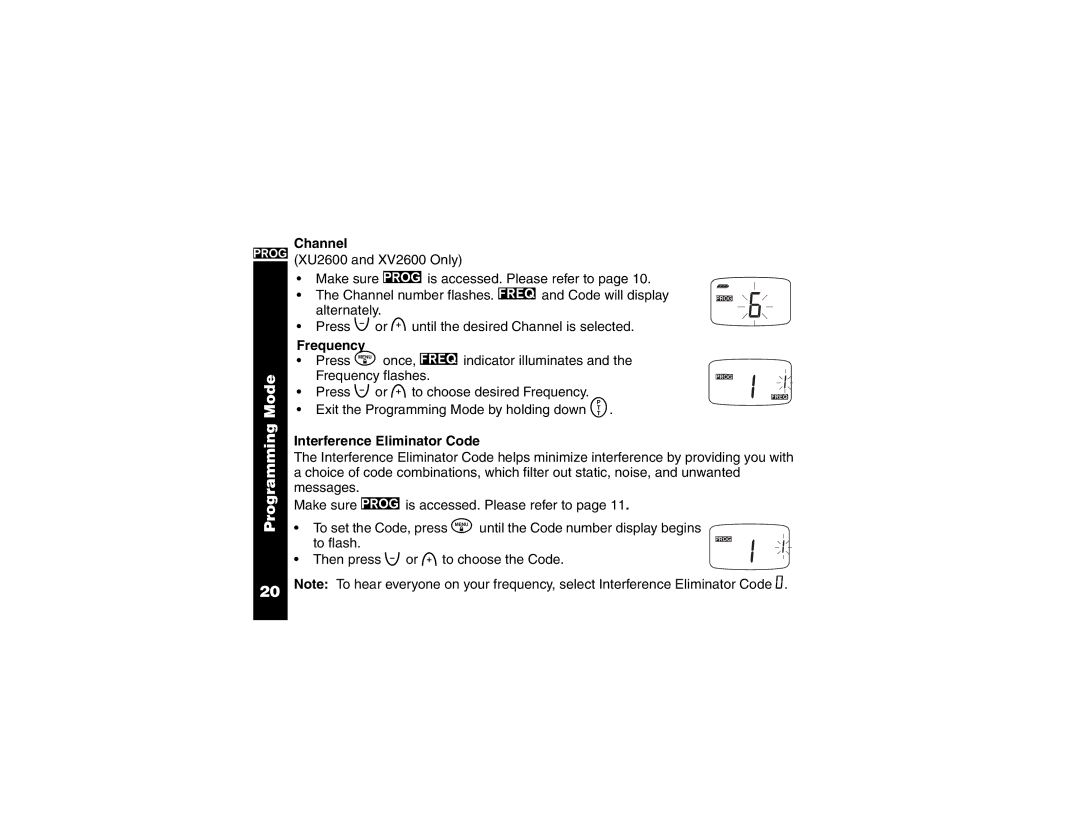Channel
k(XU2600 and XV2600 Only)
k• Make sure k is accessed. Please refer to page 10.
• | The Channel number flashes. l and Code will display |
| 6 | |
| alternately. |
| ||
|
| |||
• | Press [ or ] until the desired Channel is selected. |
|
|
|
|
|
| ||
|
|
| ||
Programming Mode
Frequency
•Press \ once, l indicator illuminates and the
Frequency flashes.
• Press [ or ] to choose desired Frequency.
•Exit the Programming Mode by holding down M.
Interference Eliminator Code
The Interference Eliminator Code helps minimize interference by providing you with a choice of code combinations, which filter out static, noise, and unwanted messages.
Make sure k is accessed. Please refer to page 11.
•To set the Code, press \ until the Code number display begins
to flash.
•Then press [ or ] to choose the Code.
20Note: To hear everyone on your frequency, select Interference Eliminator Code 0.