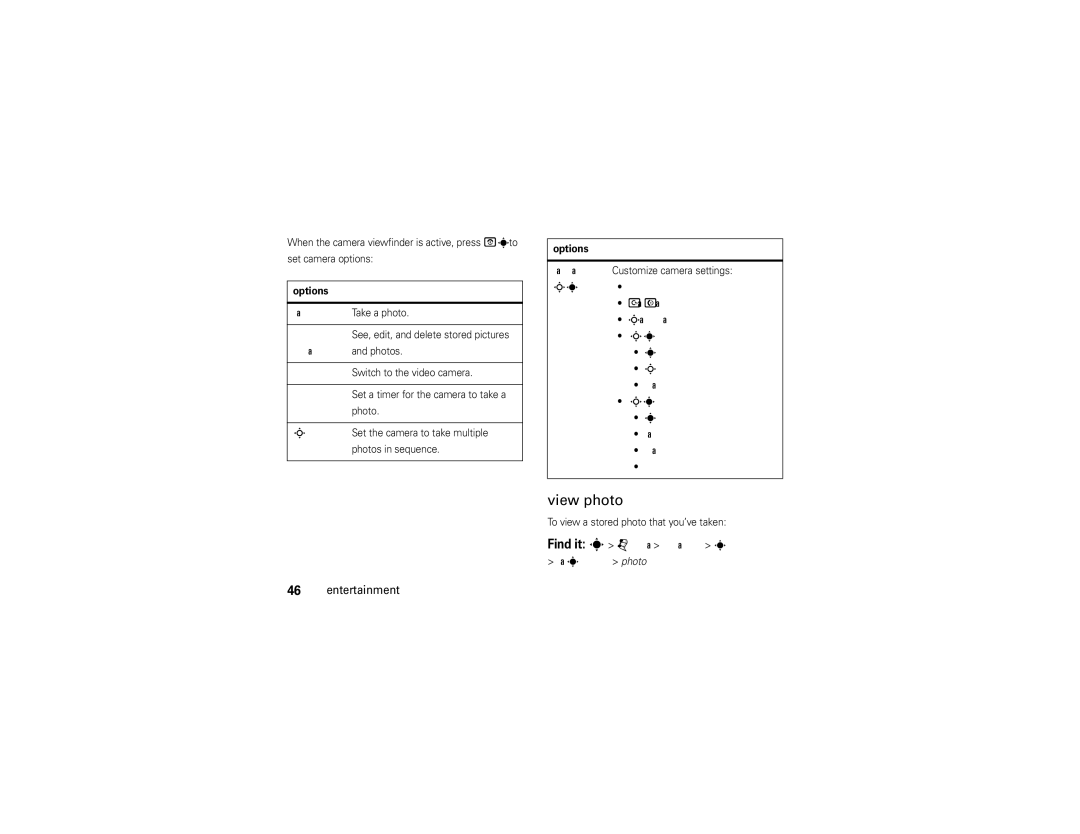Mototm Z6w
Page
Hellomoto
Push down to close slider
Push to open slider
Center Key s to open
Motorola, Inc. All rights reserved
Manual Number 6809515A86-A
Contents
Contents
Optional features
Menu map
Main menu
Menu map
Settings menu
Home Screen
Use and Care
Use and Care
To care for your Motorola phone, please keep it away from
Don’t try to dry your phone in a microwave oven
Find it s u Settings Profiles
Symbols
Essentials
About this guide
Home screen appears when you turn on Phone
Basics
Display
Basics
ENA
Text entry
Find it s g Messages Messages Create Message
Text Entry Select Change Text Modes #
Text Entry Select Change Language
Text Entry
Word mode
To enter punctuation while entering text, press
To edit or delete text while entering text, press S
Abc mode
Numeric mode
Adjust volume
Symbol mode
Handsfree speaker
Speaker
Voice commands
Voice dial
Press Speaker Off
To turn off the handsfree speaker, do any
Voice commands
Talking phone
Voice activate phone functions
Codes & passwords
Lock & unlock external keys
Entries, numbers digits you press, or messages you Receive
If you forget your unlock code At
Find it s u Settings Security Phone Lock Lock Now
Set the time delay for locking the external keys
Lock & unlock phone
To manually lock your phone
Change alert style settings
Customize
Profiles
Find it s u Settings Profiles Alert Style
To reset the default settings for an alert style
Create new profile
Press Options and select Save as Profile
Restore alert style settings
Display Timeout Customize
Display appearance
Edit or delete profiles
Themes
Find it s u Settings Themes theme
Find it s u Settings Themes
Modify theme
Select Restore to Default
Time & date
Create new theme
Find it s u Settings Phone Settings Time & Date Time Zone
Press Set to save your settings
Answer options
To set your time zone
Calls over a WiFi Internet connection
WiFi setup wizard
Find it s Ó WiFi Available Networks Calls
Calls
Find it s Ó WiFi Available Networks
Find it s Ó WiFi Quick Connect
Create secure network connection
Quick connect
Find it s Ó WiFi Saved Networks Add network to list
Saved networks list
Saved Networks list
Select View Details or Edit Profile Calls
Turn WiFi power on & off
Turn off a call alert
Call history
Redial
Return a call
Find it s q Call History
Dialed Calls list
Caller ID
Emergency calls
Show ID or Hide ID
To show or hide your phone number
Voicemail
Find it s g Messages Messages Call Voicemail
Emergency number, then press the send key Nto
Call the emergency number Listen to your voicemail messages
Set default song format & bit rate on computer
Entertainment
Music player
Entertainment
Convert iTunes AAC files to MP3 files on computer
Manually transfer music to phone or memory card
On your computer
Information loads into those folders as Unknown
Play music
Find it s j Media Media Finder Music Library
Shuffle Songs
All Songs
Artists
Albums
Genres
Composers
Setup
Hide
Manage
Delete
Browser
Customize music player
Find it s u Settings Internet
To access all Internet menu options
Camera
Browser
Take photo
Find it s j Media Camera
View photo
Videos
Record video
Find it s j Media Video Camera
Video length before recording the video From
Settings
Upload video to blog
Play video
Find it s j Media Media Finder Videos
Slideshow
Zoom
Power, then select Use Bluetooth to
Connect to a recognized Bluetooth
Adjust video settings
Messages
Text messages
Send message
Done
Receive message
Advanced message features
Messages Messages Templates Text Templates text template
Read
Messages Messages Inbox
When your display shows New Message, press View
Press Options and select Settings, then select
Messages Messages
Browser Messages
Connections
File manager
Format memory card
Find it s m Tools File Manager
Find it s u Settings Connections USB Setting Modem
Cable connections
Move or copy files between phone and memory card
To use your phone as a modem
Find it s u Settings Connections USB Setting USB Printing
Add a Connection
Options
Bluetooth wireless connections
Turn Bluetooth power on & off
Place phone in discoverable mode
To turn Bluetooth power on or off at any time
Pair with other device
Copy files to another device
PDA, Printer
Before you try to connect your phone to a
Share Via, then select Bluetooth
Receive files from another device
Before you try to receive a file from another device
Advanced Bluetooth features
Features Drop connection with device
Send photo to printer
If available, modify print options
Phone updates
Press Options and select Use Bluetooth
Settings Connections Bluetooth
Setup Bluetooth
Other features
On or Off Other features-advanced calling
Advanced calling
Settings Call Settings Call Forward
Settings Call Settings Call Barring
Contacts
Settings Phone Settings TTY Settings
Settings Dialing Services Fixed Dial
Settings Call Settings Dialing Setup Dtmf
Send Message Other features-contacts
Features Add new contact
Features Call contact
Contacts
Features Set ring ID for contact
Set picture ID for contact
Assign a distinctive call alert ring ID for a contact
Assign contact to category
Features Set category view
Features Show contact photos
Or Email
Create group mailing list
SIM Card or File Manager
SIM Card Manager
Settings Phone Settings Language
Settings Profiles profile
Notifications Other features-personalize
Personalize
Features Reset settings
Features Delete data
This option does not delete SIM card information
Settings Phone Settings Reset Delete Memory Cards
Other features-call times & costs
Features Delete memory card information
Call times & costs
Call History Press Options and select Data Volumes
Handsfree
Available
Network
Personal organizer
Other features-personal organizer
Tools Calendar
Tools Task List Other features-personal organizer
Tools Calendar event
Message
Tools Download Manager
Tools Notes
Media Voice Recorder
Tools Calculator
Security
Fun & games
Settings Phone Settings Airplane Mode On
Other features-fun & games
Features Airplane mode
Service & repairs
Service & repairs
If you have questions or need assistance, were here to help
Specific Absorption Rate Data
SAR Data
SAR Data
European Union Directives Conformance Statement
EU Conformance
Above gives an example of a typical Product Approval Number
OSS Information
OSS Management North US Hwy Libertyville, IL
Important Safety Legal Information
Safety and General Information
Safety Information
Driving Precautions
Important safety information follows
A fire
Information
Trash
Seizures/Blackouts
Mar0108
Industry Canada Notice to Users
FCC Notice to Users
Industry Canada Notice
Motorola Limited Warranty for the United States and Canada
Warranty
Wired connection
Ear buds and boom
Purchaser of the product
Exclusions
CD-ROM, or floppy disk Exclusions
Phones
Pagers
Devices
What Other Limitations Are There?
Hearing Aid Compatibility with Mobile Phones
Hearing Aids
Information from the World Health Organization
Product Registration
WHO Information
Export Law Assurances
Caring for the Environment by Recycling
Disposal of your Mobile Device Packaging and User’s Guide
Export Law
California Perchlorate Label
Privacy and Data Security
Perchlorate Label
There is no special handling required by consumers
Driving Safety
Smart Practices While Driving
Wherever wireless phone service is available
Index
Index
Data call 73 date 28 delete data 71 delete text
Language
Index
Index
Index