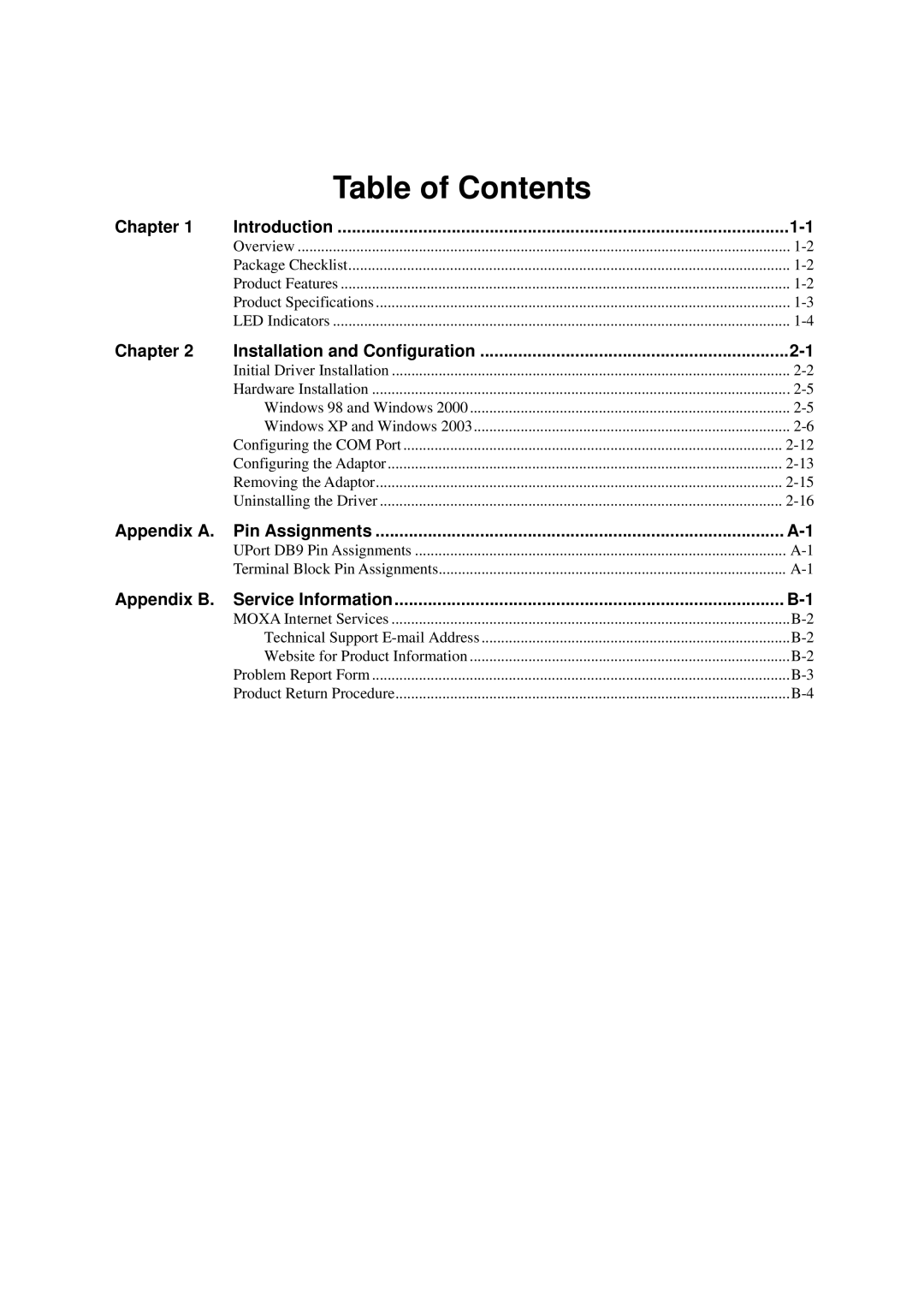Table of Contents
Chapter 1 | Introduction | |
| Overview | |
| Package Checklist | |
| Product Features | |
| Product Specifications | |
| LED Indicators |
Chapter 2 | Installation and Configuration | |
| Initial Driver Installation | |
| Hardware Installation | |
| Windows 98 and Windows 2000 | |
| Windows XP and Windows 2003 | |
| Configuring the COM Port | |
| Configuring the Adaptor | |
| Removing the Adaptor | |
| Uninstalling the Driver |
Appendix A. | Pin Assignments | |
| UPort DB9 Pin Assignments | |
| Terminal Block Pin Assignments | |
Appendix B. | Service Information | |
| MOXA Internet Services | |
| Technical Support | |
| Website for Product Information | |
| Problem Report Form | |
| Product Return Procedure |