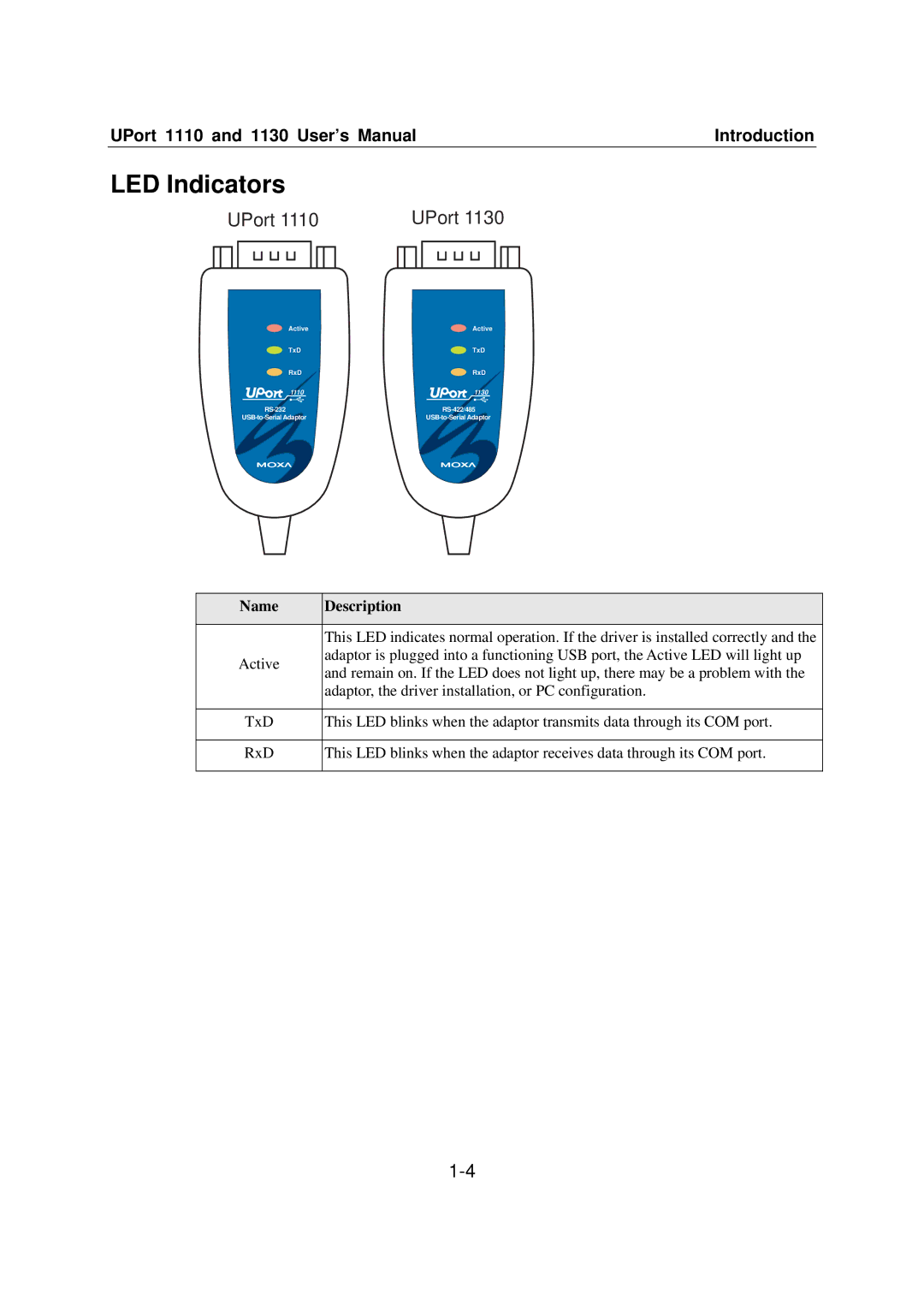UPort 1110 and 1130 User’s ManualIntroduction
LED Indicators
UPort 1110 |
| UPort 1130 | ||||||||||||||||||||
|
|
|
|
|
|
|
|
|
|
|
|
|
|
|
|
|
|
|
|
|
|
|
|
|
|
|
|
|
|
|
|
|
|
|
|
|
|
|
|
|
|
|
|
|
|
|
|
|
|
|
|
|
|
|
|
|
|
|
|
|
|
|
|
|
|
|
|
|
|
|
|
|
|
|
|
|
|
|
|
|
|
|
|
|
|
|
|
|
|
|
|
|
|
|
|
|
|
|
|
|
|
|
|
|
|
|
|
|
|
|
|
|
|
|
Active | Active |
TxD | TxD |
RxD | RxD |
1110 | 1130 |
Name | Description | |
|
| |
| This LED indicates normal operation. If the driver is installed correctly and the | |
Active | adaptor is plugged into a functioning USB port, the Active LED will light up | |
and remain on. If the LED does not light up, there may be a problem with the | ||
| ||
| adaptor, the driver installation, or PC configuration. | |
|
| |
TxD | This LED blinks when the adaptor transmits data through its COM port. | |
|
| |
RxD | This LED blinks when the adaptor receives data through its COM port. | |
|
|