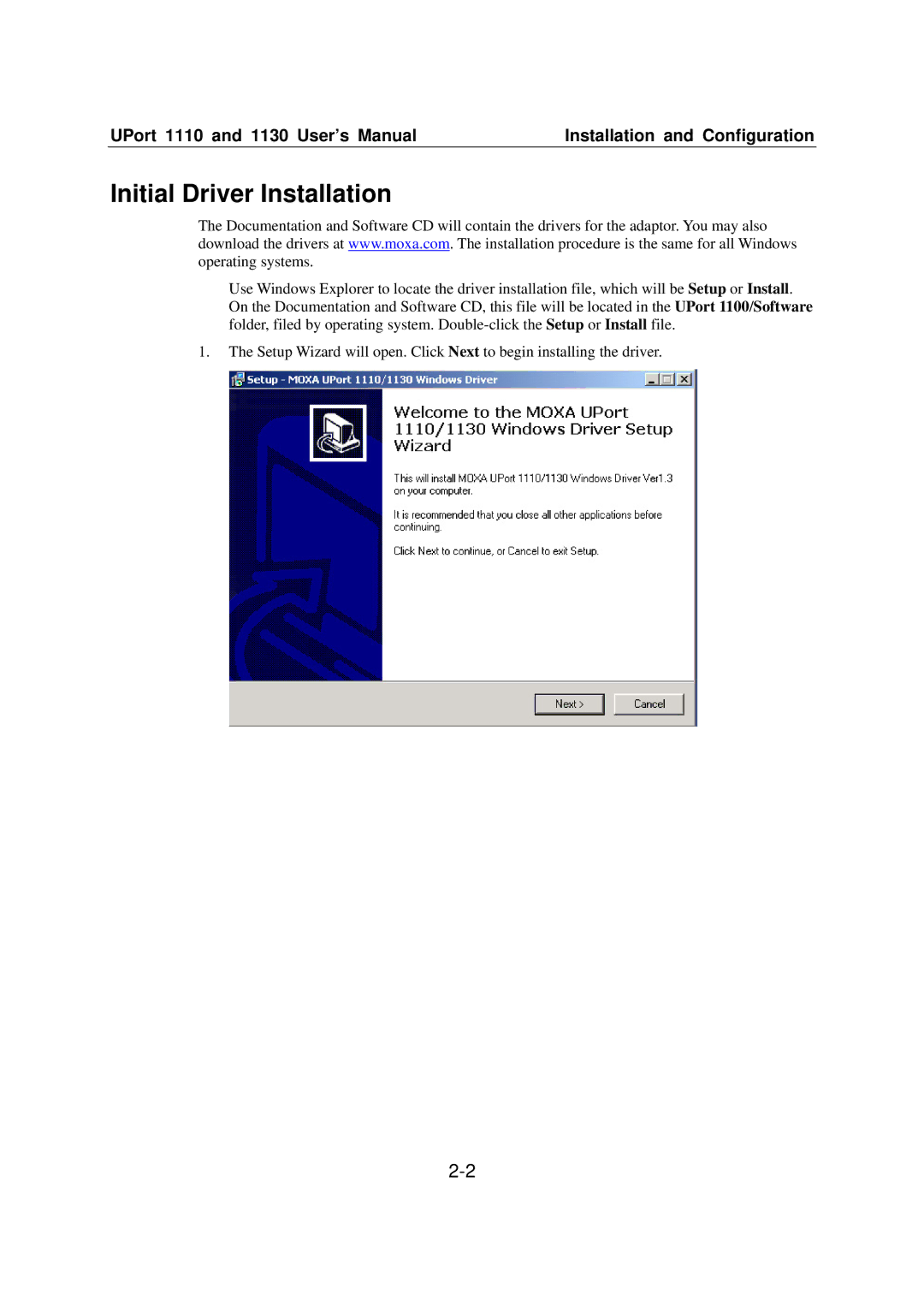UPort 1110 and 1130 User’s Manual | Installation and Configuration |
Initial Driver Installation
The Documentation and Software CD will contain the drivers for the adaptor. You may also download the drivers at www.moxa.com. The installation procedure is the same for all Windows operating systems.
Use Windows Explorer to locate the driver installation file, which will be Setup or Install. On the Documentation and Software CD, this file will be located in the UPort 1100/Software folder, filed by operating system.
1.The Setup Wizard will open. Click Next to begin installing the driver.