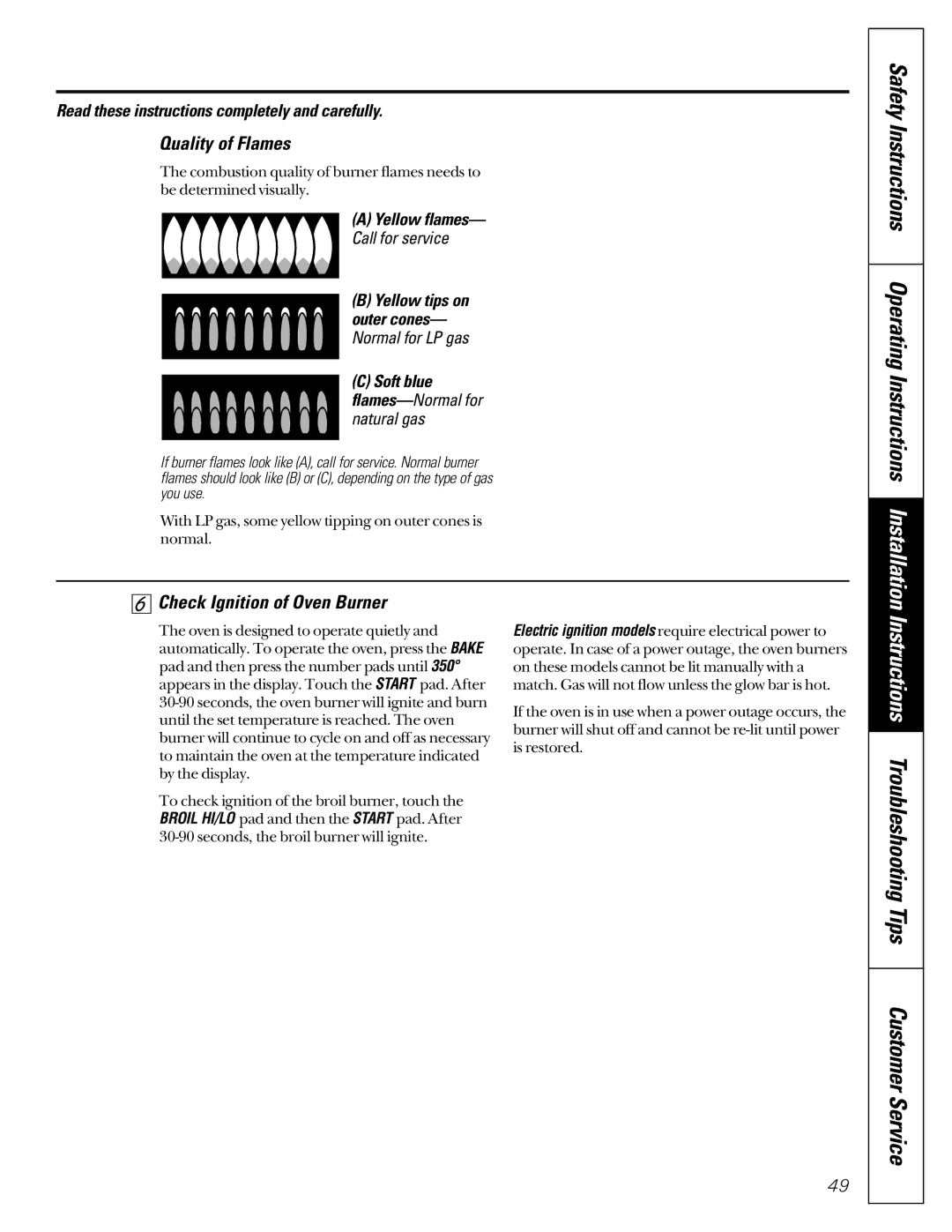Read these instructions completely and carefully.
Quality of Flames
The combustion quality of burner flames needs to be determined visually.
(A) Yellow flames—
Call for service
(B) Yellow tips on outer cones— Normal for LP gas
(C) Soft blue flames—Normal for natural gas
If burner flames look like (A), call for service. Normal burner flames should look like (B) or (C), depending on the type of gas you use.
With LP gas, some yellow tipping on outer cones is normal.
Safety Instructions Operating Instructions Installation


 Check Ignition of Oven Burner
Check Ignition of Oven Burner
The oven is designed to operate quietly and automatically. To operate the oven, press the BAKE pad and then press the number pads until 350° appears in the display. Touch the START pad. After
To check ignition of the broil burner, touch the BROIL HI/LO pad and then the START pad. After
Electric ignition models require electrical power to operate. In case of a power outage, the oven burners on these models cannot be lit manually with a match. Gas will not flow unless the glow bar is hot.
If the oven is in use when a power outage occurs, the burner will shut off and cannot be
Instructions Troubleshooting Tips Customer Service
49