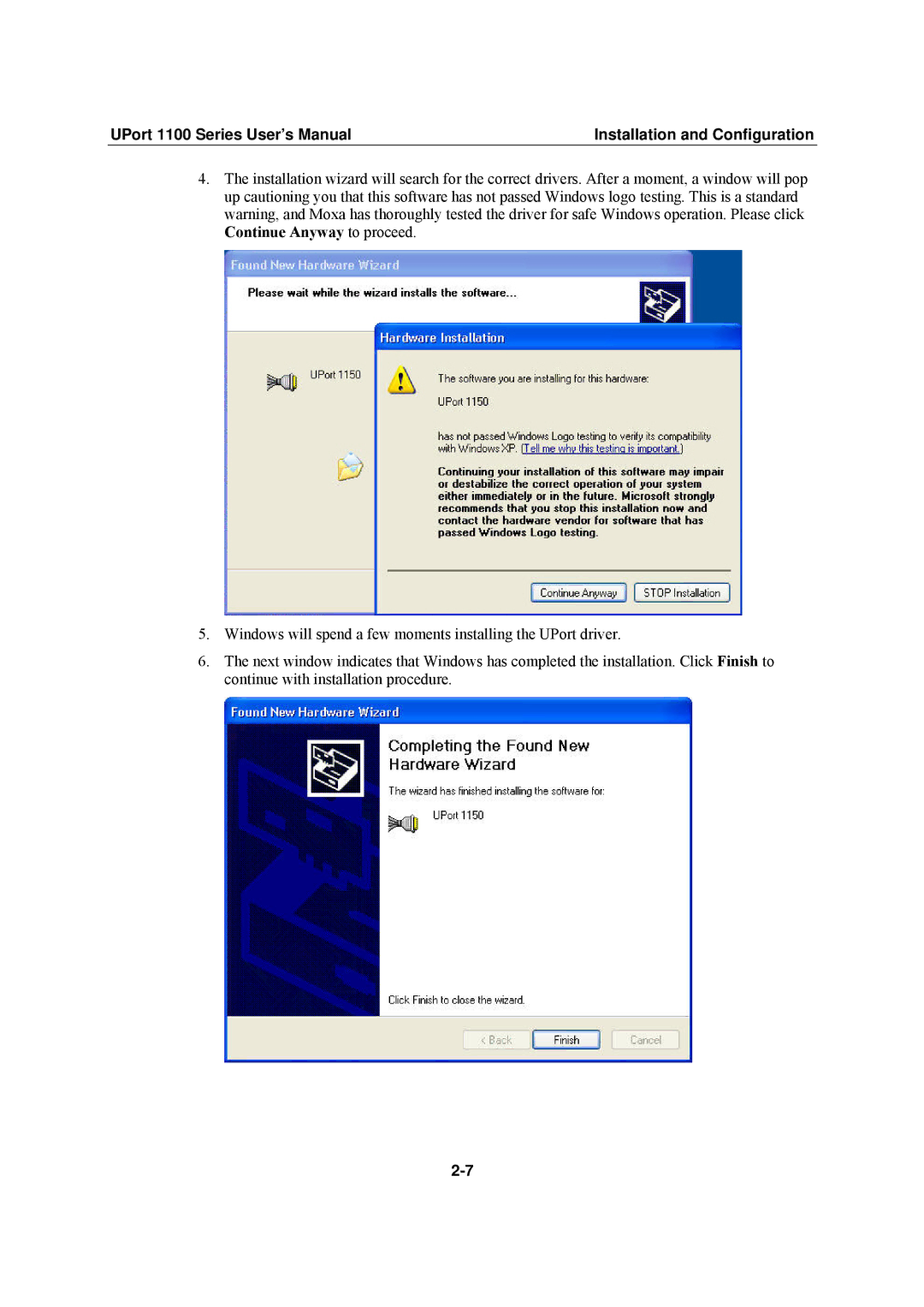UPort 1100 Series User’s Manual | Installation and Configuration |
4.The installation wizard will search for the correct drivers. After a moment, a window will pop up cautioning you that this software has not passed Windows logo testing. This is a standard warning, and Moxa has thoroughly tested the driver for safe Windows operation. Please click Continue Anyway to proceed.
5.Windows will spend a few moments installing the UPort driver.
6.The next window indicates that Windows has completed the installation. Click Finish to continue with installation procedure.