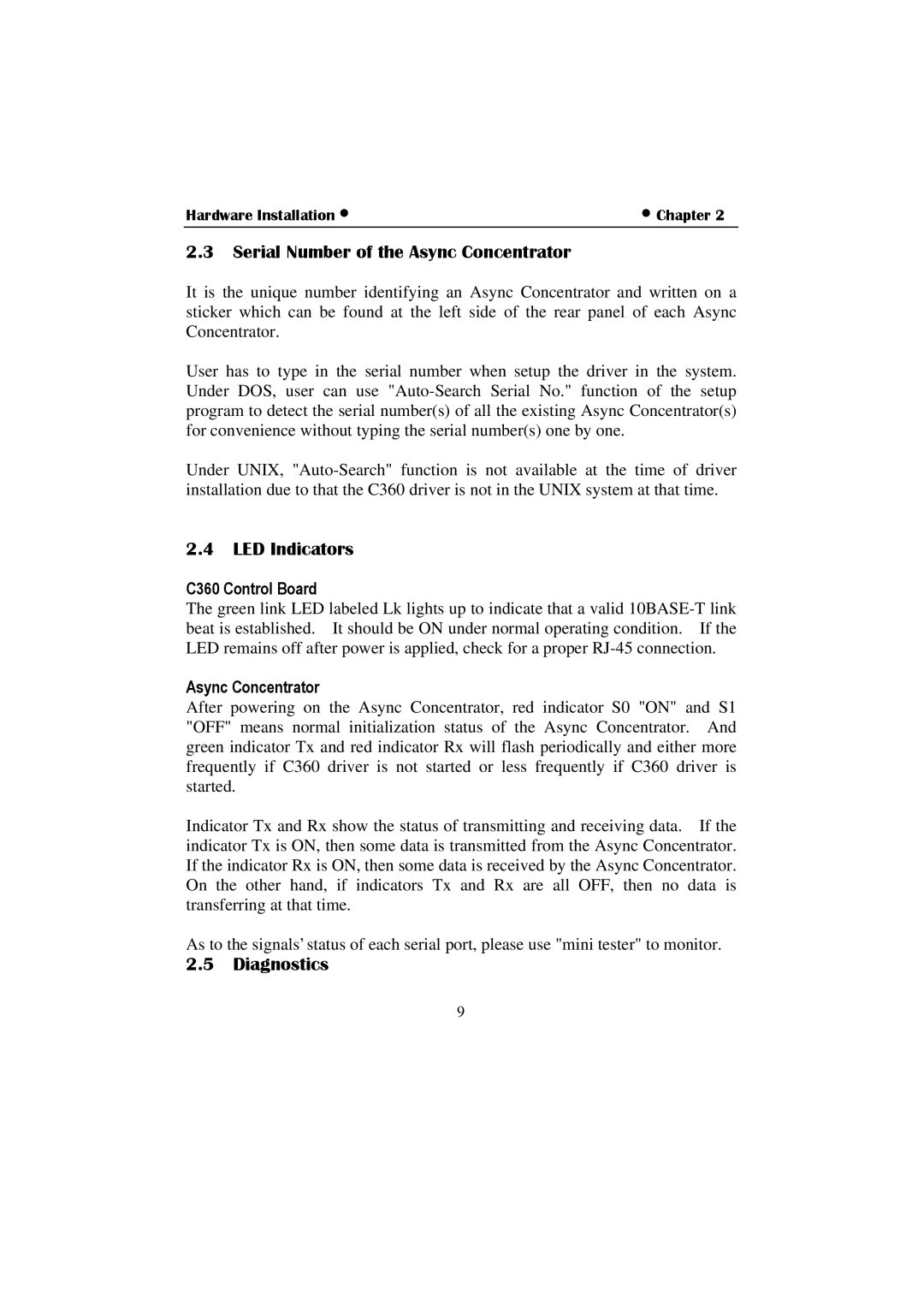C360 specifications
Moxa Technologies C360 is a cutting-edge solution designed to meet the demands of modern industrial networking. This device is pivotal for various sectors including manufacturing, transportation, and smart grid applications, where reliable communication is critical.One of the main features of the C360 is its ability to provide robust connectivity options. It comes equipped with multiple Ethernet ports, allowing for seamless integration into existing networks. The device supports advanced networking protocols such as EtherNet/IP, Modbus TCP, and MQTT, which facilitates easy communication between devices, enhancing interoperability and data exchange capabilities.
Another standout characteristic of the C360 is its high-level security features. With the increasing number of cyber threats targeting industrial networks, Moxa Technologies emphasizes the importance of safeguarding connected systems. The C360 includes built-in firewall capabilities, access control lists, and support for virtual private networks (VPN), ensuring that critical data remains secure during transmission.
The C360 is also designed for reliability in harsh environments. Its rugged construction guarantees durability and resilience against extreme temperatures, vibrations, and electromagnetic interference. This makes it perfectly suited for outdoor deployments or in situations where conditions may compromise less robust devices.
Moreover, the C360 boasts a user-friendly interface with intuitive management tools. Network administrators can monitor performance, configure settings, and troubleshoot issues easily via a web-based interface or command-line options. This level of accessibility improves operational efficiency and allows for rapid response to network needs.
Compatibility with Moxa's MXview network management software adds another layer of convenience. This software provides centralized network monitoring, enabling proactive management of network devices, which is essential for maintaining uptime in critical applications.
In conclusion, Moxa Technologies C360 is a versatile and reliable solution that addresses the complexities of modern industrial communication. With its advanced networking protocols, robust security measures, rugged design, and user-friendly management tools, it stands out as an essential component for organizations looking to enhance their operational efficiency and secure their networks. The C360 is engineered to provide lasting performance, making it a valuable investment for businesses aiming for growth and innovation in an increasingly connected world.