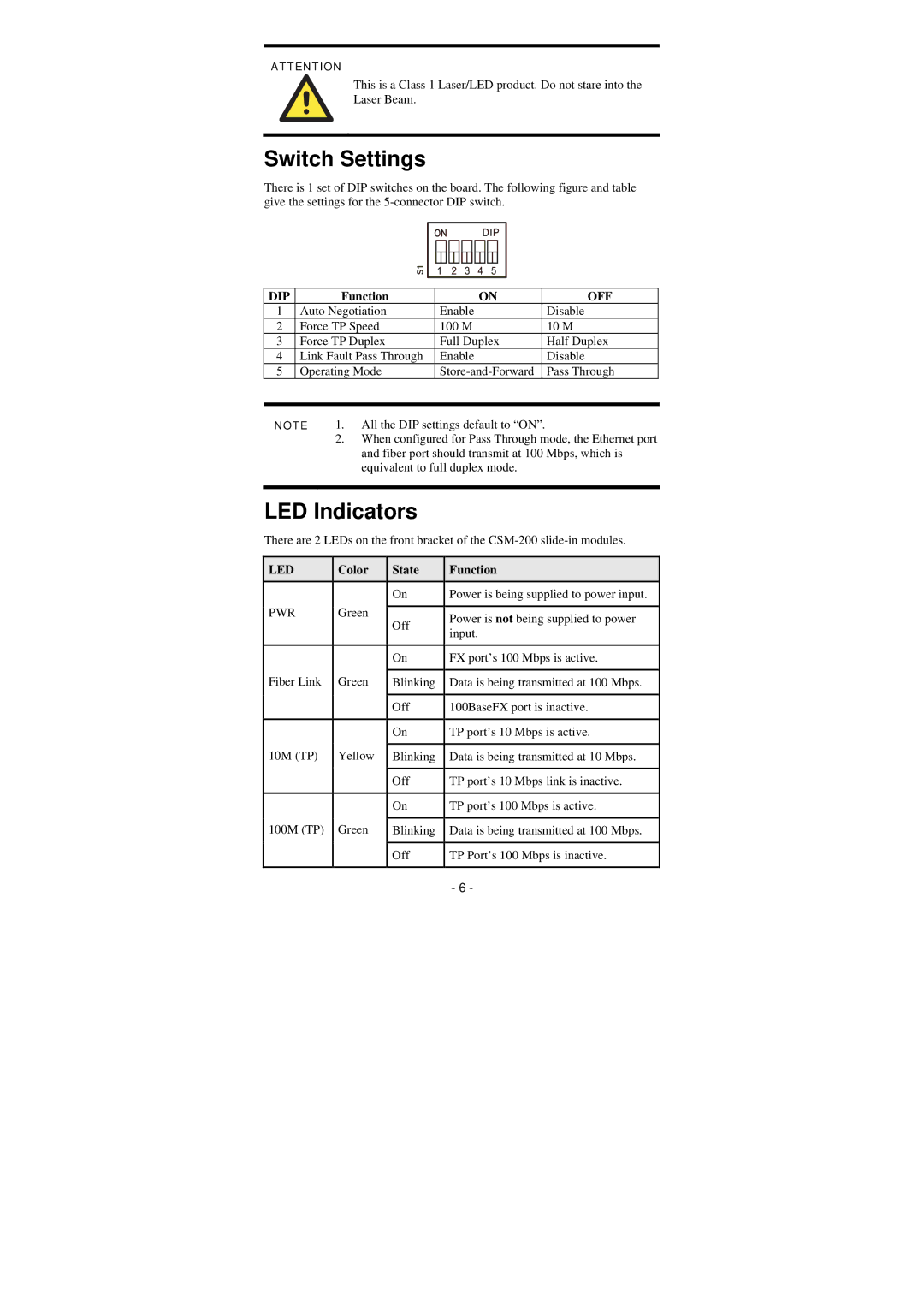ATTENTION
This is a Class 1 Laser/LED product. Do not stare into the
Laser Beam.
Switch Settings
There is 1 set of DIP switches on the board. The following figure and table give the settings for the
DIP | Function | ON | OFF |
1 | Auto Negotiation | Enable | Disable |
2 | Force TP Speed | 100 M | 10 M |
3 | Force TP Duplex | Full Duplex | Half Duplex |
4 | Link Fault Pass Through | Enable | Disable |
5 | Operating Mode | Pass Through |
NOTE 1. All the DIP settings default to “ON”.
2.When configured for Pass Through mode, the Ethernet port and fiber port should transmit at 100 Mbps, which is equivalent to full duplex mode.
LED Indicators
There are 2 LEDs on the front bracket of the
LED | Color | State | Function | |
|
| On | Power is being supplied to power input. | |
PWR | Green |
|
| |
Off | Power is not being supplied to power | |||
|
| |||
|
| input. | ||
|
|
| ||
|
|
|
| |
|
| On | FX port’s 100 Mbps is active. | |
Fiber Link | Green |
|
| |
Blinking | Data is being transmitted at 100 Mbps. | |||
|
|
|
| |
|
| Off | 100BaseFX port is inactive. | |
|
|
|
| |
|
| On | TP port’s 10 Mbps is active. | |
10M (TP) | Yellow |
|
| |
Blinking | Data is being transmitted at 10 Mbps. | |||
|
|
|
| |
|
| Off | TP port’s 10 Mbps link is inactive. | |
|
|
|
| |
|
| On | TP port’s 100 Mbps is active. | |
100M (TP) | Green |
|
| |
Blinking | Data is being transmitted at 100 Mbps. | |||
|
|
|
| |
|
| Off | TP Port’s 100 Mbps is inactive. | |
|
|
|
| |
|
|
| - 6 - |