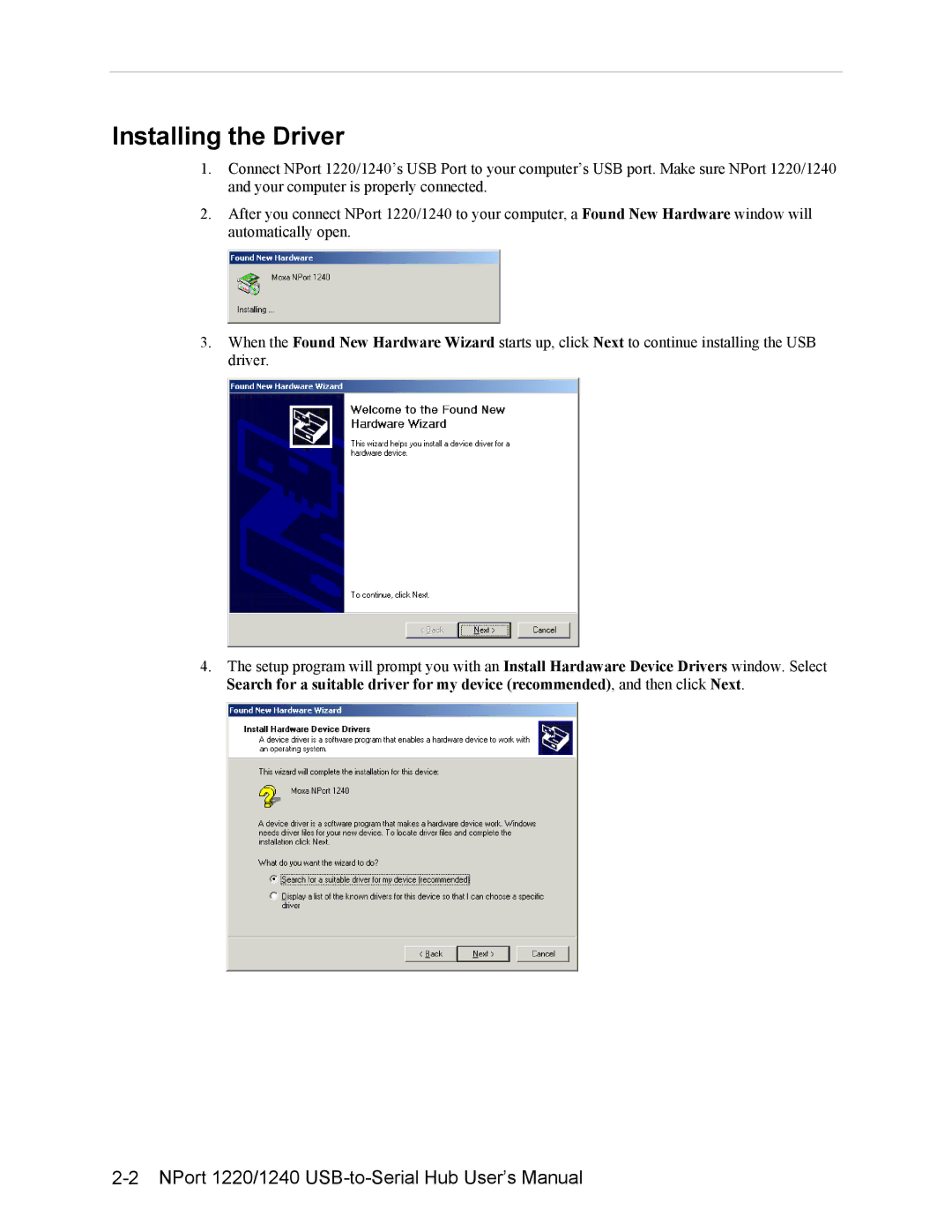Installing the Driver
1.Connect NPort 1220/1240’s USB Port to your computer’s USB port. Make sure NPort 1220/1240 and your computer is properly connected.
2.After you connect NPort 1220/1240 to your computer, a Found New Hardware window will automatically open.
3.When the Found New Hardware Wizard starts up, click Next to continue installing the USB driver.
4.The setup program will prompt you with an Install Hardaware Device Drivers window. Select Search for a suitable driver for my device (recommended), and then click Next.