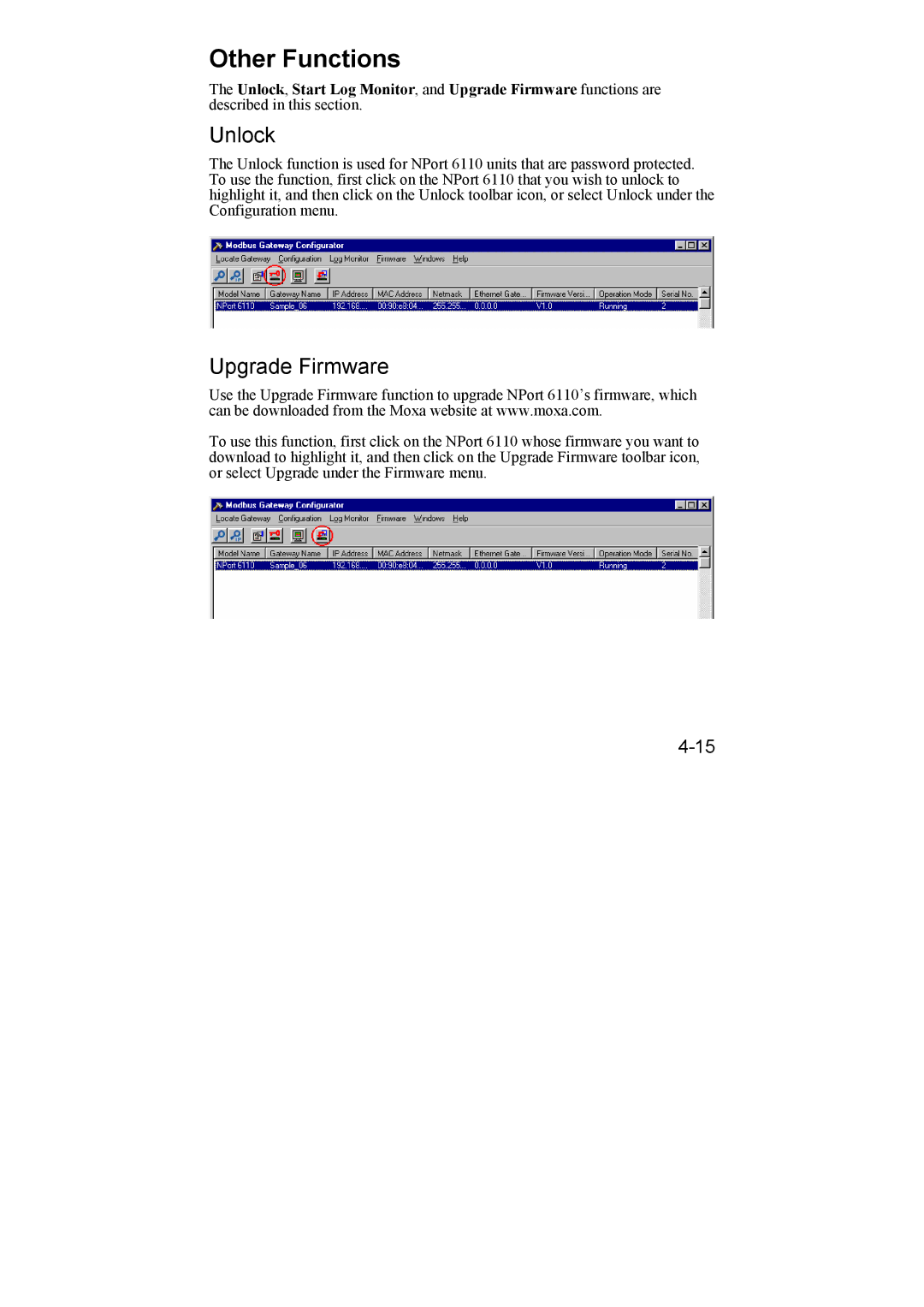Other Functions
The Unlock, Start Log Monitor, and Upgrade Firmware functions are described in this section.
Unlock
The Unlock function is used for NPort 6110 units that are password protected. To use the function, first click on the NPort 6110 that you wish to unlock to highlight it, and then click on the Unlock toolbar icon, or select Unlock under the Configuration menu.
Upgrade Firmware
Use the Upgrade Firmware function to upgrade NPort 6110’s firmware, which can be downloaded from the Moxa website at www.moxa.com.
To use this function, first click on the NPort 6110 whose firmware you want to download to highlight it, and then click on the Upgrade Firmware toolbar icon, or select Upgrade under the Firmware menu.