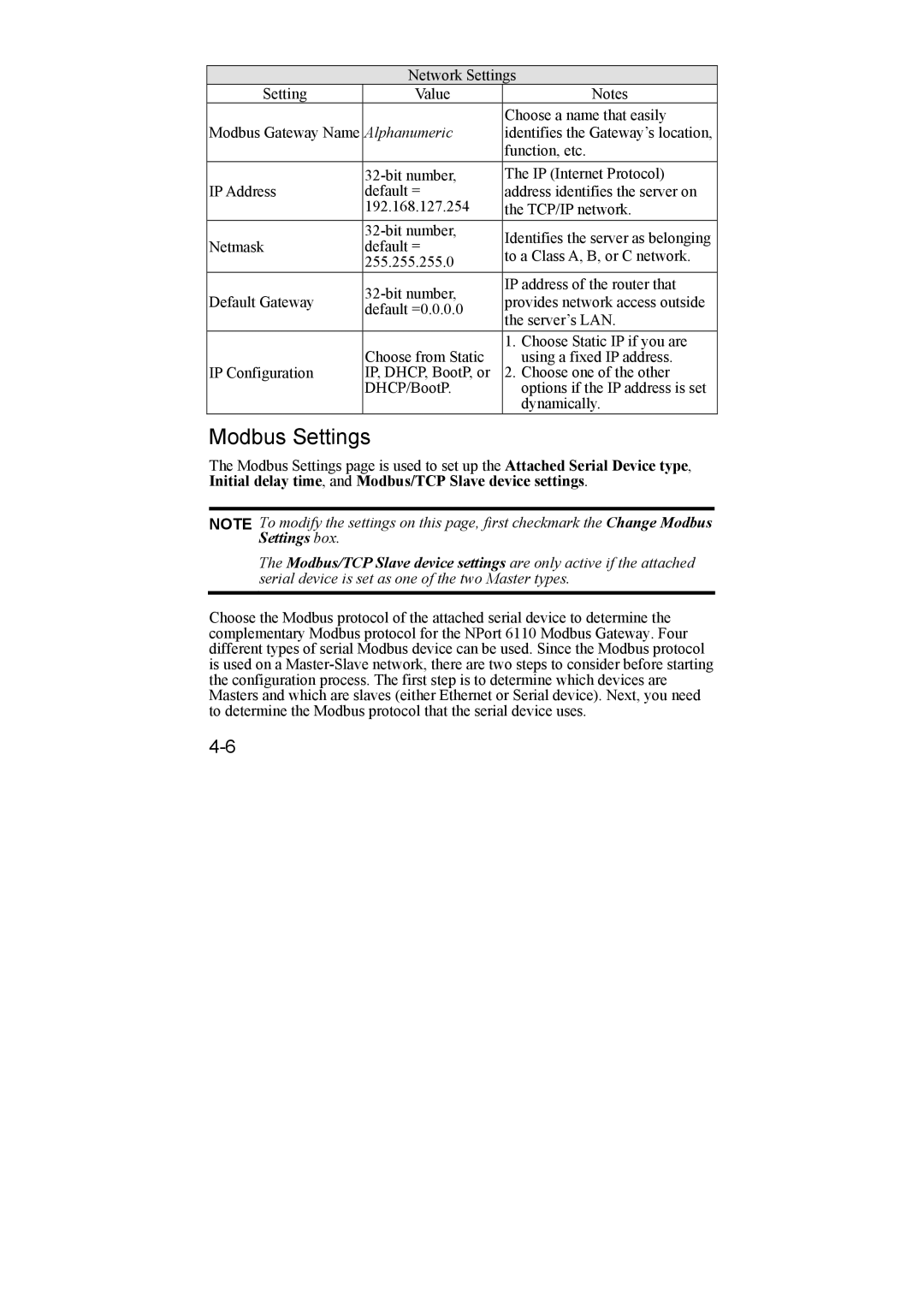Network Settings
Setting | Value | Notes | |
| Alphanumeric | Choose a name that easily | |
Modbus Gateway Name | identifies the Gateway’s location, | ||
|
| function, etc. | |
| The IP (Internet Protocol) | ||
IP Address | default = | address identifies the server on | |
| 192.168.127.254 | the TCP/IP network. | |
| Identifies the server as belonging | ||
Netmask | default = | ||
to a Class A, B, or C network. | |||
| 255.255.255.0 | ||
|
| ||
| IP address of the router that | ||
Default Gateway | provides network access outside | ||
default =0.0.0.0 | |||
| the server’s LAN. | ||
|
| ||
| Choose from Static | 1. Choose Static IP if you are | |
| using a fixed IP address. | ||
IP Configuration | IP, DHCP, BootP, or | 2. Choose one of the other | |
| DHCP/BootP. | options if the IP address is set | |
|
| dynamically. |
Modbus Settings
The Modbus Settings page is used to set up the Attached Serial Device type, Initial delay time, and Modbus/TCP Slave device settings.
NOTE To modify the settings on this page, first checkmark the Change Modbus Settings box.
The Modbus/TCP Slave device settings are only active if the attached serial device is set as one of the two Master types.
Choose the Modbus protocol of the attached serial device to determine the complementary Modbus protocol for the NPort 6110 Modbus Gateway. Four different types of serial Modbus device can be used. Since the Modbus protocol is used on a