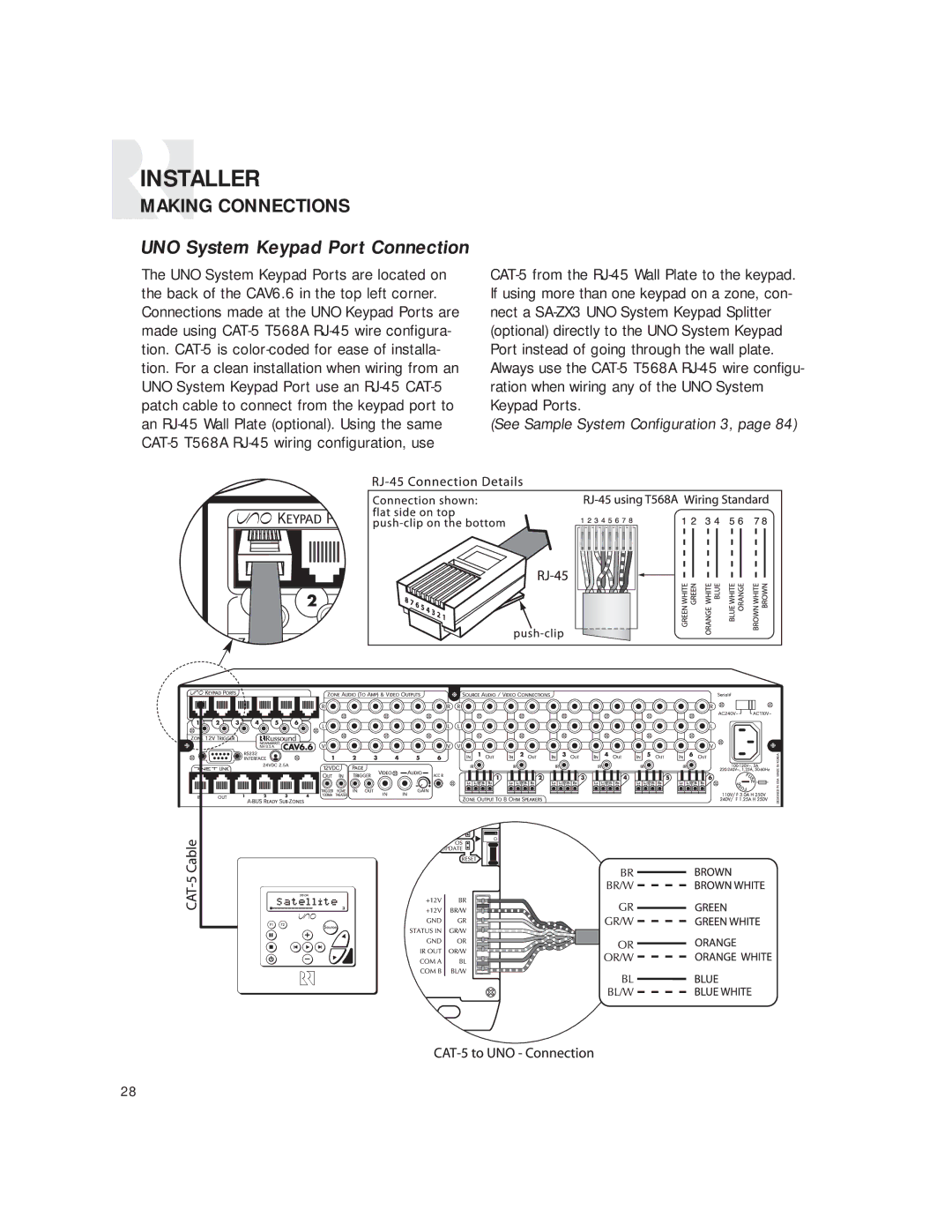CAV6.6
Important Safeguards
Table of Contents
Reference Section
Party Mode
Favorites
Do Not Disturb
Front Aux A/V
Component Guide
CAV6.6 Controller-Front Panel
Front A/V AUX Connections
Command Keys
UNO-S2 Keypad
UNO-TS2 Touchscreen
102.5
UNO-S1 Keypad
SRC2 Remote Control
Operation
UNO-S2 Keypad Button Functions
UNO-S2 User Menu Setting Preferences
Feature and Setting 1. Bass
Treble
Balance
UNO-S1 Keypad Button Functions
Scrolls through the six audio source inputs
UNO-S1 User Menu Setting Preferences
Party Party Mode Master or Off
Feature and Setting
FrtAV Front A/V Aux In Enabled/Disabled
UNO-TS2 Touchscreen Button Functions
Source Control Screens
User Menu Settings
UNO-TS2 Setting Preferences
Tools needed for installation
Getting Started
Unpacking the Components
Connection Tips
Component Guide
CAV6.6 Controller-Rear Panel
Installer
UNO Keypad-OS Update Port
OS Update Port
UNO-S2 Keypad
UNO-S1 Keypad
UNO-S2 UNO-S1
UNO Keypads-Rear Panel
UNO-TS2
Wiring Instructions
Keypad Wiring
CAT-5 Wire Color
Speaker Wiring
UNO-S2 KEYPAD-INSTALLATION
Jumper Setting
UNO-S2 Keypad Connections
CAT-5 Connection
IR Receiver Connection
Keypad Installation
Keypad Location
See Sample System Configuration 3,
UNO System Keypad Port Connection
Source Audio/Video Input Connections
Source IR Connections
Source Audio/Video Loop Output Connections
Speaker Connections
ACC IR Connection
Zone Audio to Amp and Video Outputs
BUS Ready Sub-zone Connection
12VDC Home Theater Trigger
12VDC Trigger In/Out
12VDC 50mA Trigger Out
12VDC Page Trigger Out
12VDC Page Trigger
Audio/Video
Installer
Zone 12VDC Trigger Outputs
Rnet Link In and Link Out Multiple Controllers
Rnet Link In and Link Out RNET-enabled Components
SMS3
RS-232 Interface
Programming Center Keypad Port Connection
Initial Install Test
Programming
System Programming Overview
System Programming Overview cont’d
Source Information Form
Zone Information Form
Macro Editor Form
Installation Menu Overview
UNO-S1 UNO-S2
Button Function
UNO-S1 Keypad Five-character Display
Installation Menu
Command Type
Source NUM
Source Name
Basic Setup cont’d
Key Config cont’d
To build macros, see Macro Editor
Numeric Text
Trim Level
Prefix CMD
Selected Default
Numeric IR cont’d
Selected Macro To build macros, see Macro Editor
KEY Function
SRC SEL CMD SrcSC
Macro
Source Select Command cont’d
Syson Enable
Party Enable
Master Enable
Zone Setup cont’d
Enable
Volume
Controller ID CtlId Factory Init FInit
Sense Delay
Power Management cont’d
Power on CMD OnCmd
Power OFF CMD OfCmd
Learn IR LrnIR
Learn IR cont’d
Learned SRC
LEARN/DELETE
Test IR?
Macro Editor cont’d
#CONTROLLERS
Build Time
Build Date
Setup Menu Flow Charts
Source Setup Basic Setup
Source Setup Key Configuration
Source Setup Source Names/Volume Trim
Source Setup Numeric IR
Source Setup Source Select Command/# of Sources
Zone Setup
Controller Setup
Power Management
Learn IR
Macro Editor
System Info
UNO Keypad Diagnostics Menu
Device Codes for TVs
Device Codes for Cable
Device Codes for Cable cont’d
Device Codes for Video Acc
Device Codes for SAT/DSS
Device Codes for VCRs
Device Codes for VCRs cont’d
Device Codes for Laser Disc Players
Device Codes for DVD Players
Device Codes for Tuner/Amp
Device Codes for CD Players
Device Codes for Amp and Misc. Audio
Device Codes for Home Control
Source Names
UNO-S1 UNO-S2
Tivo
Six Zones and Six Sources
Sample System Configuration
Integrate Multiple CAV6.6’s
Rnet Link In and Link Out
Sample System Configuration
Zone Keypad Expansion
Sample System Configuration
Multi-Source Mode Switch
BUS Ready Sub-Zone Addition
BUS Hub
CAT-5 Connections
ZONE, 1-SOURCE
Additional Amplification
Zone Audio To Amp & Video Outputs
Sample System Configuration
Source Loop Outputs
Home Theater
Front Left and Right Speakers
Sample System Configuration
KEY Codes TV Hdtv
KEY Function UNO-S1 TV Hdtv
SAP SAP, CC
KEY Codes Cable
KEY Function UNO-S1 Cable
SAP
KEY Codes Video ACC
KEY Function UNO-S1 Video ACC
Language, MTS
KEY Codes SAT/DSS
KEY Function UNO-S1 SAT/DSS
Alt/Audio,Lang.,CC
KEY Codes VCR
KEY Function UNO-S1 VCR
Menu Back Clear Fav Channel FavCh
KEY Codes Laser Disc
KEY Function UNO-S1 Laser Disc
Subtitle, CC
KEY Codes DVD
KEY Function UNO-S1 DVD
105
KEY Codes Receiver
KEY Function UNO-S1 Receiver
DVD, LD
KEY Codes AMP/MISC Audio
KEY Function UNO-S1 AMP/MISC Audio
TAPE, MD
KEY Codes CD
KEY Function UNO-S1
Input Tape, MD
KEY Codes Home Control
KEY Function UNO-S1 Home Control
Input Source/Scene
Technical Specification
CAV6.6 Controller/Amplifier
Warranty & Repair
Rev 05/10/06