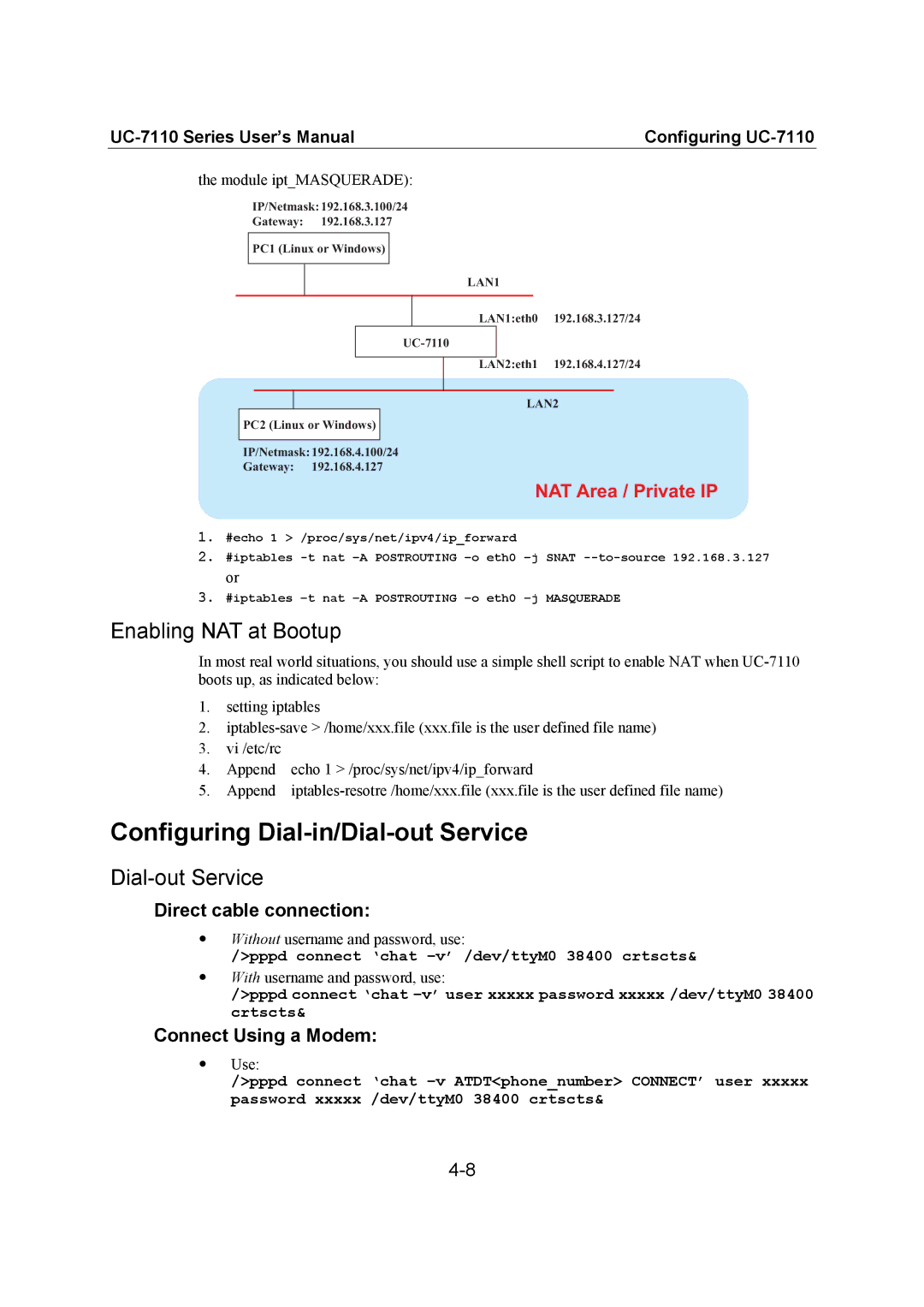UC-7110 specifications
The Moxa Technologies UC-7110 is a powerful and versatile computing platform designed for industrial applications and IoT (Internet of Things) deployments. It represents a compelling solution for edge computing needs, with an emphasis on reliability, flexibility, and ease of integration. The UC-7110 offers a compact form factor, making it suitable for space-constrained environments while delivering robust performance.One of the UC-7110's main features is its Intel Atom E3825 processor, which provides a balance of power efficiency and computational capability, ensuring it can handle the demands of data processing tasks at the edge. With 1GB of DDR3 RAM and support for up to 32GB of onboard eMMC storage, the UC-7110 can efficiently manage applications that require quick access to data without the need for extensive external storage devices.
The UC-7110 also stands out for its extensive connectivity options. It is equipped with multiple serial ports, digital input/output (DIO), USB ports, and Ethernet interfaces, allowing seamless integration with a wide range of industrial devices and protocols. This connectivity is crucial for real-time data acquisition and control in various industrial settings. The device also supports optional wireless communication modules, including LTE, Wi-Fi, and Bluetooth, enhancing its suitability for remote and mobile applications.
In terms of software capabilities, the UC-7110 operates on a Linux-based operating system, providing users with the flexibility to develop custom applications tailored to their specific needs. Moxa also provides the MXIO library, which simplifies the programming of input/output operations, making it easier for developers to create robust and responsive applications.
The UC-7110 is designed to endure harsh industrial environments, featuring wide operating temperature ranges from -40°C to 70°C and IP30-rated protection against dust and moisture. This ruggedness ensures reliable performance in challenging conditions, which is critical for industries such as manufacturing, transportation, and energy.
Additionally, the device supports various industrial protocols like Modbus, MQTT, and OPC UA, facilitating integration into existing systems and enabling efficient data communication across different platforms. This compatibility is vital for leveraging existing infrastructure while adopting modern IoT solutions.
In summary, the Moxa UC-7110 is a robust, versatile edge computing solution ideal for industrial IoT applications. Its combination of powerful processing, extensive connectivity options, software flexibility, and rugged design makes it a valuable asset for organizations seeking to enhance their operational efficiency and adapt to evolving technological demands. Whether in manufacturing, smart cities, or remote asset monitoring, the UC-7110 provides the necessary tools to unlock new possibilities in industrial connectivity and data management.