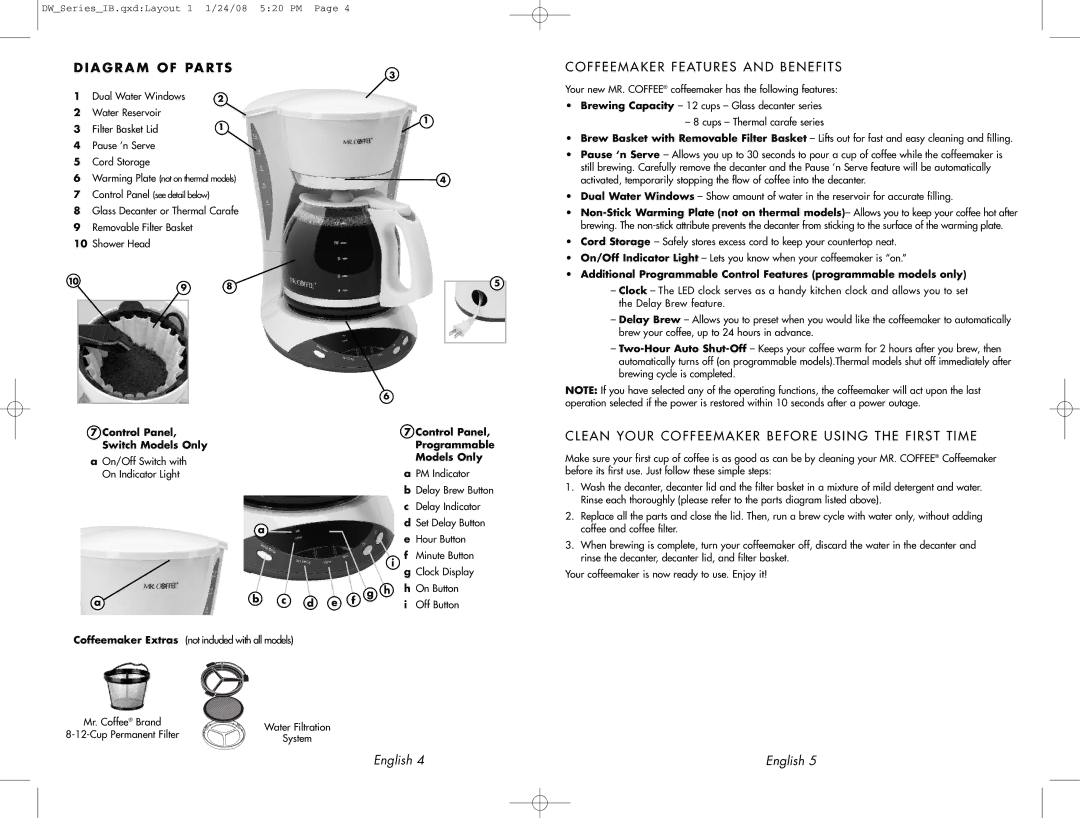DW_Series_IB.qxd:Layout 1 1/24/08 5:20 PM Page 4
DIAGRAM OF PARTS | 3 | |||
|
|
| ||
1 | Dual Water Windows | 2 |
| |
2 | Water Reservoir |
| 1 | |
3 | Filter Basket Lid | 1 | ||
| ||||
4Pause ’n Serve
5Cord Storage
6 Warming Plate (not on thermal models) | 4 |
7Control Panel (see detail below)
8Glass Decanter or Thermal Carafe
9Removable Filter Basket
10Shower Head
10 | 9 | 8 | 5 |
|
|
|
|
|
|
|
| 6 |
|
| 7 Control Panel, |
|
|
|
|
| 7 Control Panel, |
| Switch Models Only |
|
|
| Programmable | ||
| a On/Off Switch with |
|
|
| Models Only | ||
|
|
|
| a PM Indicator | |||
| On Indicator Light |
|
|
|
|
| |
|
|
|
|
|
|
| b Delay Brew Button |
|
|
|
|
|
|
| c Delay Indicator |
|
|
| a |
|
|
| d Set Delay Button |
|
|
|
|
|
| e Hour Button | |
|
|
|
|
|
|
| |
|
|
|
|
|
| i | f Minute Button |
|
|
|
|
|
|
| g Clock Display |
| a |
| b | c | d e f | g h | h On Button |
|
|
| i Off Button | ||||
Coffeemaker Extras | (not included with all models) |
|
|
| |||
Mr. Coffee® Brand | Water Filtration | |
System | ||
|
COFFEEMAKER FEATURES AND BENEFITS
Your new MR. COFFEE® coffeemaker has the following features:
•Brewing Capacity – 12 cups – Glass decanter series
–8 cups – Thermal carafe series
•Brew Basket with Removable Filter Basket – Lifts out for fast and easy cleaning and filling.
•Pause ‘n Serve – Allows you up to 30 seconds to pour a cup of coffee while the coffeemaker is still brewing. Carefully remove the decanter and the Pause ’n Serve feature will be automatically activated, temporarily stopping the flow of coffee into the decanter.
•Dual Water Windows – Show amount of water in the reservoir for accurate filling.
•
•Cord Storage – Safely stores excess cord to keep your countertop neat.
•On/Off Indicator Light – Lets you know when your coffeemaker is “on.”
•Additional Programmable Control Features (programmable models only)
–Clock – The LED clock serves as a handy kitchen clock and allows you to set the Delay Brew feature.
–Delay Brew – Allows you to preset when you would like the coffeemaker to automatically brew your coffee, up to 24 hours in advance.
–
NOTE: If you have selected any of the operating functions, the coffeemaker will act upon the last operation selected if the power is restored within 10 seconds after a power outage.
CLEAN YOUR COFFEEMAKER BEFORE USING THE FIRST TIME
Make sure your first cup of coffee is as good as can be by cleaning your MR. COFFEE® Coffeemaker before its first use. Just follow these simple steps:
1.Wash the decanter, decanter lid and the filter basket in a mixture of mild detergent and water. Rinse each thoroughly (please refer to the parts diagram listed above).
2.Replace all the parts and close the lid. Then, run a brew cycle with water only, without adding coffee and coffee filter.
3.When brewing is complete, turn your coffeemaker off, discard the water in the decanter and rinse the decanter, decanter lid, and filter basket.
Your coffeemaker is now ready to use. Enjoy it!
English 4 | English 5 |