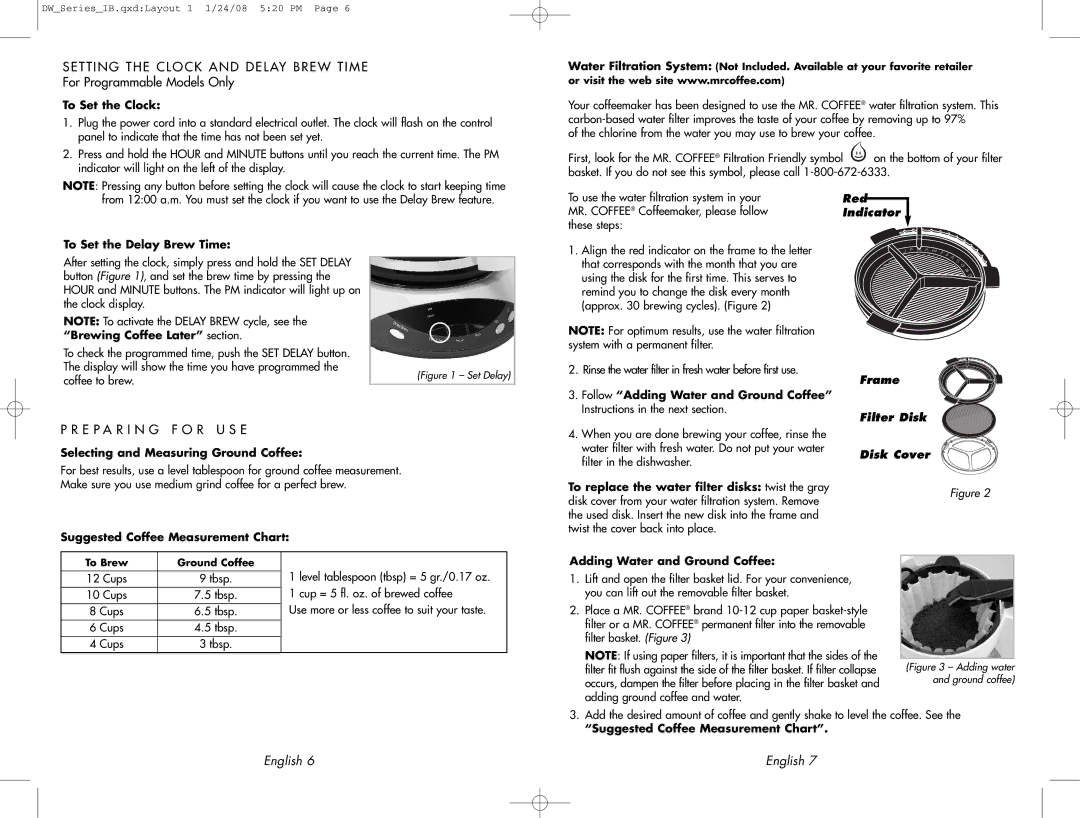DW_Series_IB.qxd:Layout 1 1/24/08 5:20 PM Page 6
SETTING THE CLOCK AND DELAY BREW TIME
For Programmable Models Only
To Set the Clock:
1.Plug the power cord into a standard electrical outlet. The clock will flash on the control panel to indicate that the time has not been set yet.
2.Press and hold the HOUR and MINUTE buttons until you reach the current time. The PM indicator will light on the left of the display.
Water Filtration System: (Not Included. Available at your favorite retailer or visit the web site www.mrcoffee.com)
Your coffeemaker has been designed to use the MR. COFFEE® water filtration system. This
of the chlorine from the water you may use to brew your coffee.
First, look for the MR. COFFEE® Filtration Friendly symbol ![]() on the bottom of your filter basket. If you do not see this symbol, please call
on the bottom of your filter basket. If you do not see this symbol, please call
NOTE: Pressing any button before setting the clock will cause the clock to start keeping time from 12:00 a.m. You must set the clock if you want to use the Delay Brew feature.
To use the water filtration system in your MR. COFFEE® Coffeemaker, please follow these steps:
Red Indicator ![]()
To Set the Delay Brew Time:
After setting the clock, simply press and hold the SET DELAY button (Figure 1), and set the brew time by pressing the HOUR and MINUTE buttons. The PM indicator will light up on the clock display.
NOTE: To activate the DELAY BREW cycle, see the “Brewing Coffee Later” section.
To check the programmed time, push the SET DELAY button. The display will show the time you have programmed the coffee to brew.
(Figure 1 – Set Delay)
1.Align the red indicator on the frame to the letter that corresponds with the month that you are using the disk for the first time. This serves to remind you to change the disk every month (approx. 30 brewing cycles). (Figure 2)
NOTE: For optimum results, use the water filtration system with a permanent filter.
2. | Rinse the water filter in fresh water before first use. |
3. | Follow “Adding Water and Ground Coffee” |
| Instructions in the next section. |
Frame
Filter Disk
P R E P A R I N G F O R U S E
Selecting and Measuring Ground Coffee:
For best results, use a level tablespoon for ground coffee measurement. Make sure you use medium grind coffee for a perfect brew.
Suggested Coffee Measurement Chart:
4. When you are done brewing your coffee, rinse the |
water filter with fresh water. Do not put your water |
filter in the dishwasher. |
To replace the water filter disks: twist the gray disk cover from your water filtration system. Remove the used disk. Insert the new disk into the frame and twist the cover back into place.
Disk Cover
Figure 2
To Brew | Ground Coffee |
Adding Water and Ground Coffee:
12 Cups | 9 tbsp. |
10 Cups | 7.5 tbsp. |
|
|
8 Cups | 6.5 tbsp. |
6 Cups | 4.5 tbsp. |
4 Cups | 3 tbsp. |
1 level tablespoon (tbsp) = 5 gr./0.17 oz.
1 cup = 5 fl. oz. of brewed coffee
Use more or less coffee to suit your taste.
1.Lift and open the filter basket lid. For your convenience, you can lift out the removable filter basket.
2.Place a MR. COFFEE® brand
NOTE: If using paper filters, it is important that the sides of the filter fit flush against the side of the filter basket. If filter collapse occurs, dampen the filter before placing in the filter basket and adding ground coffee and water.
(Figure 3 – Adding water and ground coffee)
3.Add the desired amount of coffee and gently shake to level the coffee. See the
“Suggested Coffee Measurement Chart”.
English 6 | English 7 |