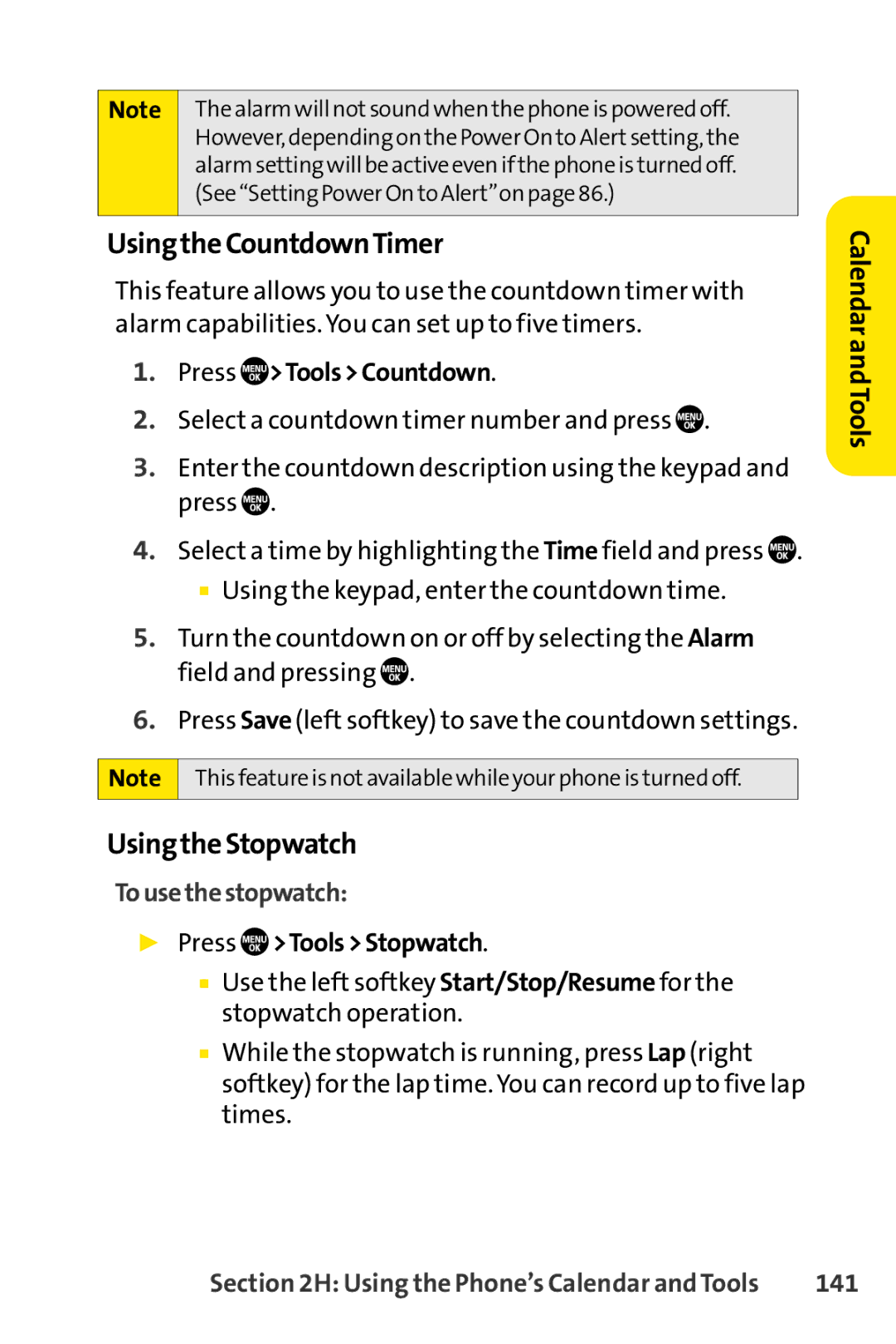Note The alarm will notsound when the phone is powered off. However, depending on the Power On to Alertsetting, the alarm setting will be active even if the phone is turned off. (See “Setting Power On to Alert”on page 86.)
UsingtheCountdownTimer
This feature allows you to use the countdown timer with alarm capabilities. You can set up to five timers.
1.Press 
 >Tools>Countdown.
>Tools>Countdown.
2.Select a countdown timer number and press ![]()
![]() .
.
3.Enter the countdown description using the keypad and press ![]() .
.
4.Select a time by highlighting the Time field and press ![]() .
.
■Using the keypad, enter the countdown time.
5.Turn the countdown on or off by selecting the Alarm field and pressing ![]() .
.
6.Press Save (left softkey) to save the countdown settings.
Note This feature is notavailable while your phone is turned off.
UsingtheStopwatch
Tousethestopwatch:
▶Press  >Tools>Stopwatch.
>Tools>Stopwatch.
■Use the left softkey Start/Stop/Resume for the stopwatch operation.
■While the stopwatch is running, press Lap (right softkey) for the lap time. You can record up to five lap times.
CalendarandTools
Section 2H: Using the Phone’s Calendar and Tools | 141 |