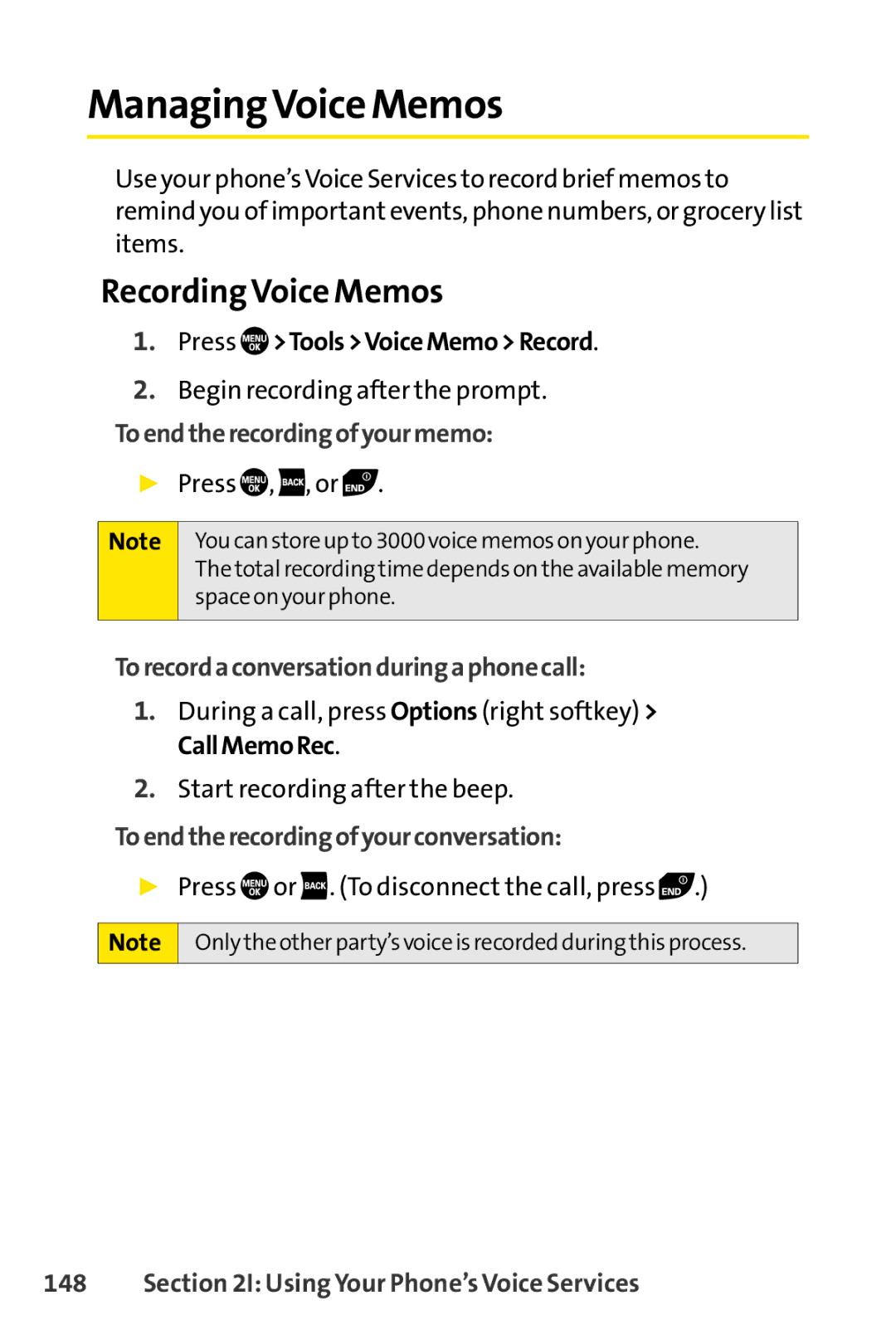ManagingVoice Memos
Use your phone’sVoice Services to record brief memos to remind you of important events, phone numbers, or grocery list items.
Recording Voice Memos
1.Press ![]() >Tools>VoiceMemo>Record.
>Tools>VoiceMemo>Record.
2.Begin recording after the prompt.
Toendtherecordingofyourmemo:
▶Press  ,
,  , or
, or  .
.
Note
You can store up to 3000 voice memos on your phone.
The total recording time depends on the available memory space on your phone.
Torecordaconversationduringaphonecall:
1.During a call, press Options (right softkey) > CallMemoRec.
2.Start recording after the beep.
Toendtherecordingofyourconversation:
▶Press ![]() or
or ![]() . (To disconnect the call, press
. (To disconnect the call, press ![]() .)
.)
Note
Only the other party’svoice is recorded during this process.