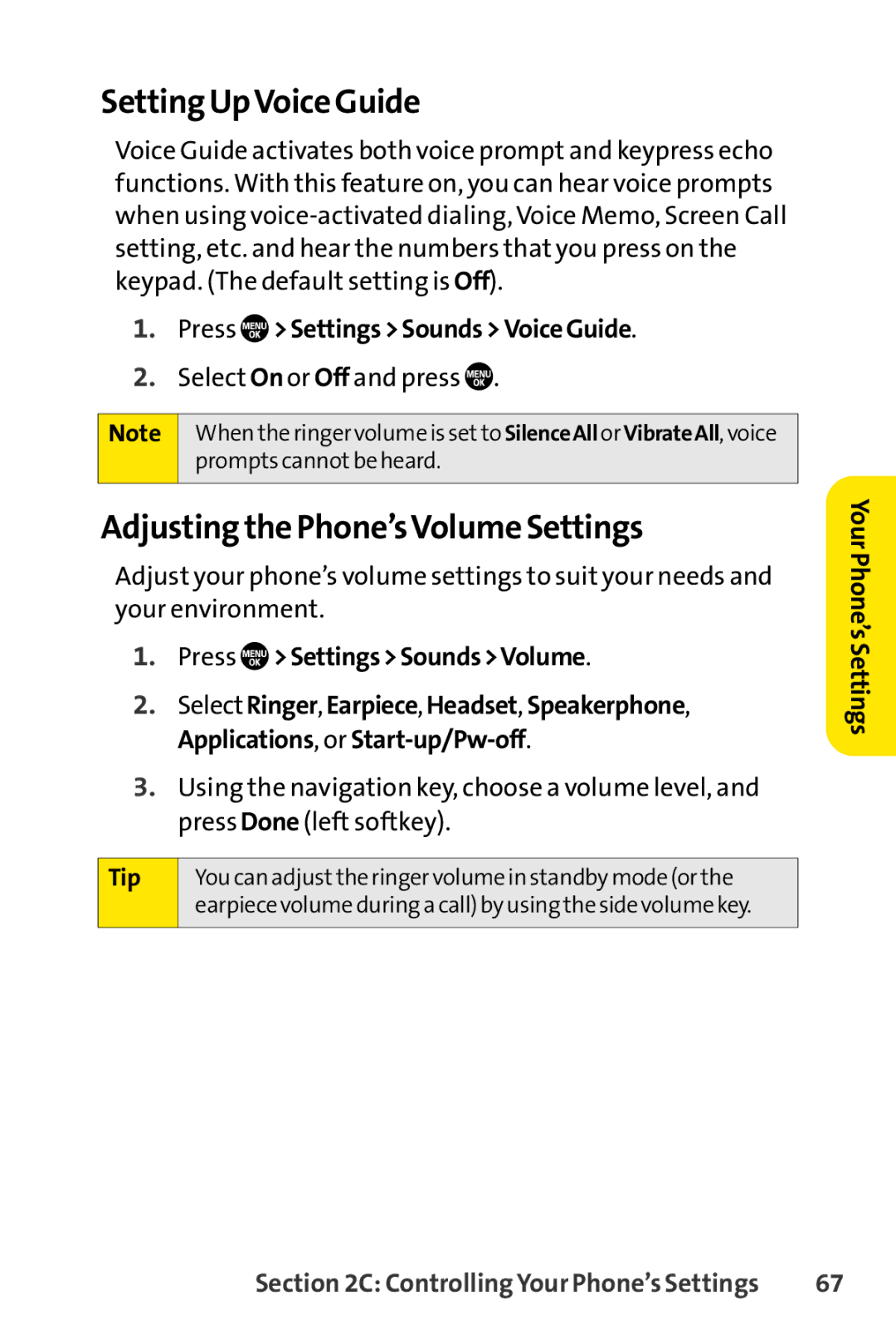Setting UpVoice Guide
Voice Guide activates both voice prompt and keypress echo functions. With this feature on, you can hear voice prompts when using
1.Press  >Settings>Sounds>VoiceGuide.
>Settings>Sounds>VoiceGuide.
2.Select On or Off and press ![]() .
.
Note When the ringer volume is setto SilenceAll or VibrateAll,voice prompts cannotbe heard.
Adjusting the Phone’sVolumeSettings
Adjust your phone’s volume settings to suit your needs and your environment.
1.Press  >Settings>Sounds>Volume.
>Settings>Sounds>Volume.
2.Select Ringer,Earpiece,Headset, Speakerphone, Applications, or
3.Using the navigation key, choose a volume level, and press Done (left softkey).
Tip | You can adjustthe ringer volume in standby mode (or the |
| earpiece volume during a call) by using the side volume key. |
|
|
YourPhone’sSettings
Section 2C: Controlling Your Phone’s Settings | 67 |