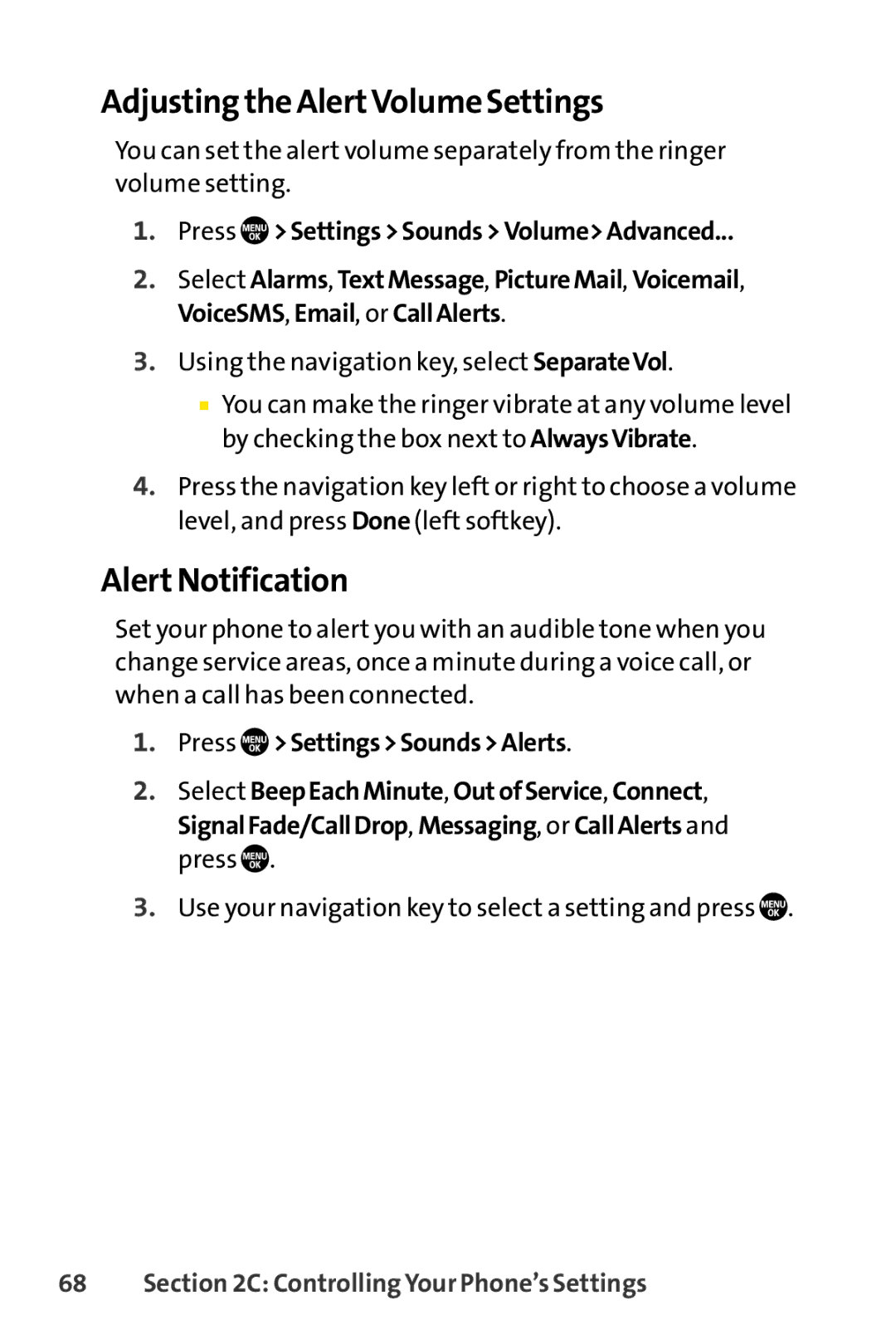Adjusting the AlertVolume Settings
You can set the alert volume separately from the ringer volume setting.
1.Press ![]() >Settings>Sounds>Volume>Advanced...
>Settings>Sounds>Volume>Advanced...
2.Select Alarms, TextMessage, PictureMail, Voicemail, VoiceSMS, Email, or CallAlerts.
3.Using the navigation key, select SeparateVol.
■You can make the ringer vibrate at any volume level by checking the box next to AlwaysVibrate.
4.Press the navigation key left or right to choose a volume level, and press Done (left softkey).
AlertNotification
Set your phone to alert you with an audible tone when you change service areas, once a minute during a voice call, or when a call has been connected.
1.Press ![]() >Settings>Sounds>Alerts.
>Settings>Sounds>Alerts.
2.Select BeepEachMinute, OutofService, Connect, SignalFade/CallDrop, Messaging, or CallAlerts and press ![]() .
.
3.Use your navigation key to select a settingand press ![]() .
.