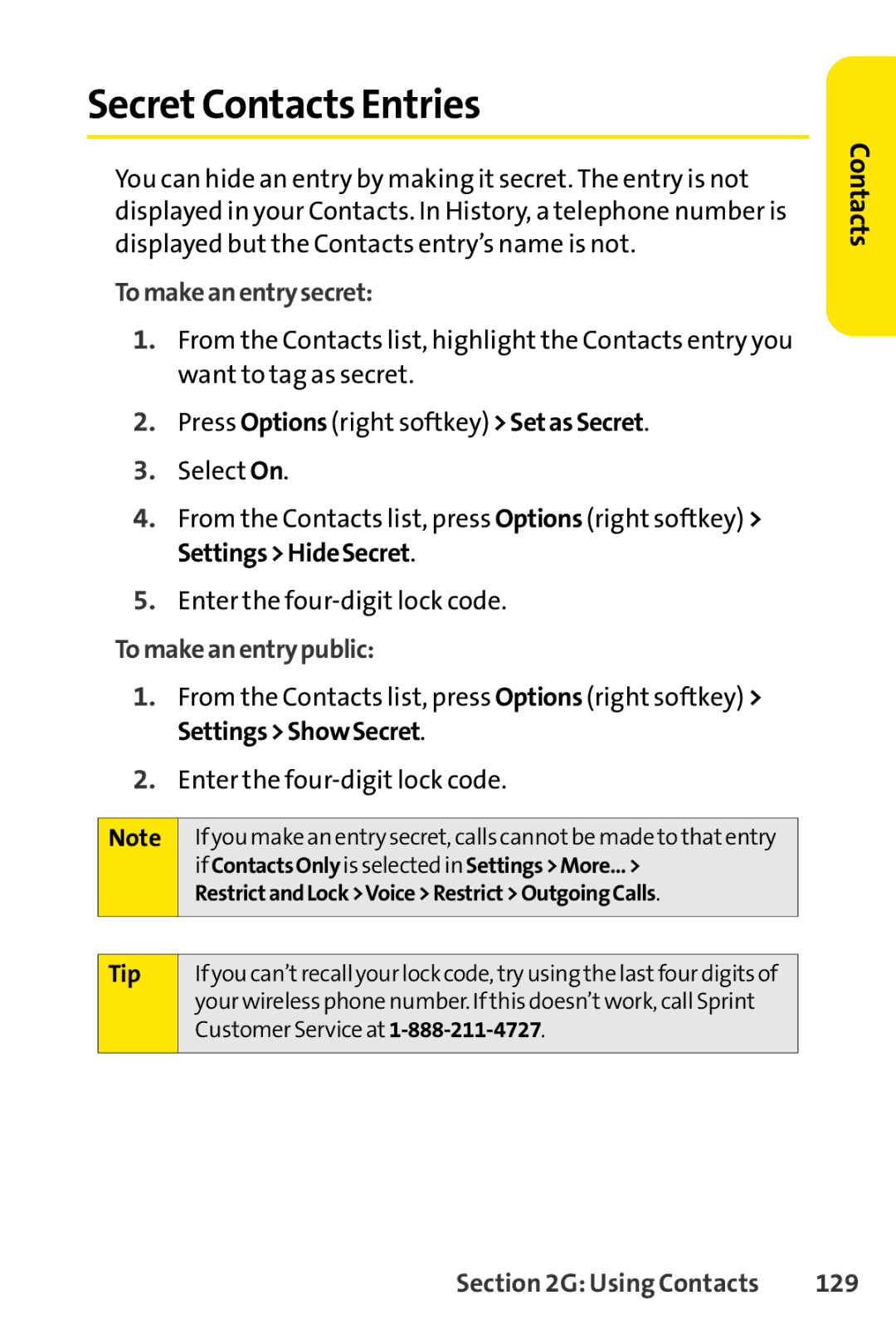SecretContacts Entries
You can hide an entry by making it secret. The entry is not displayed in your Contacts. In History, a telephone number is displayed but the Contacts entry’s name is not.
Tomakeanentrysecret:
1.From the Contacts list, highlight the Contacts entry you want to tag as secret.
2.Press Options (right softkey) >SetasSecret.
3.Select On.
4.From the Contacts list, press Options (right softkey) > Settings>HideSecret.
5.Enter the
Tomakeanentrypublic:
1.From the Contacts list, press Options (right softkey) > Settings>ShowSecret.
2.Enter the
Note | If you makean entry secret, calls cannotbe made to thatentry |
| if ContactsOnly is selected in Settings>More...> |
| RestrictandLock>Voice>Restrict>OutgoingCalls. |
|
|
|
|
Tip | If you can’trecall your lock code, try using the lastfour digits of |
| your wireless phone number. If this doesn’twork, call Sprint |
| Customer Service at |
|
|
Contacts
Section 2G: Using Contacts | 129 |