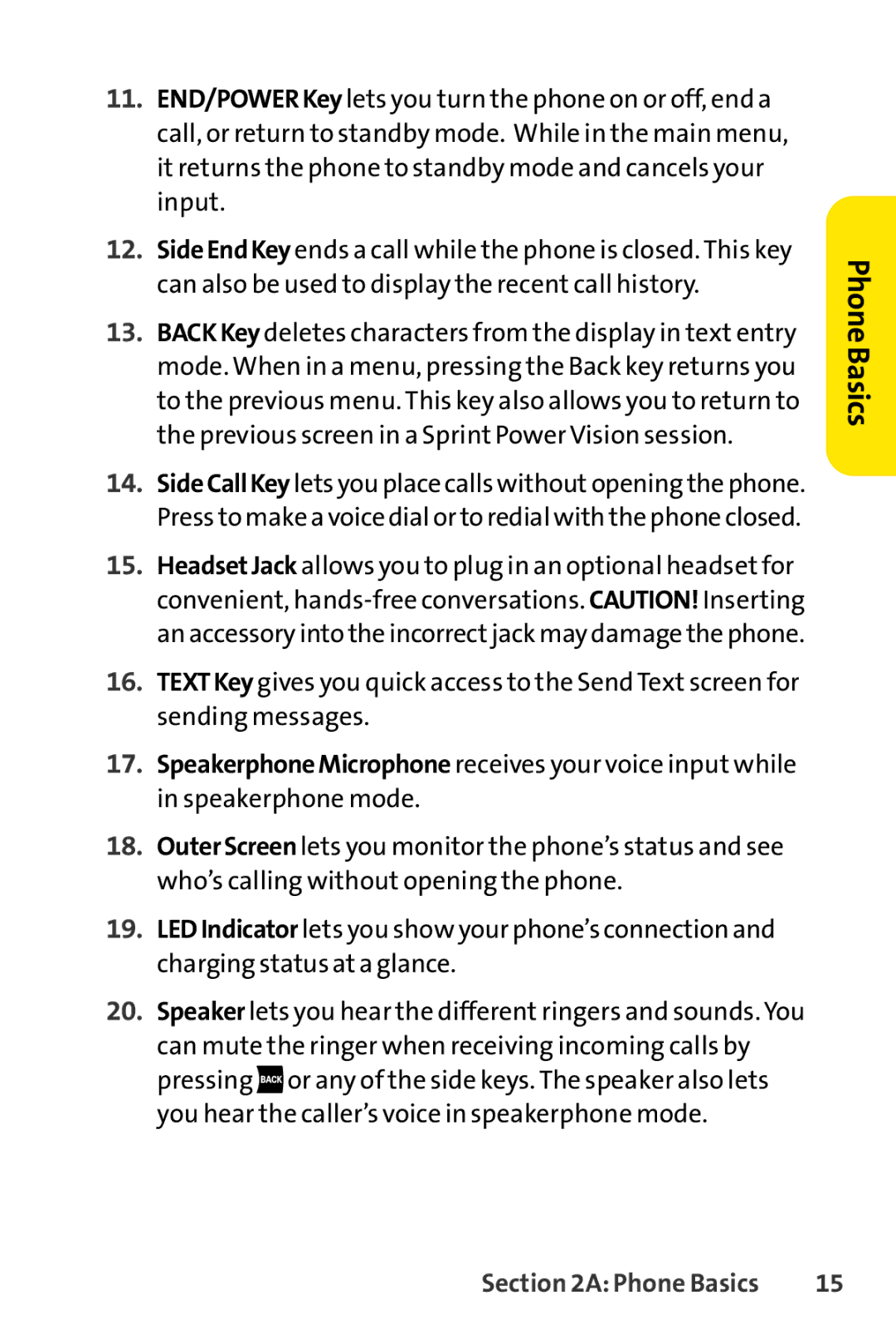11.END/POWERKey lets you turn the phone on or off, end a call, or return to standby mode. While in the main menu, it returns the phone to standby mode and cancels your input.
12.SideEndKey ends a call while the phone is closed. This key can also be used to display the recent call history.
13.BACKKey deletes characters from the display in text entry mode. When in a menu, pressing the Back key returns you to the previous menu. This key also allows you to return to the previous screen in a Sprint Power Vision session.
14.SideCallKey lets you place calls without opening the phone. Press to make a voice dial or to redial with the phone closed.
15.HeadsetJack allows you to plug in an optional headset for convenient,
16.TEXTKey gives you quick access to the Send Text screen for sending messages.
17.SpeakerphoneMicrophone receives your voice input while in speakerphone mode.
18.OuterScreen lets you monitor the phone’s status and see who’s calling without opening the phone.
19.LEDIndicator lets you show your phone’s connection and charging status at a glance.
20.Speaker lets you hear the different ringers and sounds. You can mute the ringer when receiving incoming calls by
pressing ![]() or any of the side keys. The speaker also lets you hear the caller’s voice in speakerphone mode.
or any of the side keys. The speaker also lets you hear the caller’s voice in speakerphone mode.
PhoneBasics
Section 2A: Phone Basics | 15 |