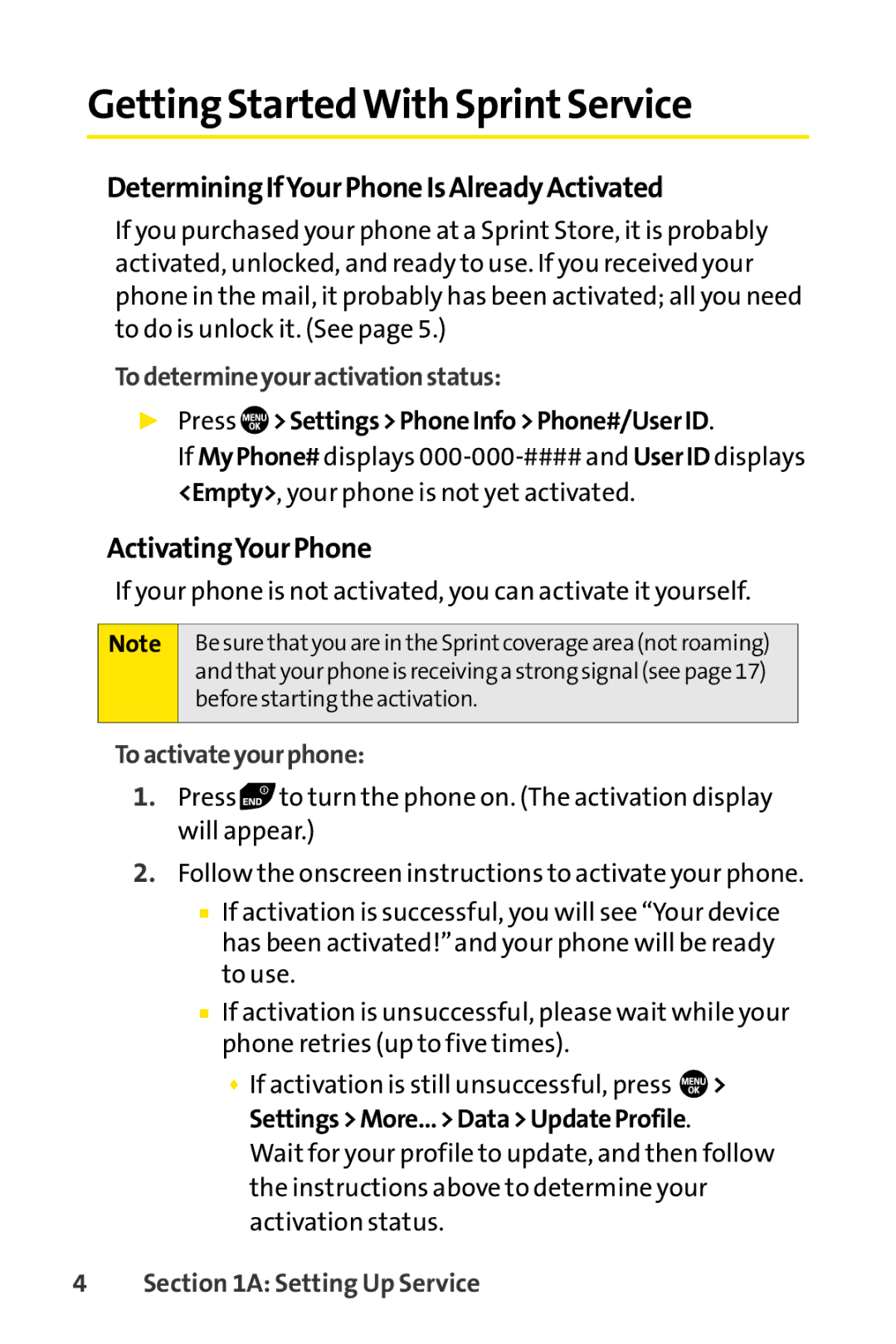Getting StartedWith SprintService
DeterminingIfYourPhoneIsAlreadyActivated
If you purchased your phone at a Sprint Store, it is probably activated, unlocked, and ready to use. If you received your phone in the mail, it probably has been activated; all you need to do is unlock it. (See page 5.)
Todetermineyouractivationstatus:
▶Press  >Settings>PhoneInfo>Phone#/UserID.
>Settings>PhoneInfo>Phone#/UserID.
If MyPhone# displays
ActivatingYourPhone
If your phone is not activated, you can activate it yourself.
Note
Be surethatyou are in the Sprintcoverage area (notroaming) and thatyour phone is receiving a strong signal (see page 17) beforestarting the activation.
Toactivateyourphone:
1.Press ![]() to turn the phone on. (The activation display will appear.)
to turn the phone on. (The activation display will appear.)
2.Follow the onscreen instructions to activate your phone.
■If activation is successful, you will see “Your device has been activated!”and your phone will be ready to use.
■If activation is unsuccessful, please wait while your phone retries (up to five times).
♦If activation is still unsuccessful, press ![]() > Settings>More…>Data>UpdateProfile.
> Settings>More…>Data>UpdateProfile.
Wait for your profile to update, and then follow the instructions above to determine your activation status.