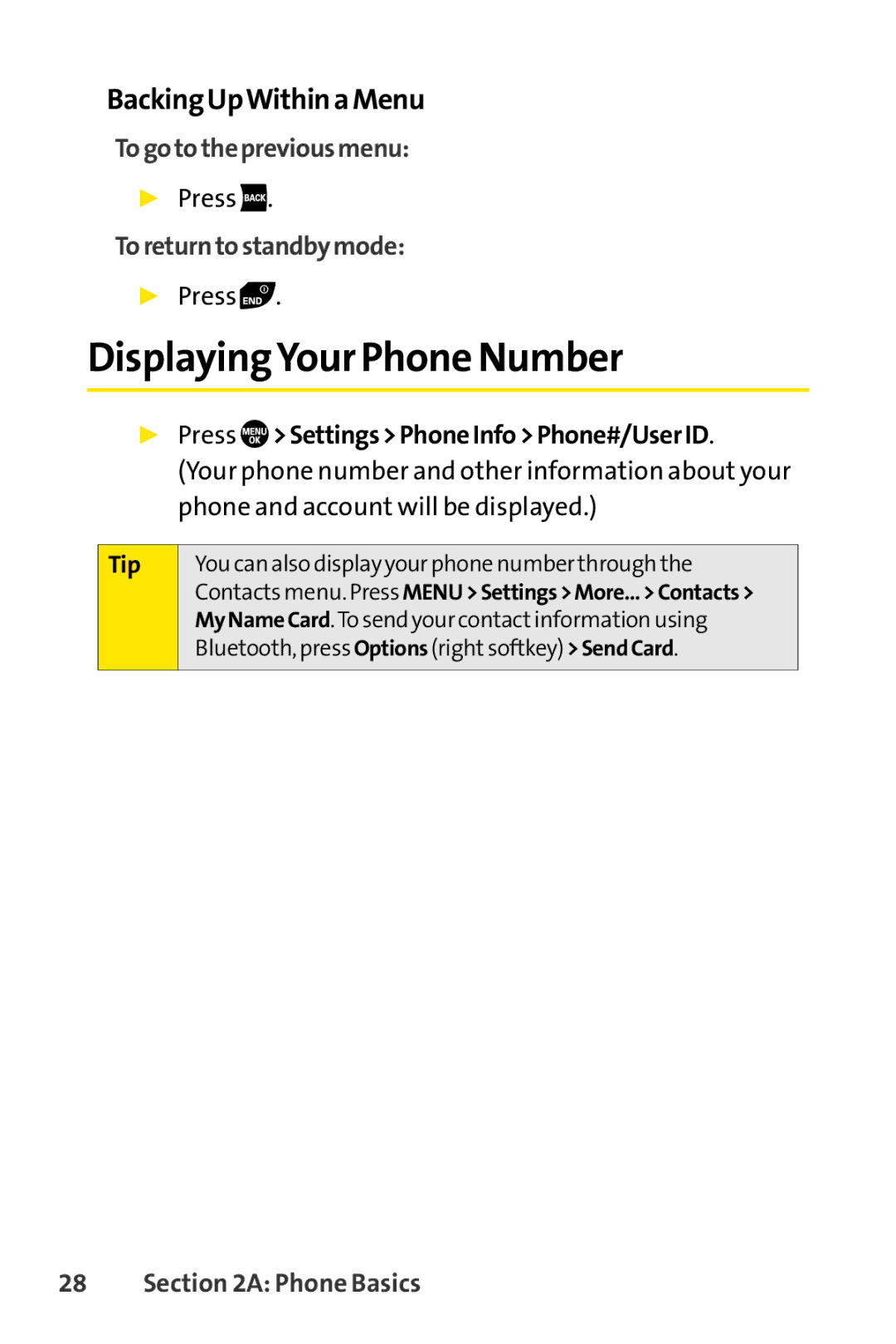BackingUpWithinaMenu
Togotothepreviousmenu:
▶Press ![]() .
.
Toreturntostandbymode:
▶Press ![]() .
.
DisplayingYour Phone Number
▶Press  >Settings>PhoneInfo>Phone#/UserID.
>Settings>PhoneInfo>Phone#/UserID.
(Your phone number and other information about your phone and account will be displayed.)
Tip
You can also display your phone number through the
Contacts menu. Press MENU>Settings>More...>Contacts>
MyNameCard.To send your contactinformation using
Bluetooth, press Options (rightsoftkey) >SendCard.