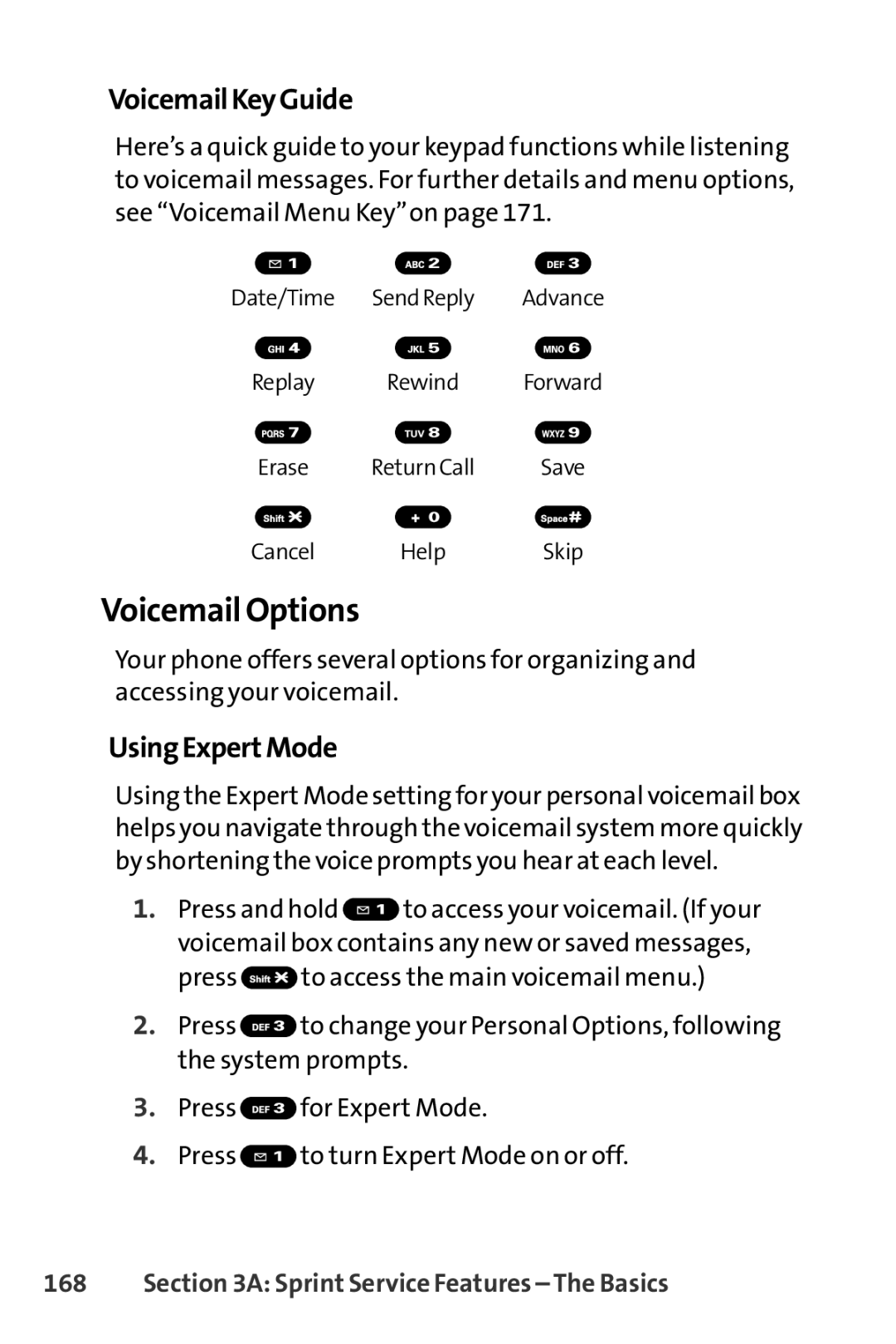VoicemailKeyGuide
Here’s a quick guide to your keypad functions while listening to voicemail messages. For further details and menu options, see “Voicemail Menu Key”on page 171.
Date/Time SendReply Advance
Replay Rewind Forward
Erase ReturnCall Save
Cancel Help Skip
Voicemail Options
Your phone offers several options for organizing and accessing your voicemail.
UsingExpertMode
Using the Expert Mode setting for your personal voicemail box helps you navigate through the voicemail system more quickly by shortening the voice prompts you hear at each level.
1.Press and hold ![]() to access your voicemail. (If your voicemail box contains any new or saved messages,
to access your voicemail. (If your voicemail box contains any new or saved messages,
press ![]() to access the main voicemail menu.)
to access the main voicemail menu.)
2.Press ![]() to change your Personal Options, following the system prompts.
to change your Personal Options, following the system prompts.
3.Press ![]() for Expert Mode.
for Expert Mode.
4.Press ![]() to turn Expert Mode on or off.
to turn Expert Mode on or off.