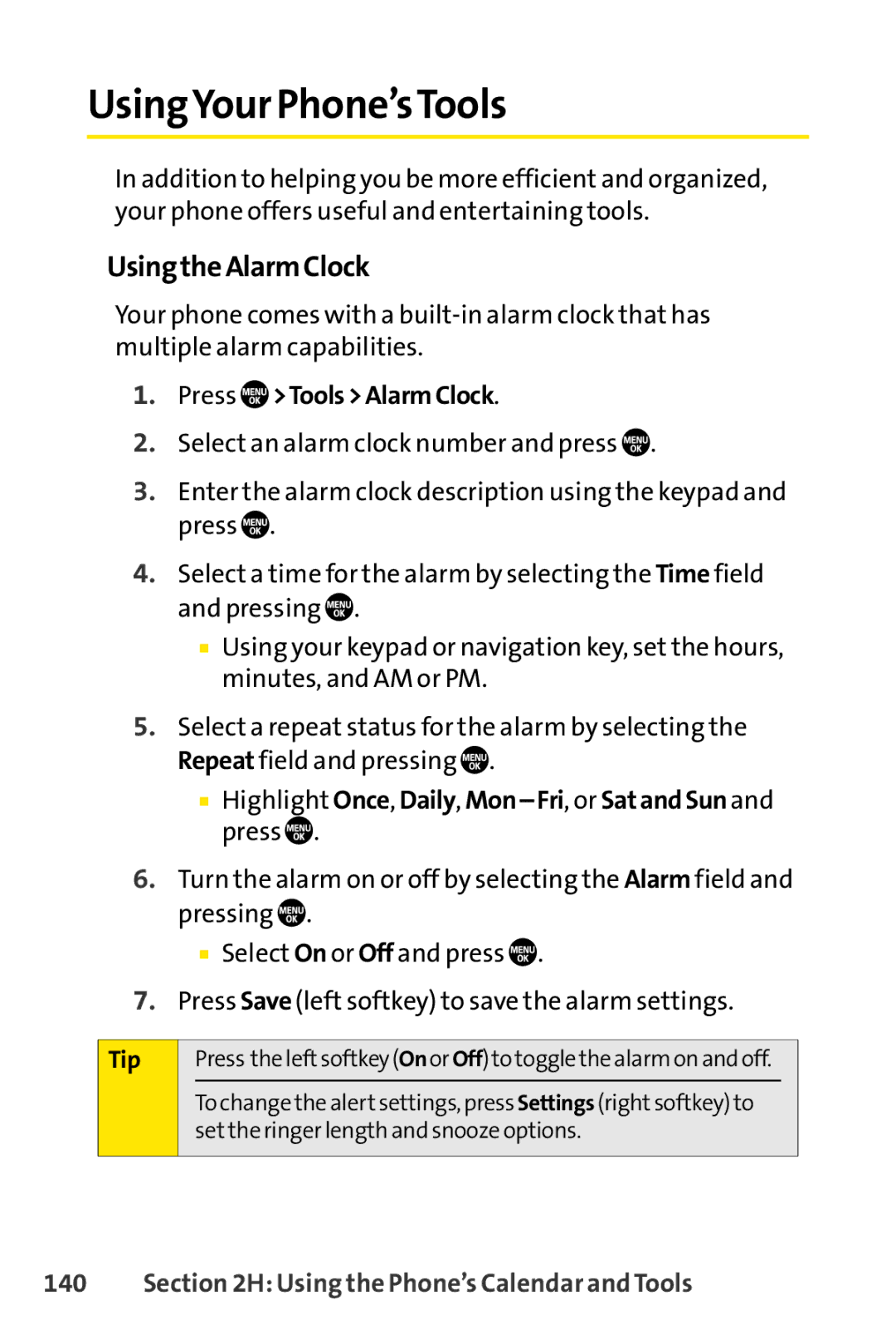UsingYour Phone’sTools
In addition to helping you be more efficient and organized, your phone offers useful and entertaining tools.
UsingtheAlarmClock
Your phone comes with a
1.Press  >Tools>AlarmClock.
>Tools>AlarmClock.
2.Select an alarm clock number and press ![]() .
.
3.Enter the alarm clock description using the keypad and press ![]() .
.
4.Select a time for the alarm by selecting the Time field and pressing ![]() .
.
■Using your keypad or navigation key, set the hours, minutes, and AM or PM.
5.Select a repeat status for the alarm by selecting the Repeat field and pressing ![]() .
.
■Highlight Once, Daily, ![]() .
.
6.Turn the alarm on or off by selecting the Alarm field and pressing ![]() .
.
■Select On or Off and press ![]() .
.
7.Press Save (left softkey) to save the alarm settings.
Tip
Press theleftsoftkey(On orOff)totogglethealarmonandoff.
Tochange the alertsettings,press Settings (rightsoftkey) to set the ringer length and snoozeoptions.