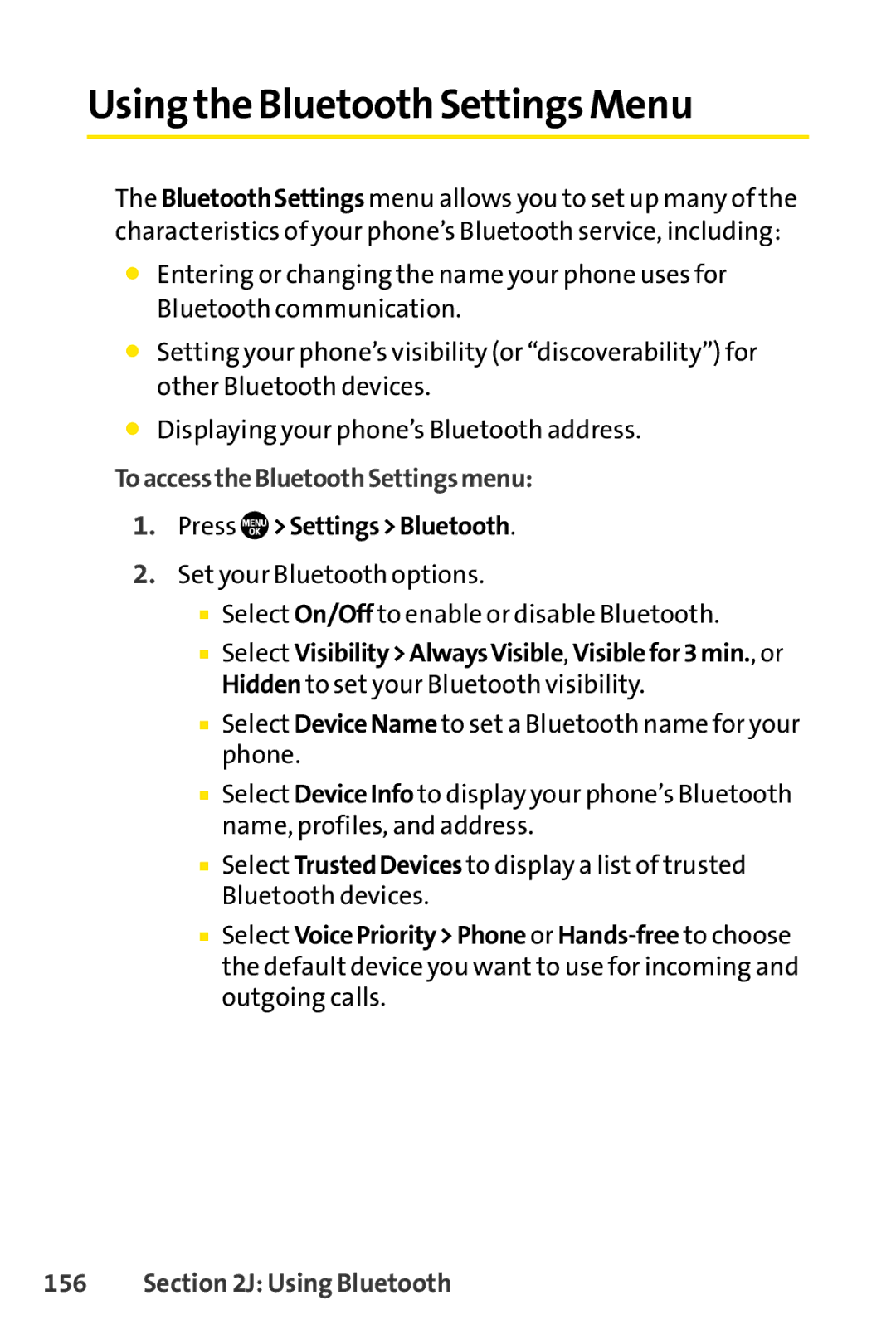Using the Bluetooth Settings Menu
The BluetoothSettings menu allows you to set up many of the characteristics of your phone’s Bluetooth service, including:
⬤Entering or changing the name your phone uses for Bluetooth communication.
⬤Setting your phone’s visibility (or “discoverability”) for other Bluetooth devices.
⬤Displaying your phone’s Bluetooth address.
ToaccesstheBluetoothSettingsmenu:
1.Press  >Settings>Bluetooth.
>Settings>Bluetooth.
2.Set your Bluetooth options.
■Select On/Off to enable or disable Bluetooth.
■Select Visibility>AlwaysVisible, Visiblefor3min., or Hidden to set your Bluetooth visibility.
■Select DeviceName to set a Bluetooth name for your phone.
■Select DeviceInfo to display your phone’s Bluetooth name, profiles, and address.
■Select TrustedDevices to display a list of trusted Bluetooth devices.
■Select VoicePriority>Phone or