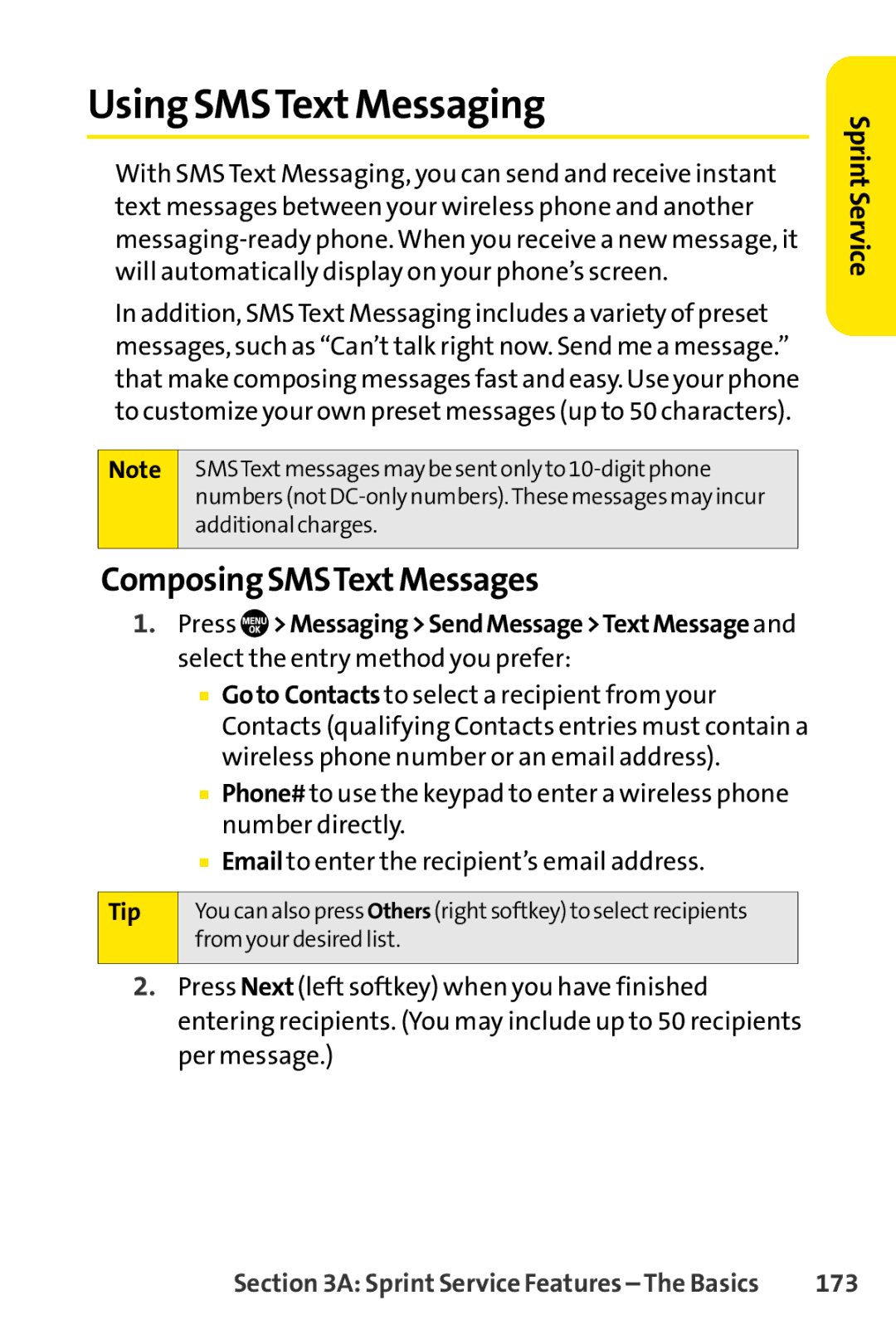Using SMSTextMessaging
With SMS Text Messaging, you can send and receive instant text messages between your wireless phone and another
In addition, SMS Text Messaging includes a variety of preset messages, such as “Can’t talk right now. Send me a message.” that make composing messages fast and easy. Use your phone to customize your own preset messages (up to 50 characters).
Note SMSTextmessages may be sentonly to
Composing SMSTextMessages
1.Press ![]() >Messaging>SendMessage>TextMessage and select the entry method you prefer:
>Messaging>SendMessage>TextMessage and select the entry method you prefer:
■Goto Contacts to select a recipient from your Contacts (qualifying Contacts entries must contain a wireless phone number or an email address).
■Phone# to use the keypad to enter a wireless phone number directly.
■Email to enter the recipient’s email address.
Tip | You can also press Others (rightsoftkey) to selectrecipients |
| from your desired list. |
|
|
2.Press Next (left softkey) when you have finished entering recipients. (You may include up to 50 recipients per message.)
Sprint Service
Section 3A: Sprint Service Features – The Basics | 173 |