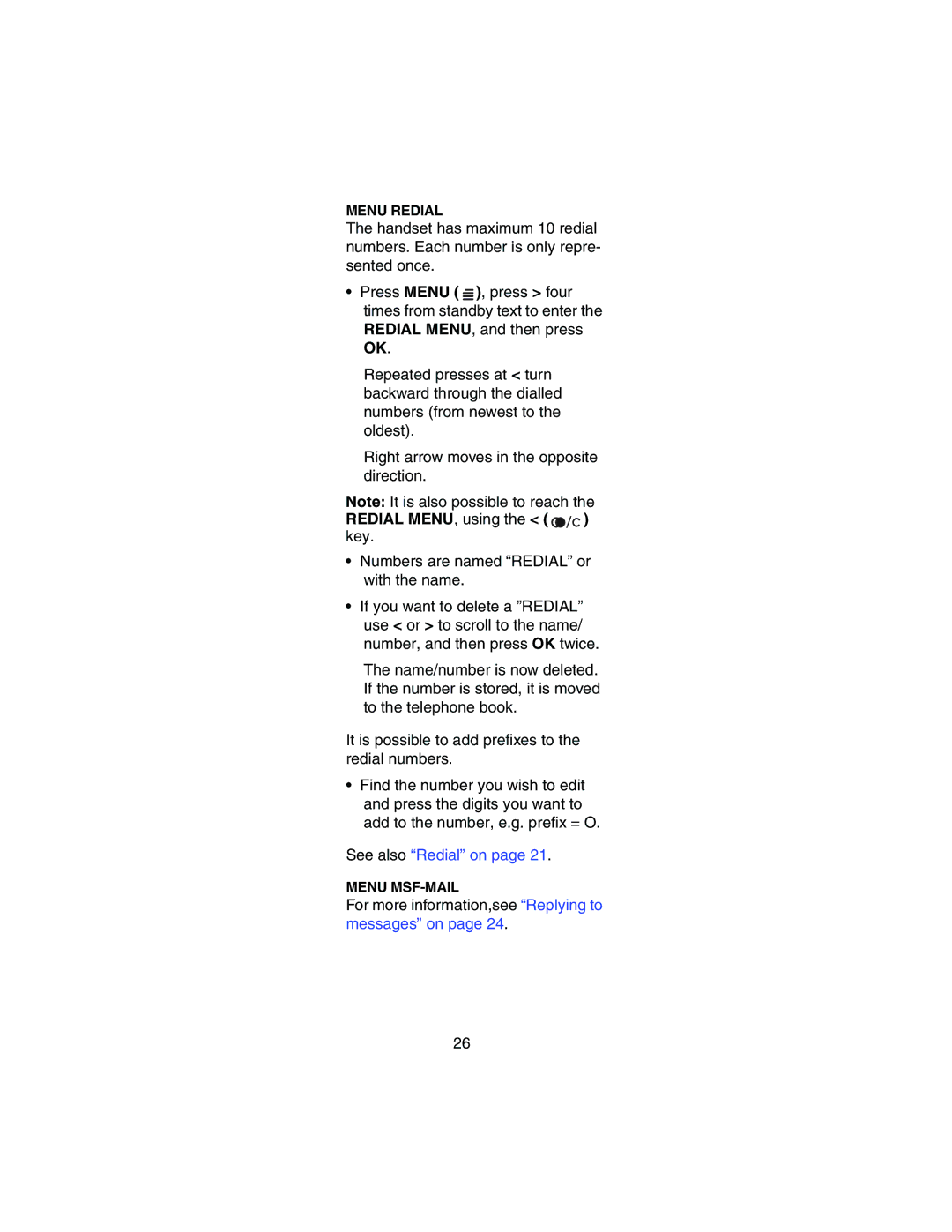MENU REDIAL
The handset has maximum 10 redial numbers. Each number is only repre- sented once.
•Press MENU ( ![]() ), press > four times from standby text to enter the REDIAL MENU, and then press OK.
), press > four times from standby text to enter the REDIAL MENU, and then press OK.
Repeated presses at < turn backward through the dialled numbers (from newest to the oldest).
Right arrow moves in the opposite direction.
Note: It is also possible to reach the
REDIAL MENU, using the < ( 

 ) key.
) key.
•Numbers are named “REDIAL” or with the name.
•If you want to delete a ”REDIAL” use < or > to scroll to the name/ number, and then press OK twice.
The name/number is now deleted. If the number is stored, it is moved to the telephone book.
It is possible to add prefixes to the redial numbers.
•Find the number you wish to edit and press the digits you want to add to the number, e.g. prefix = O.
See also “Redial” on page 21.
MENU
For more information,see “Replying to messages” on page 24.
26