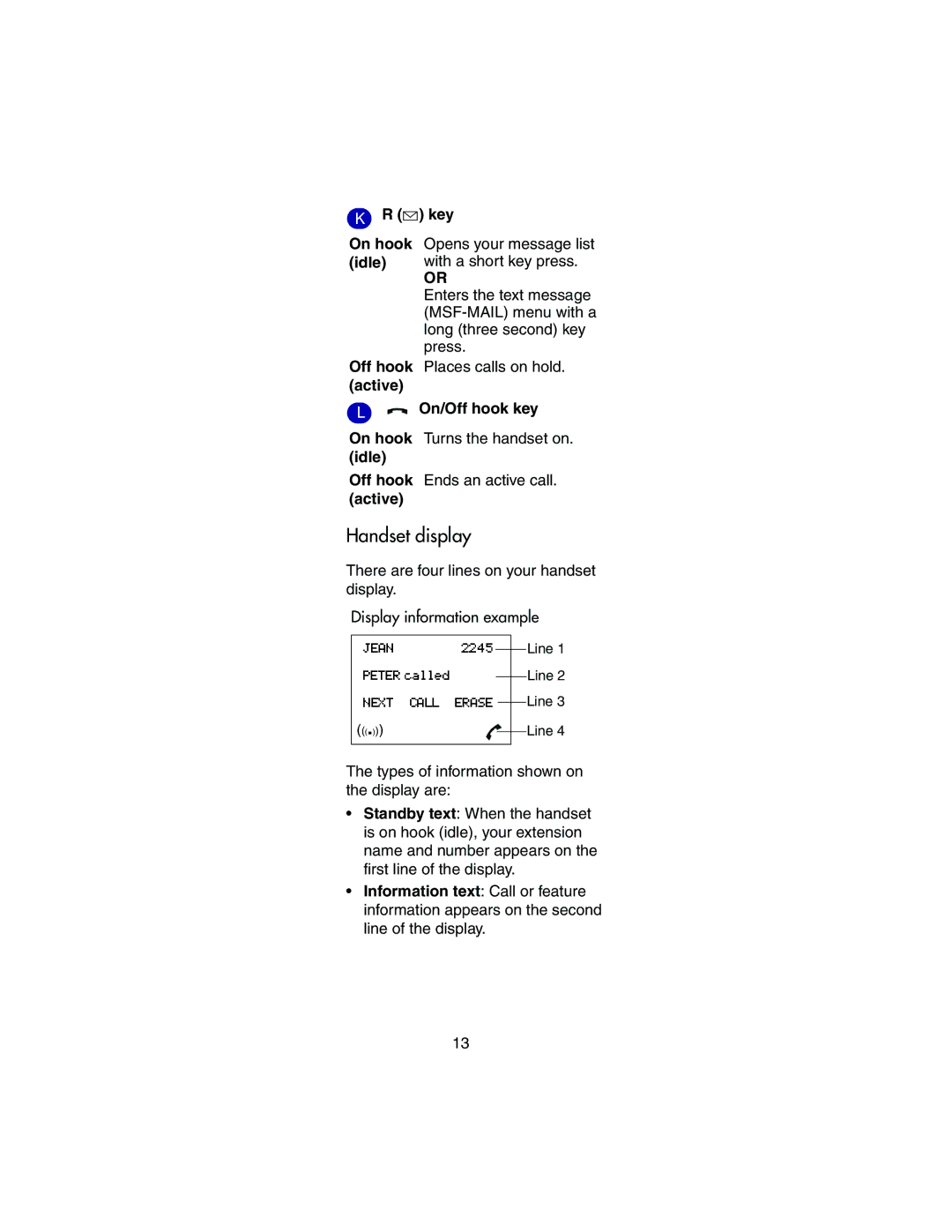KR ( ) key
) key
On hook (idle)
Opens your message list with a short key press.
OR
Enters the text message
Off hook Places calls on hold.
(active)
L On/Off hook key
On/Off hook key
On hook Turns the handset on.
(idle)
Off hook Ends an active call.
(active)
Handset display
There are four lines on your handset display.
Display information example
JEAN 2245
PETER called
NEXT CALL ERASE
(((.)))
Line 1
Line 2
Line 3
Line 4
The types of information shown on the display are:
•Standby text: When the handset is on hook (idle), your extension name and number appears on the first line of the display.
•Information text: Call or feature information appears on the second line of the display.
13