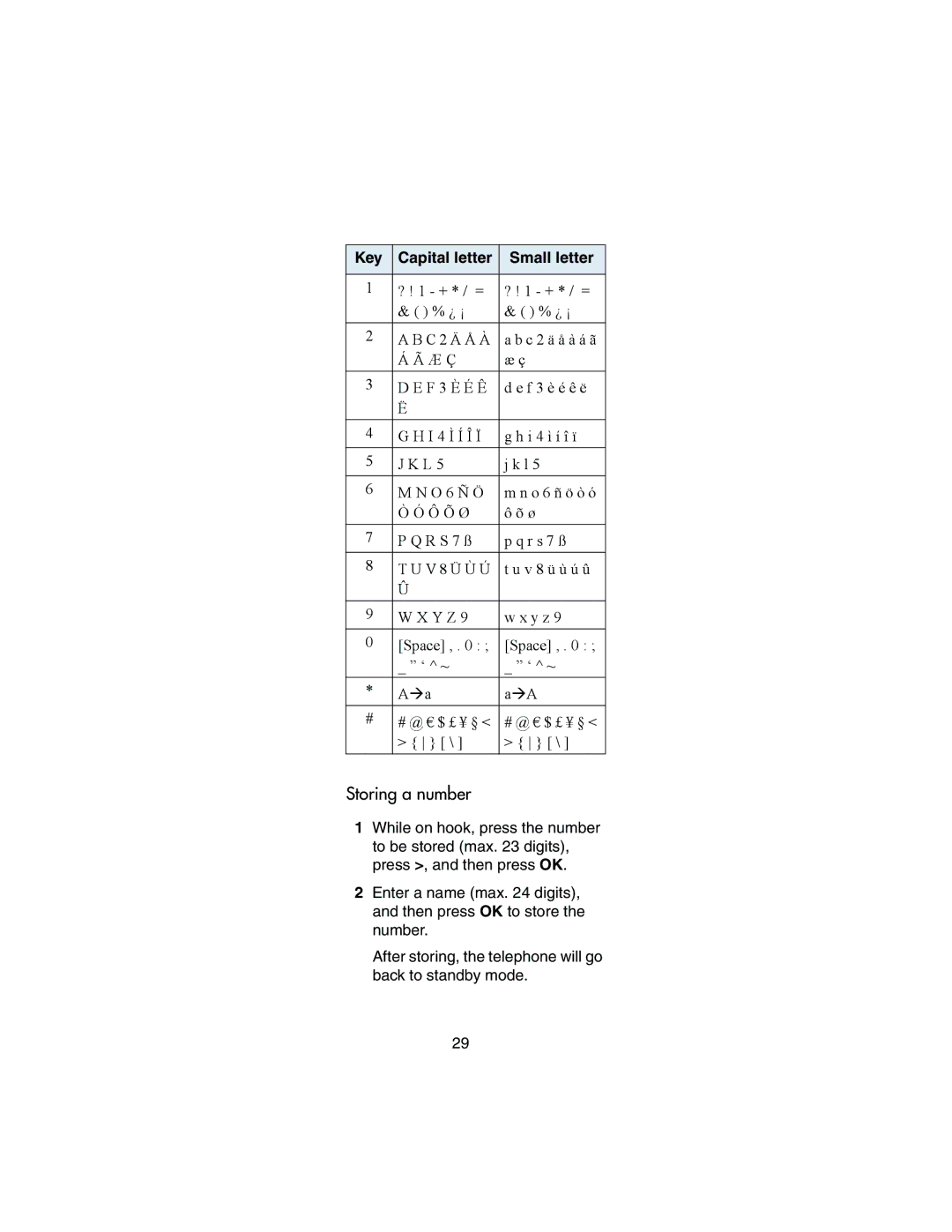Key | Capital letter | Small letter |
|
|
|
1 | ? ! 1 - + * / = | ? ! 1 - + * / = |
| & ( ) % ¿ ¡ | & ( ) % ¿ ¡ |
2 | A B C 2 Ä Å À | a b c 2 ä å à á ã |
| Á Ã Æ Ç | æ ç |
3 | D E F 3 È É Ê | d e f 3 è é ê ë |
| Ë |
|
4 | G H I 4 Ì Í Î Ï | g h i 4 ì í î ï |
5 | J K L 5 | j k l 5 |
6 | M N O 6 Ñ Ö | m n o 6 ñ ö ò ó |
| Ò Ó Ô Õ Ø | ô õ ø |
7 | P Q R S 7 ß | p q r s 7 ß |
8 | T U V 8 Ü Ù Ú | t u v 8 ü ù ú û |
| Û |
|
9 | W X Y Z 9 | w x y z 9 |
0 | [Space] , . 0 : ; | [Space] , . 0 : ; |
| _ ” ‘ ^ ~ | _ ” ‘ ^ ~ |
* | AÆa | aÆA |
# | # @ € $ £ ¥ § < | # @ € $ £ ¥ § < |
| > { } [ \ ] | > { } [ \ ] |
Storing a number
1While on hook, press the number to be stored (max. 23 digits), press >, and then press OK.
2Enter a name (max. 24 digits), and then press OK to store the number.
After storing, the telephone will go back to standby mode.
29