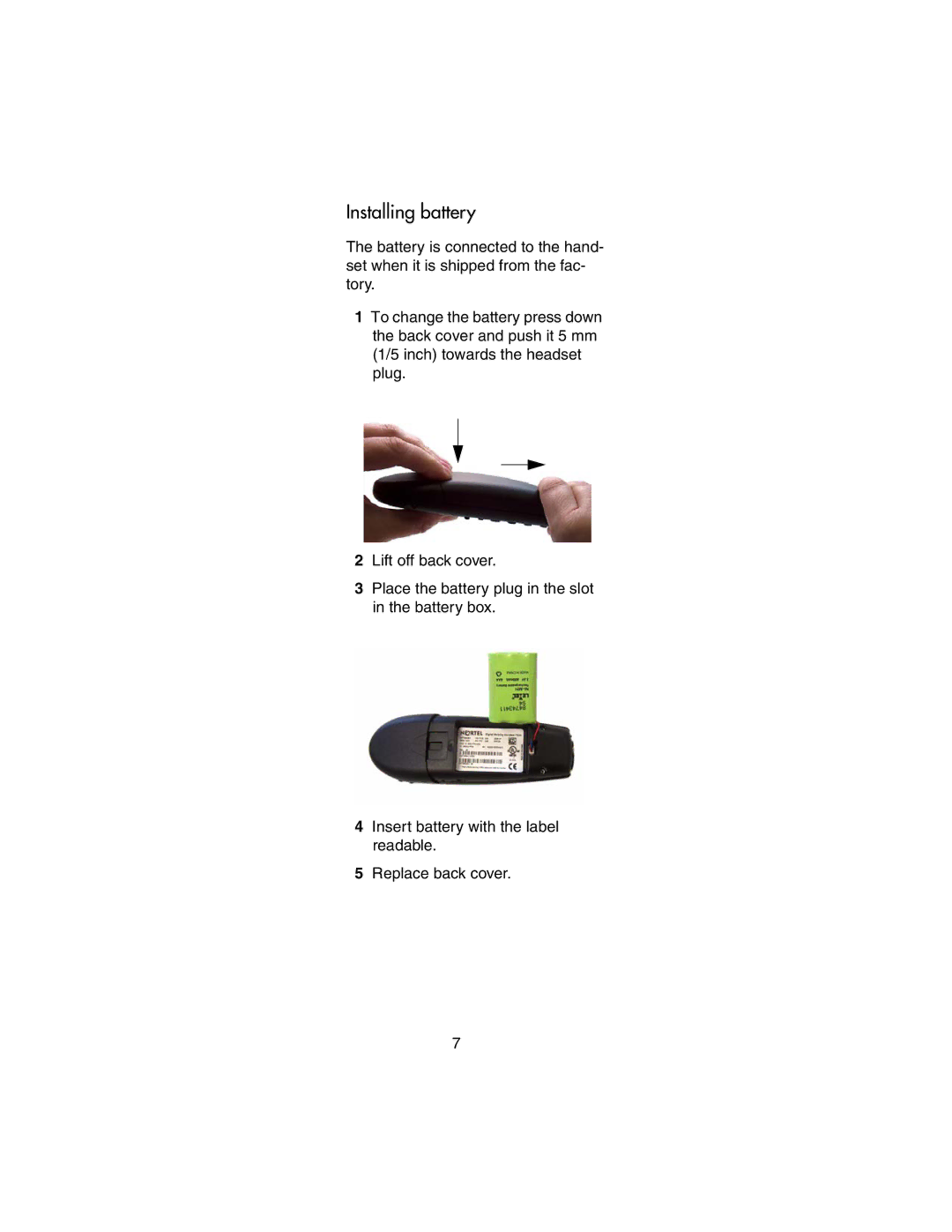Installing battery
The battery is connected to the hand- set when it is shipped from the fac- tory.
1To change the battery press down the back cover and push it 5 mm (1/5 inch) towards the headset plug.
2Lift off back cover.
3Place the battery plug in the slot in the battery box.
4Insert battery with the label readable.
5Replace back cover.
7