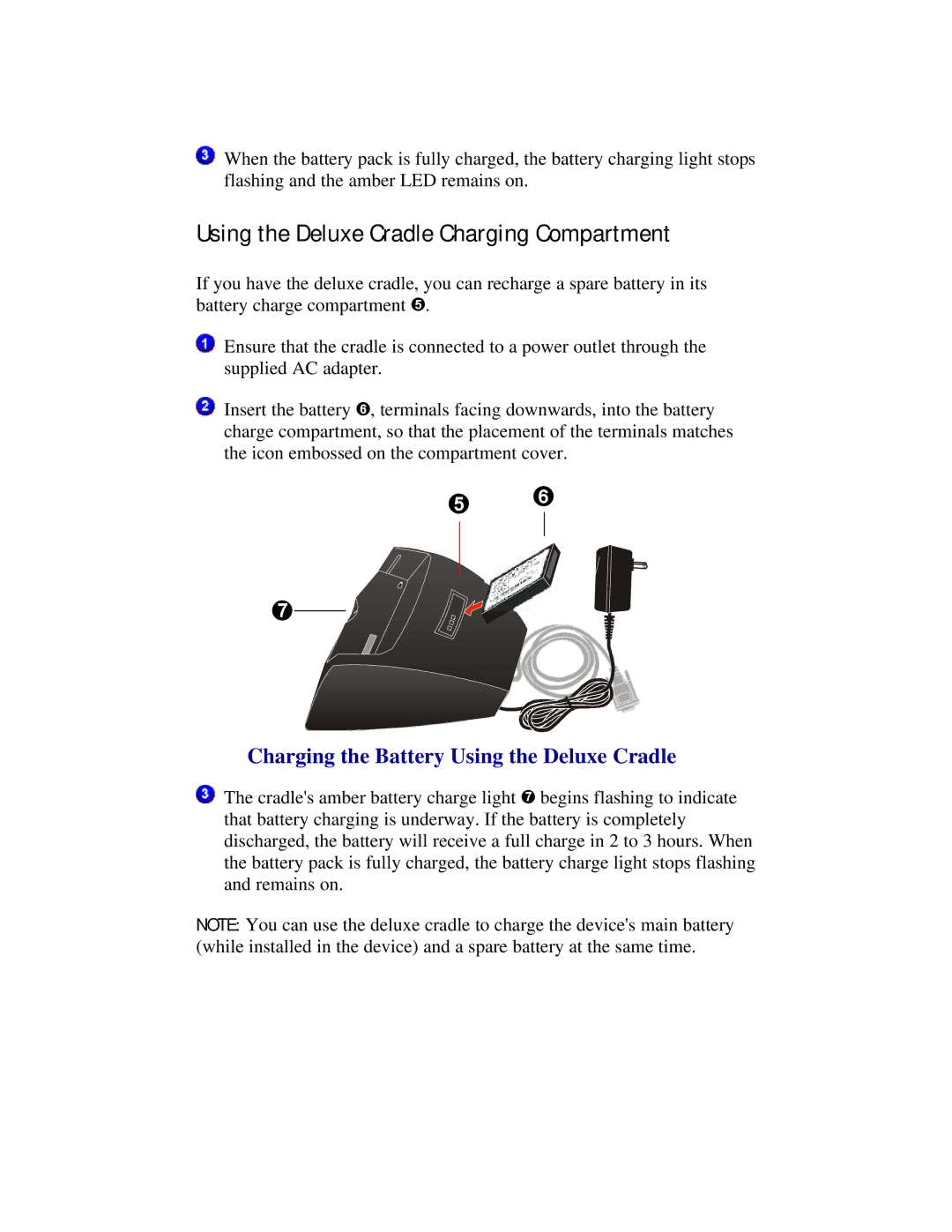When the battery pack is fully charged, the battery charging light stops flashing and the amber LED remains on.
Using the Deluxe Cradle Charging Compartment
If you have the deluxe cradle, you can recharge a spare battery in its battery charge compartment Î.
Ensure that the cradle is connected to a power outlet through the supplied AC adapter.
Insert the battery Ï, terminals facing downwards, into the battery charge compartment, so that the placement of the terminals matches the icon embossed on the compartment cover.
ÎÏ
Ð
Charging the Battery Using the Deluxe Cradle
The cradle's amber battery charge light Ð begins flashing to indicate that battery charging is underway. If the battery is completely discharged, the battery will receive a full charge in 2 to 3 hours. When the battery pack is fully charged, the battery charge light stops flashing and remains on.
NOTE: You can use the deluxe cradle to charge the device's main battery (while installed in the device) and a spare battery at the same time.