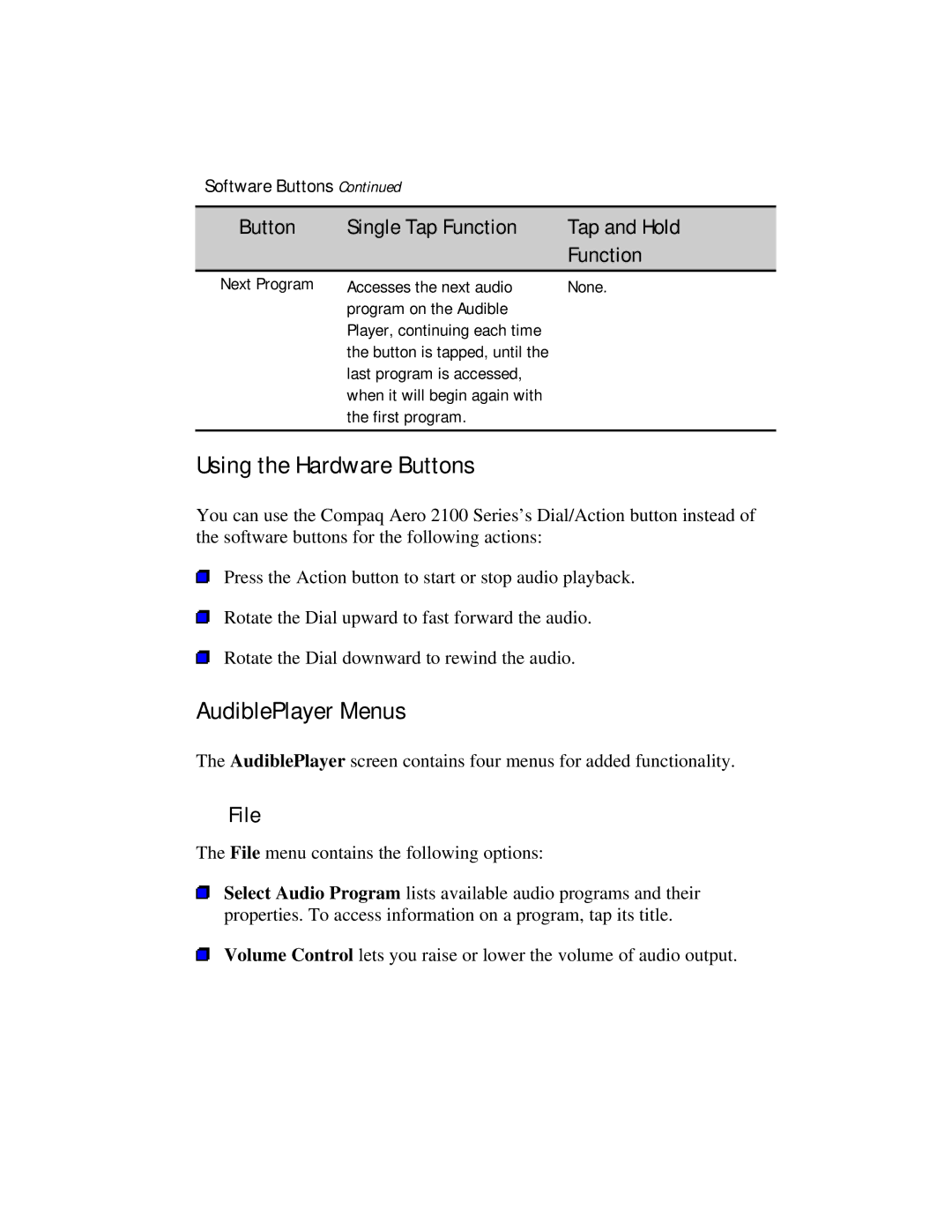Software Buttons Continued
Button | Single Tap Function | Tap and Hold |
|
| Function |
Next Program | Accesses the next audio | None. |
| program on the Audible |
|
| Player, continuing each time |
|
| the button is tapped, until the |
|
| last program is accessed, |
|
| when it will begin again with |
|
| the first program. |
|
|
|
|
Using the Hardware Buttons
You can use the Compaq Aero 2100 Series’s Dial/Action button instead of the software buttons for the following actions:
Press the Action button to start or stop audio playback.
Rotate the Dial upward to fast forward the audio.
Rotate the Dial downward to rewind the audio.
AudiblePlayer Menus
The AudiblePlayer screen contains four menus for added functionality.
File
The File menu contains the following options:
Select Audio Program lists available audio programs and their properties. To access information on a program, tap its title.
Volume Control lets you raise or lower the volume of audio output.