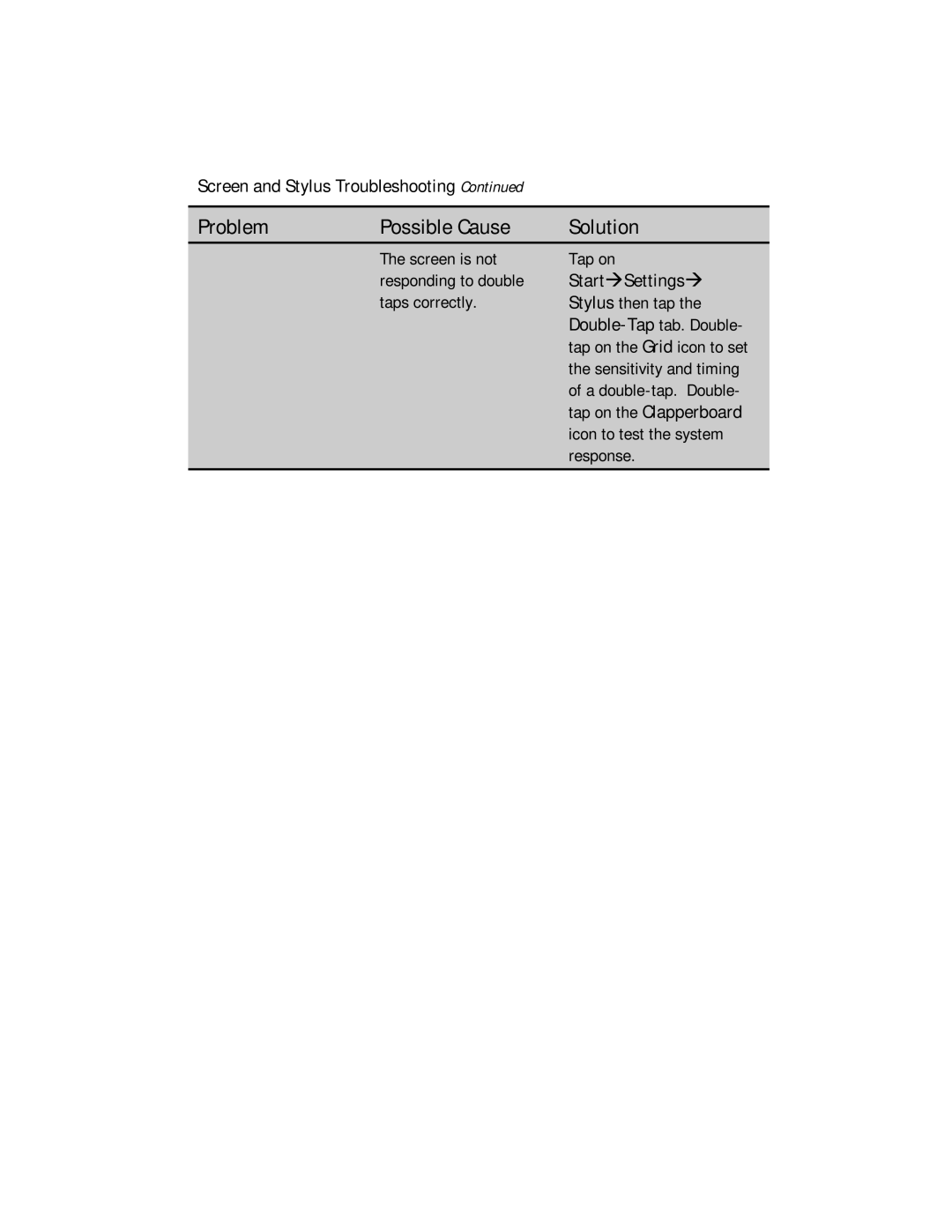Screen and Stylus Troubleshooting Continued
Problem | Possible Cause | Solution |
| The screen is not | Tap on |
| responding to double | StartàSettingsà |
| taps correctly. | Stylus then tap the |
|
| |
|
| tap on the Grid icon to set |
|
| the sensitivity and timing |
|
| of a |
|
| tap on the Clapperboard |
|
| icon to test the system |
|
| response. |
|
|
|