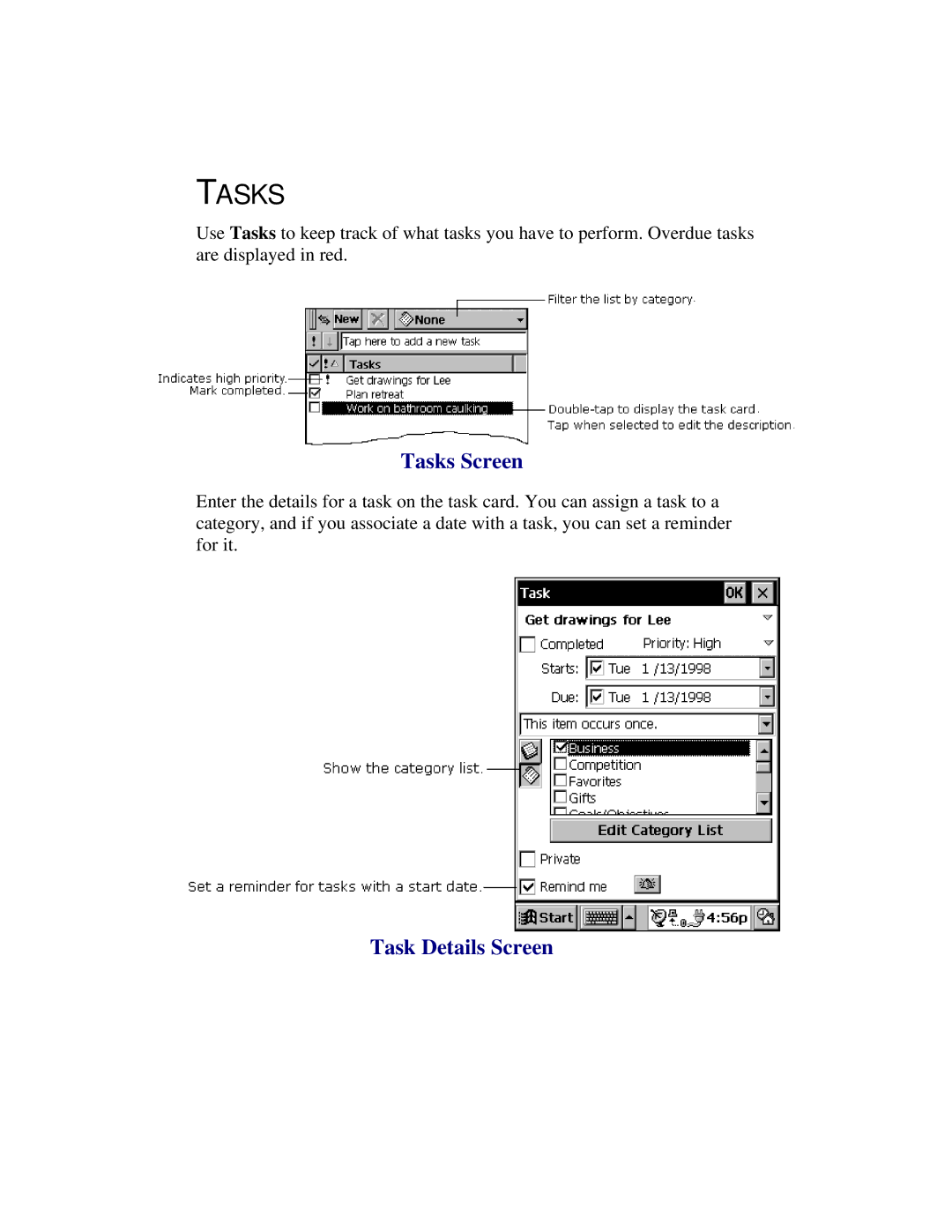TASKS
Use Tasks to keep track of what tasks you have to perform. Overdue tasks are displayed in red.
Tasks Screen
Enter the details for a task on the task card. You can assign a task to a category, and if you associate a date with a task, you can set a reminder for it.