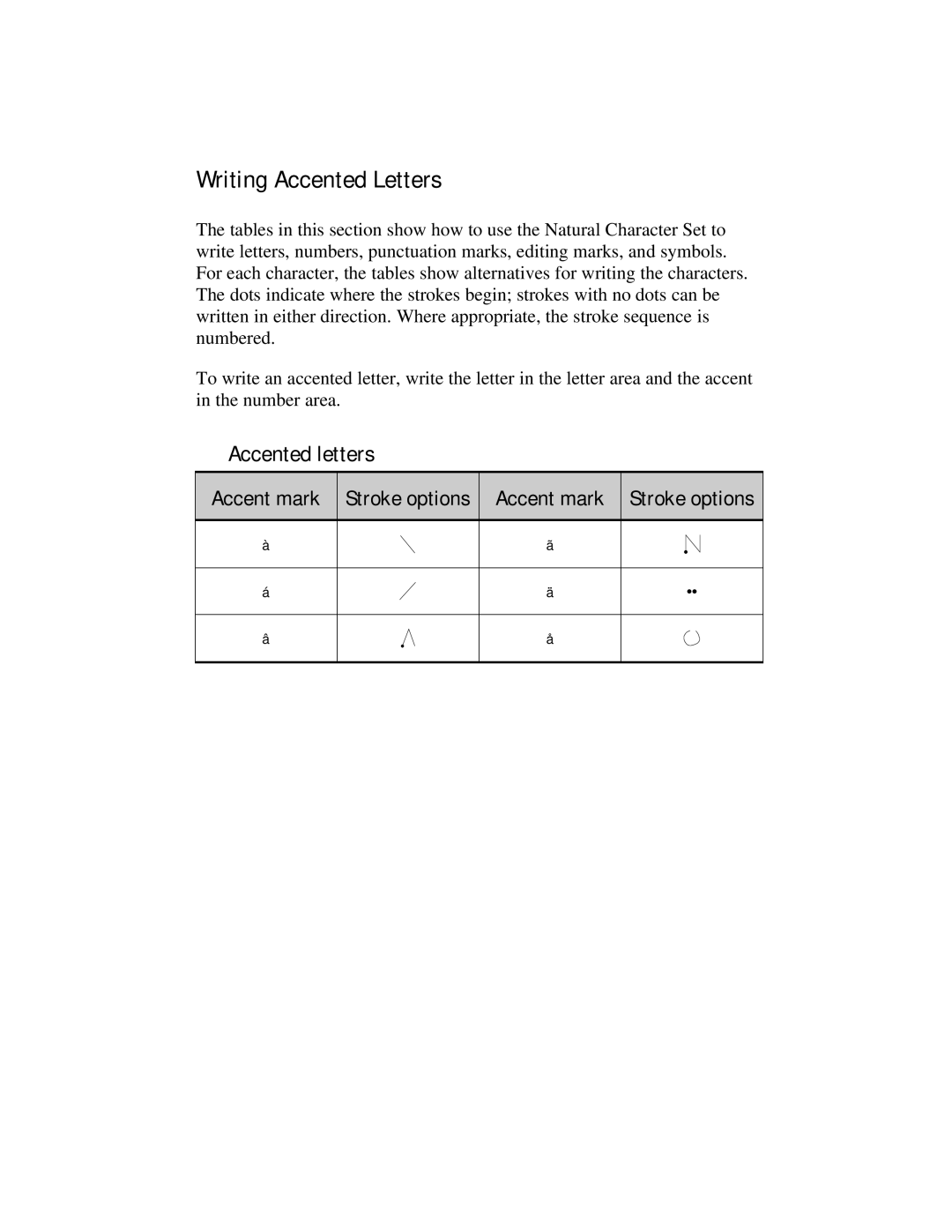Writing Accented Letters
The tables in this section show how to use the Natural Character Set to write letters, numbers, punctuation marks, editing marks, and symbols. For each character, the tables show alternatives for writing the characters. The dots indicate where the strokes begin; strokes with no dots can be written in either direction. Where appropriate, the stroke sequence is numbered.
To write an accented letter, write the letter in the letter area and the accent in the number area.
Accented letters
Accent mark
Stroke options
Accent mark
Stroke options
à
ã
á
ä
••
â
å