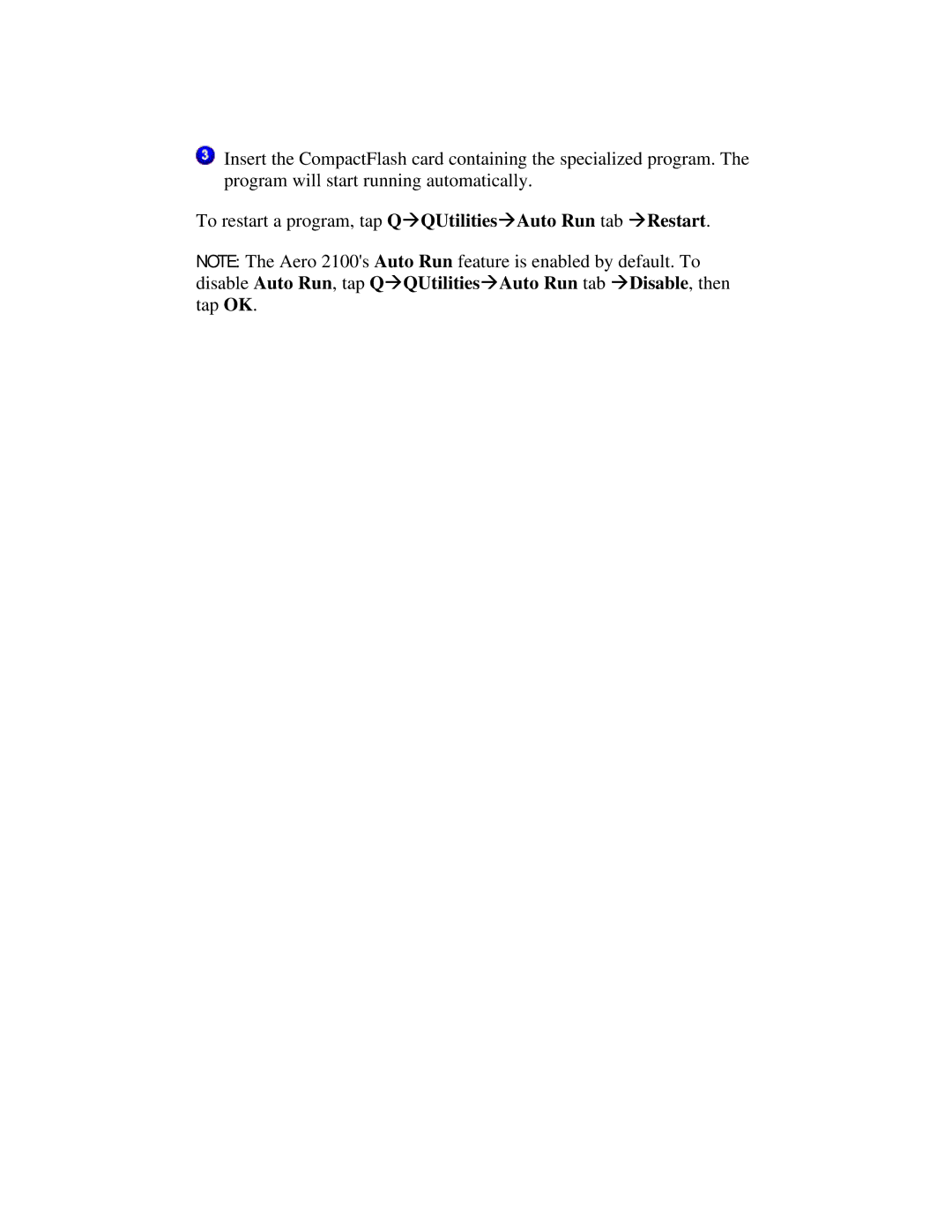Insert the CompactFlash card containing the specialized program. The program will start running automatically.
To restart a program, tap QàQUtilitiesàAuto Run tab àRestart.
NOTE: The Aero 2100's Auto Run feature is enabled by default. To disable Auto Run, tap QàQUtilitiesàAuto Run tab àDisable, then tap OK.